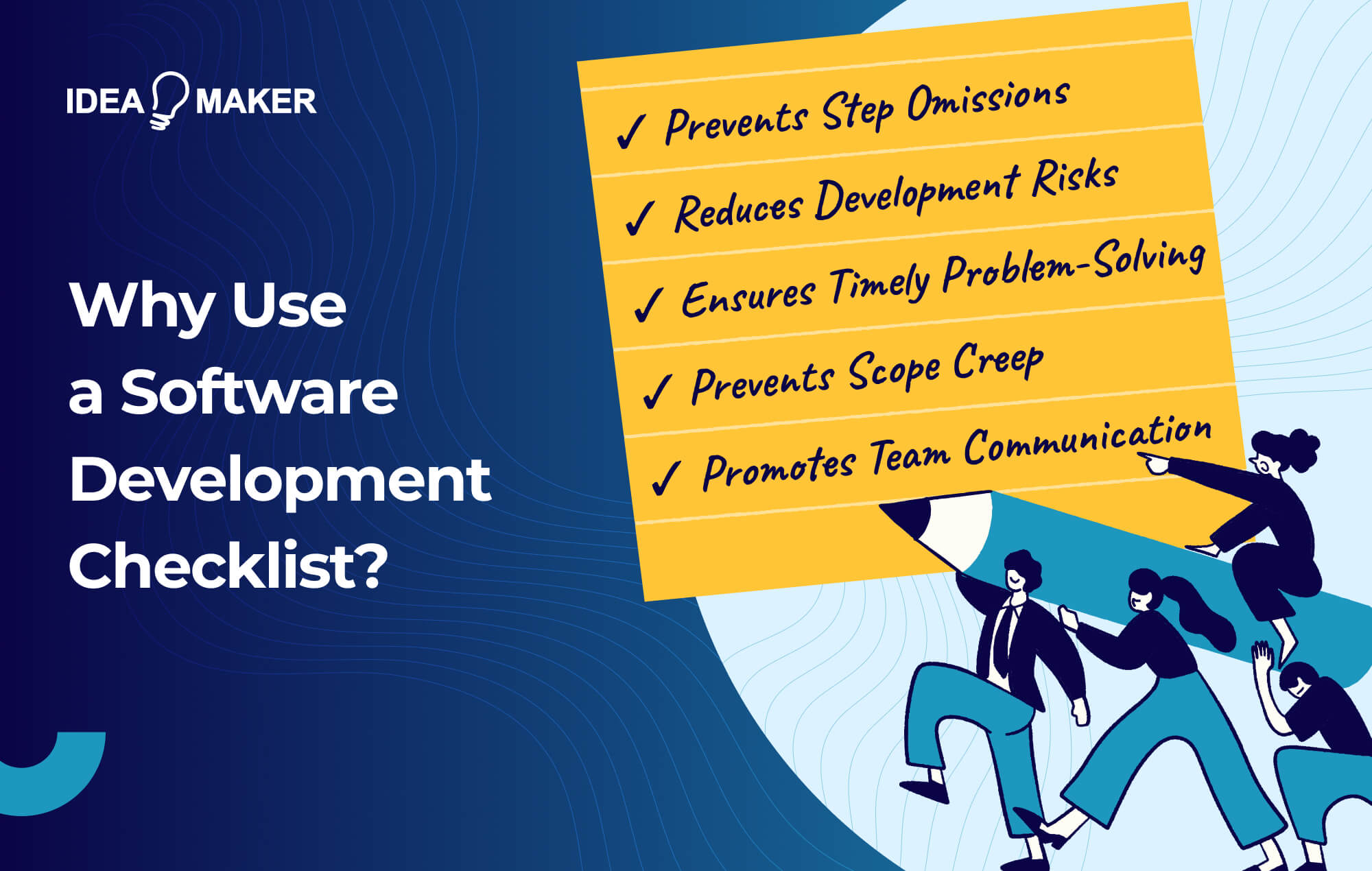Table of Contents
In the ever-evolving world of software development, a strong foundation of best software practices is the secret weapon developers use to navigate a successful Software Development Life Cycle (SDLC). While countless methodologies and approaches exist, it can be overwhelming knowing which ones to use to achieve the best outcome for your software development project. Established best practices serve as your navigation chart, guiding you toward efficient and high-quality results throughout each stage of the SDLC.
Building high-quality software can be complex, but it doesn’t have to be. This guide cuts through the complexity by providing a concise software development checklist with the essential best practices for 2024. It is your simplified roadmap to:
- Deliver high-quality, reliable, and secure software
- Optimize your workflow
- Identifying and resolving any issues that may arise
- Achieve software development success
We will explore the reasoning behind each practice, their modern applications, and provide actionable steps for you to integrate them into your projects. Let’s build projects that not only excel today but also stand strong for the long run.
What Is a Software Development Checklist?
A software development checklist is a framework that you can use as a guide. This ensures that you have covered all the essential steps necessary throughout the life cycle of your software development project. Your software development checklist should typically cover the following components:
- Project Planning & Requirements: By defining your project goals, outlining functionality, and gathering user requirements you can provide clear direction and ensure your final product meets your intended needs. This is where your checklist ensures you haven’t missed any crucial details before commencing your project.
- Design & Development: Checklists in this category often include stages for creating user interface mockups, defining system architecture, and implementing the code itself. This ensures a smooth transition from design to functionality.
- Testing & Quality Assurance (QA): Testing plays a vital role in the success of your project. Checklists for unit testing, integration testing, and user acceptance testing (UAT) enable you to identify and address any bugs before deployment. This ensures that your end product meets your required standard before it is launched.
- Deployment & Maintenance: Checklists guide your launch process, ensuring a smooth transition for your customers. They often include post-deployment monitoring and maintenance plans to address any issues that arise after launch. By utilizing a deployment checklist, you’ll be prepared to handle any unexpected bumps in the road and keep your software running smoothly.
Your checklist serves as a shared reference point for your development team. It should outline each stage of your project and its deliverables and ensure that all team members are aligned.
Why Use a Software Development Checklist?
Checklists are a vital tool for any software development project. They ensure that your team stays organized and efficient and delivers high-quality results.
- Using checklists can prevent several issues such as omitting vital steps of the development process necessitating areas of the development to be reworked causing delays.
- Checklists reduce the risks involved during the course of your software development project by ensuring problems are identified at each stage of the development. This enables your team members to address problems quickly and effectively, ensuring the project stays on track.
- The use of checklists can prevent scope creep by ensuring that your project follows your software development plan.
- Checklists also promote effective communication between team members, preventing confusion and inefficient work practices.
Here’s how the use of a well-defined checklist is a lifesaver in software development:
- Reduced Risk of Errors & Omissions: By systematically addressing all crucial areas throughout the software development life cycle, checklists enable you to minimize the chance of overlooking critical steps or encountering unexpected problems later on. This proactive approach significantly reduces the risk of errors and omissions that can lead to costly delays and rework.
- Enhanced Quality Assurance (QA): Software development checklists ensure a thorough and systematic approach to QA. By laying out specific tasks for testing at various stages of development, you can identify and resolve problems early on before they become a bigger issue. This proactive approach directly contributes to delivering high-quality software that meets user expectations.
- Improved Project Management Efficiency: Software development checklists provide a clear structure, keeping your team on track and ensuring all critical tasks are completed on time. With a defined checklist, you can allocate resources effectively, prioritize tasks efficiently, and ultimately deliver projects within budget and on time. This streamlined approach enables you to manage your project efficiently and effectively.
What Is Meant by Software Development Best Practices?
Software best practices are established industry standards, guidelines, and techniques covering planning and deployment. The end result is a trouble free and efficient software development process. By combining the use of software development best practices with checklists, you can ensure that your end product is both functional, reliable, easy to maintain and most importantly, is secure.
Software Development Checklist to Follow in 2024
As the current financial climate continues to put pressure on businesses, it’s essential that your development project is as cost-effective as possible whilst producing quality end products. Building exceptional software starts with a solid foundation.
A well-defined software implementation checklist can be your action plan for a smooth and efficient development project. Continue reading to explore best practices and software development checklists to follow in 2024 to ensure your project stays on track, and delivers exceptional results.
Project Planning and Analysis:
Launching a successful software project in 2024 requires thorough planning and analysis. This is where you lay the groundwork for your software development project. This phase involves understanding your customer’s needs, mapping customer journeys, creating user personas, planning your software development budget, estimating costs, conducting risk analysis, and developing a risk mitigation/management plan.
- Start by defining your goals; teams who work towards set goals together can improve overall performance by up to 25%. Target users, and the core functionalities your software will provide.
- Set SMART goals to ensure they are specific, measurable, achievable, relevant, and time-bound for your project.
- Develop a project plan that outlines your chosen development methodology, a timeline, resource estimates, and risk mitigation strategies specific to your project.
- Define the financial resources required for development, considering personnel, tools, and infrastructure needs for your project.
- Document everything clearly. Consider incorporating security best practices, scalability for future growth, and even embrace emerging technologies such as Artificial Intelligence or blockchain if they align with your project’s specific needs.
- Visualize the steps your customers will take to interact with your software, pinpointing areas for improvement.
By creating fictional representations of your target users, known as user personas, you can gain a deeper understanding of their needs and behaviors. With this strong foundation in place, you’ll be well-positioned to move into the requirement-gathering phase.
Requirements Gathering
Following the initial planning and analysis phase, your team will enter the crucial step of requirements gathering. Your focus here is on understanding what your software development project needs to achieve. You will need to understand and document the specific functionalities and limitations of your software.
To gather requirements effectively, you will need to leverage user research and competitor analysis. You should focus on:
- Pinpointing everyone with a vested interest in your project, from end-users and clients to developers and testers.
- Leveraging various techniques such as interviews, surveys, workshops, and user testing to understand stakeholder needs, expectations, and pain points.
- Clearly capture all the information gathered. This might include user stories, functional requirements, non-functional requirements such as performance and usability, and system constraints.
- Working with stakeholders to prioritize features based on importance and complexity. Ensure requirements are clear, concise, achievable, and measurable.
Through the requirements gathering phase, you will identify the problems your software will solve and the needs of your target users. By following the above steps, you’ll obtain a comprehensive set of requirements that form the blueprint for your software development project.
Design and Prototyping
The design and prototyping phase is where you translate user needs and project requirements into a functional and user-friendly software solution. This is where you focus on designing the software, interface designs, user experience outlines, prototypes, and other relevant elements.
- You should gather requirements and conduct user research to understand your project goals, identify your target users, and analyze competitor products.
- Establish your information architecture and user flows. This means organizing content logically and defining how users will interact with your software.
- Create low-fidelity wireframes and interactive prototypes prioritizing usability over aesthetics.
- Refine your design based on user feedback gathered through usability testing, encouraging collaboration among stakeholders.
- Document your design specifications for a smooth handoff to the development team, ensuring consistency, usability, and adaptability throughout the design process.
Incorporating these steps and user feedback, you can create a well-designed software product that meets the needs of your target audience.
Development Environment Setup
The development environment setup is essentially your team’s unique coding workspace. To set this up, you will need to make some decisions regarding what tools your team is going to need. For example you should identify what text editor and integrated development environment to use based upon how well they will work with your chosen programming language.
You may also want to use a distributed version control system such as GIT that tracks changes during the software development process for version control and command line interface for running scripts.
Once you’ve selected the appropriate tools for your team, it’s time to move on to installation. You will need to install your chosen editor and configure Git. Depending on the programming language your team will be using, you might need some additional tools, such as compilers or package managers.
For web development, consider using browser developer tools that follow best practices. These can be incredibly helpful.
Finally, to make things more efficient, customize your team’s workspace, taking into account any unique aspects specific to your project. The end result should be a personalized environment that allows your team to write, test, and debug their code efficiently and effectively.
Coding Standards and Practices
Coding standards and best practices are all about creating clarity, organization, and reliability in your code. They cover key areas such as naming conventions, formatting, commenting, code structure, and error handling.
You can think of the code you write for your development project as being a unique language specifically for that project. As such, it needs to be clear, consistent, and easy for others to understand. Following coding standards and best practices has a number of advantages, such as:
- Clean, clear code is easier for you to understand and maintain, reducing errors and saving time in the long run.
- Consistent coding styles make it easier for you to collaborate with teammates on the same project.
- Following recognized industry standards makes it easier to modify and update your code as your project grows and evolves.
- Well-written code can run faster and uses fewer resources.
By following these guidelines and adopting a style guide specific to your programming language, you’ll be writing clean, maintainable, and efficient code.
Quality Assurance and Testing
Quality Assurance (QA) and Testing are two closely related areas within software development that are essential for delivering high-quality products.
- Quality Assurance (QA) is the bigger picture. It encompasses the entire process of making sure your software meets high quality standards throughout its software development life cycle (SDLC). This life cycle includes everything from planning and designing to actually building, testing, deploying, and even maintaining your software. The goal of QA is to prevent issues from occurring in the first instance ensuring your end product meets your specifications and needs of the end user.
- Testing is a specific activity within the QA process that focuses on actively finding problems. Testers use various techniques, such as functional testing, non-functional testing, and usability testing to ensure your software is up to your required standards. The end goal of testing is to identify and fix problems before you release your software to your end user.
Documentation
During software development, a strong documentation checklist ensures clear communication and future maintainability. This checklist should cover the key areas that users, developers, and anyone interacting with your code will need. You should consider the following:
- User Manuals: This is your guide for your users. Make sure it’s written in clear, concise, and understandable language.
- API References: If your code has an Application Programming Interface (API), this is the instruction manual for other developers who want to use it. It must be clear and specific.
- System Design Documents: These are the blueprints for your software. They outline the overall architecture and design decisions made during development.
- Code Comments: These are notes left directly in your code to explain what specific parts are doing. They’re crucial for you and anyone else who needs to understand or modify the code later.
No matter what kind of documentation you’re creating, remember to ensure that it is appropriate for the reader, making sure that it is clear and easy to understand. Ensure that documents are well-organized, easy to navigate, and accessible in formats end users are likely to prefer. Finally, you must note that your documents are live working documents that are subject to change throughout the development process. As your code changes and evolves, make sure to update your documentation to reflect those changes, ensuring that information remains accurate.
Deployment and Delivery
The final stage of software development is deployment to your end user. To ensure your transition is smooth and successful, you’ll need a deployment checklist. This should include the following:
- Create a deployment schedule and rigorously test your software.
- Choose a reliable deployment method and release the software to your target audience.
- Provide clear communication and support to your users, ensuring that you provide customer support during the transition phase.
- Actively gather user feedback. This valuable information will enable you to identify areas for improvement and plan for future iterations of your software.
By following these steps, you’ll reduce risks and guarantee a successful launch.
Maintenance and Updates
Your new software requires maintenance and updates to function optimally over time. This is an ongoing process which ensures your software remains:
- Secure: New security patches address vulnerabilities and protect against evolving threats.
- Functional: Bug fixes and performance improvements maintain stability and a smooth user experience.
- Up-to-date: Compatibility updates ensure your software works seamlessly with new technologies and operating systems.
An effective maintenance plan for your software involves regular monitoring for errors, bugs, and performance issues, alongside implementing updates to address identified problems and introduce enhancements. Additionally, actively incorporating user feedback helps you to prioritize improvements and new features, ensuring your software remains relevant and user-friendly.
Project Review and Retrospective
Wrapping up a project isn’t just about handing over the finished product. Project reviews and retrospectives play crucial roles in analyzing successes, shortcomings, and areas for improvement.
A review is your chance to assess how your project stacked up against the goals and expectations you set at the outset. Did you hit the targets? Were there any surprises? By reviewing performance, you can identify areas for celebration and areas that might need changing in future iterations.
Retrospectives take a different approach. They focus on the team’s processes, communication, and the methodologies you used. This is reflecting upon the process and considering what went well and what could have been done differently to improve the outcome of the development project. Retrospectives help pinpoint strengths, weaknesses, and opportunities for growth as a team.
Software Development from Idea Maker
A software development checklist acts as a blueprint, guiding you through the entire process. Following it ensures you don’t miss crucial steps, from planning and design to testing and deployment. Best practices such as clear communication and user-centered design are essential for building high-quality, reliable software.
If you need a dedicated software development team with a proven track record, look no further than Idea Maker. Our team of experts has experience working with companies in nearly every industry to deliver high-quality software development projects aimed at enhancing business operations. We also have a proven track record of success, with an average rating of five stars on both Google and Clutch.co.
As your dedicated team, we provide your business with access to resources and specialized skills required to get ahead of your competition. Schedule a free consultation with us today to learn more.