Table of Contents
Your software journey doesn’t end when the development stage comes to a close. There’s much more work to be done, the most important being the execution of a smooth deployment. Ensuring that you effectively deploy your software is essential, otherwise you risk delivering a broken application with a poor user experience.
There are of course risks involved. Besides poor user experience, an ineffective deployment could lead to compatibility issues and missing features. However, with a solid software deployment plan, you can overcome any issues that are likely to arise and successfully deliver your application to users.
As a software development agency, at Idea Maker, we understand the need for a robust deployment plan. So, we’ve put together this in-depth guide to help you understand the process. Keep reading to learn more.
What Is a Software Deployment Plan?
A software deployment plan refers to the strategy used to release and implement a piece of software, helping to ensure a smooth transition from development to actual use. Successful deployment can be achieved by using your software deployment plan to act as a roadmap. As a result, a software deployment plan should outline the tasks that you must complete, including everything from defining deployment goals to software training and risk management.
Software deployment will look different depending on your product. For example, when deploying a mobile app to the iOS or Google Play Store, you’ll need to follow a different set of steps than when implementing a new internal enterprise application. Your software deployment plan will outline these steps along with any regulation and standards requirements that you’ll need to follow.
Create a Software Deployment Plan in Simple Steps
Creating a software deployment plan requires you to follow multiple essential steps. Following the steps outlined below will help you to execute a smooth transition from development to deployment. However, it’s important to remember that different considerations will be needed for each project as each one is unique. Nevertheless, the following steps offer a solid and effective framework from which you can build a successful deployment plan.
-
Defining Goals and Project Scope
While you will have earlier defined your goals and project scope at the start of the development process, you should do the same when it comes to deployment. Outlining what goals you hope to achieve in your deployment allows you to successfully deliver your project by considering key objectives. For example, if you’re taking a security-first approach, you should highlight this as a primary goal and explain how you plan to achieve this goal.
When creating a deployment project scope, it’s good practice to consider the following in your plan:
- Delivery Location: Identify where you will deploy your application.
- Timeframe: Identify your deadline for the successful delivery of your software.
- Potential Challenges: Identify what difficulties are you likely to face, and how can you address them?
- Scaling: Identify whether you will incrementally roll out your software, increasing user capacity at different milestones, or whether you will deploy it all at once?
Creating a deployment scope with clear objectives allows you to define deployment boundaries and better achieve your expected outcomes.
-
Document Everything
Documentation accounts for approximately 10% of product costs. While some may see accurate documentation as extremely time consuming and something to cut back on, documentation is an essential component of a successful deployment. Throughout your deployment, you should document:
- Software configurations
- Software dependencies
- Implementation process and procedures followed
- Changes made to software post-implementation
Keeping track of the above considerations and thoroughly documenting your software deployment stages, serves as a reference for future changes and updates. For instance, if a bug arises and your development team creates a fix, they must deploy this fix post-rollout. Understanding the methods previous software deployment used reduces the chances of issues arising when rolling out updates.
-
Assigning Roles and Define Responsibilities
Did you know that 6% of IT projects fail as a result of skill issues? A lack of expertise can devastate the deployment process, leading to incorrectly delivered projects that have broken functionality. However, this is a relatively easy issue to remedy simply by assigning roles to the right team members and defining their responsibilities.
You should assess each of your team members’ skill sets and assign them to roles that best suit their capabilities. For instance, if one person has more experience in quality assurance than back-end development, they would be more effective conducting final software testing before deployment. While assigning team members multiple roles may be tempting regardless of their expertise to save resources, it’s important to assign each team member a specialized task.
Clearly assigning team members specific roles at the deployment stage ensures accountability, encouraging individuals to do a better job. You should also designate individuals for post-deployment and ongoing support.
-
Identifying Dependencies and Scheduling
Software dependencies refer to technical elements of your application needed for it to function correctly. Dependencies include:
- Library Dependencies: Libraries are pre-written collections of third-party code that you integrate within your software to facilitate certain functionalities. For example, Python–the hugely popular programming language–can be integrated with the PyGame library, enabling functionality associated with video games.
- Runtime Dependencies: Runtime dependencies comprise the systems and services that an application needs to run. This includes everything from databases to libraries. The correct configuration of these dependencies is essential otherwise the application will not run as intended and may not run at all.
- Environment Dependencies: Environment dependencies refer to the environment–whether that be hardware or software-related–conditions that an application requires to run. For instance, deploying software made specifically for Windows 7 on a Windows 10 machine may cause unexpected behavior.
To ensure a smooth deployment, create a logical workflow using timelines to outline deployment phases. This should include a testing, staging, and production environment where your application is finally delivered. Implementing this three-step approach allows you to thoroughly test for dependency issues throughout deployment.
-
Establishing Communication Plans and Issue Tracking
54% of project managers say that they lack effective communication technology. With tools conducive to success in short supply, this makes establishing clear communication plans and issue tracking essential. To ensure continuously effective communication, you should consider putting together a plan that includes:
- Preferred communication channels
- Frequency of communication
- Frequency of software and deployment reviews
- Frequency of bug reviews
Additionally, it’s good practice to outline a procedure for dealing with issues that may arise during and after the deployment. For example, at Idea Maker, we employ the following workflow:
- Build application
- Test
- Deploy to the development environment
- Test
- Deploy to the staging environment
- Test
- Test again
- Deploy to production (live) environment
By following this workflow, you can ensure that you deliver products to your clients that are free from bugs and deployment issues. You should however keep in mind that, while a feature may function perfectly in development, unexpected issues can occur as they are deployed, calling for multiple testing stages. We recommend ClickUp to manage workflow and track tasks.
-
Selecting the Right Deployment Strategy
After following the previous five steps, you’re ready to choose a deployment strategy that will determine the process in which you follow to deliver your software. While there are many procedures available, we recommend selecting a strategy from the following three, based on which suits your requirements best:
- Canary: Canary deployment involves the gradual deployment of new software versions to a subset of users or services before being delivered to the entire user base. The deployment is then monitored for issues including performance degradation and bugs. Any issues can be minimized by deploying to only a small portion of the user base. Once developers are happy with the deployment, they then deliver to the rest of the server.
- Blue-Green: The blue-green deployment strategy involves maintaining two identical production environments, one which is live (green), and the other which is inactive (blue). You should make updates and changes to the inactive production environment and subject this to rigorous testing. Once any issues are ironed out, you can then migrate these changes to your live environment.
- Rolling Deployment: Rolling deployment is similar to the Canary strategy in that it involves a gradual server rollout. However, unlike Canary, a rolling deployment strategy continuously deploys updates to small sections of the user base until the entire application is updated.
Selecting the right deployment strategy comes down to the size and complexity of your software, its active user base, and whether you’re releasing an update or a completely new product. When delivering the latter, the blue-green approach may be best; otherwise, Canary or Rolling Deployment will suffice.
-
Continuous Integration and Continuous Deployment (CI/CD)
Continuous integration and continuous deployment (CI/CD) are two deployment practices used to ensure a smooth delivery of software. They enable continuous software testing and code integration automation, facilitating a safe and effective deployment. So, what exactly is CI/CD?
- Continuous Integration: Continuous integration refers to the frequent integration of code changes into a shared software repository which executes automated tests. These tests ensure that the integrated code functions correctly and works with existing systems.
- Continuous Deployment: Continuous deployment follows on from CI by automatically deploying the integrated code to your software once it’s passed testing. This allows for an efficient delivery of bug fixes and feature additions.
Once you’ve deployed your software following your chosen deployment strategy, CI/CD allows you to roll out updates with minimal risk of error. CI/CD facilitates early detection of issues, automated testing, feedback loops, and fast deployment time, making it an essential part of the deployment process.
-
Training Plan and BC/DR Planning
With CI/CD practices in place, you’re now entering the post-deployment phase of the process. Now, you begin exploring how you can manage your software, future deployments, and training team members on your software. Implementing a training plan is crucial to allow team members to understand your application and future feature updates.
Here are three common training approaches you may take:
- Instructor-Led Training (ILT): As the name suggests, ILT training is where a dedicated instructor walks users through your software. You can do this in person or remotely through Zoom or Google Hangouts. ILT is well-suited to large and complex applications that have lots of features, as it allows learners to ask questions in real-time.
- Computer-Based Training (CBT): Computer-based training involves providing users with digital courses that they can access in their own time, progressing at a pace that suits them. CBT is an excellent training approach if you want to provide users with high flexibility and accessibility.
- On-the-Job Training (OJT): On-the-job training involves giving users access to your software and having a supervisor guide them through its functionality. This training approach offers users hands-on, practical experience.
Properly implementing a training plan post-deployment will allow you to maintain and account for business continuity (BC) and disaster recovery (DR). Your team will understand what process they must follow when using your software, leading to a smooth, uniform experience conducive to effective collaboration. Additionally, when issues arise, team members will have the required skills to deal with them efficiently and effectively.
-
Risk Management and Performance Monitoring
No matter how smooth your deployment is, there will always be some risks involved. It’s highly unlikely that no issues or bugs will arise post-deployment. For example, you could see budget overruns despite your software budget planning efforts or unexpected compatibility issues. As a result, it’s essential you actively manage risks and monitor software performance.
Risk management can be broken down into four stages:
- Risk Identification: You should review your software to identify areas of potential risk using historical data and testing. For example, although your software may not be experiencing compatibility issues with its intended operating system, what effect would updating that OS have? Will the update corrupt your software?
- Risk Assessment: Once you’ve identified all your potential risks, you can then assess them individually for the likelihood of them occurring. This allows you to prioritize risks and make arrangements accordingly.
- Risk Mitigation: After assessing the likelihood of your risks, you should then create risk mitigation strategies so that you’re ready in case they arise. For example, you might use the developer preview of upcoming OS updates to build a version of your software that functions correctly before you release your update.
- Risk Monitoring: Once you have deployed your software, and you’ve settled on risk mitigation techniques, you should then closely monitor your identified risks. Closely monitoring your application means you can act quickly when issues arise.
In addition to risk management, you should also set several key performance indicators (KPIs) to help you measure the success of your software. These will help you to identify if more changes are required.
-
Feedback, Iteration, and Continuous Improvement
At this point, you’re in an excellent position to keep your software running smoothly post-deployment. However, you must remain meticulous in your efforts to maintain your software. This requires three steps:
- Feedback: Talk to your users to determine any issues you might have missed during your earlier risk assessment, as well as features they’d like to see implemented.
- Iteration: Based on user feedback, create new iterations of your software that satisfy user needs and fix hidden bugs.
- Continuous Improvement: Regularly check back with users to gather feedback on your new iteration, then make improvements accordingly.
Creating an effective feedback loop such as this, enables you to continuously refine and improve your application post-deployment. Ultimately, this leads to a better user experience and higher-quality software at large.
Final Thoughts: Choose Idea Maker for Effective Software Deployment
Following the above steps will help you to effectively deploy your software while managing risks. A solid deployment process is necessary for the successful delivery of your application. Without following proper procedures, you risk releasing a broken app with a poor user experience.
If you’re looking for full-service software development services, from inception to deployment, you’re in the right place. At Idea Maker, we have a team of experienced developers and project managers, dedicated to delivering the best software solutions. If you’re ready to get started or simply wish to learn more, schedule a free consultation with us today.