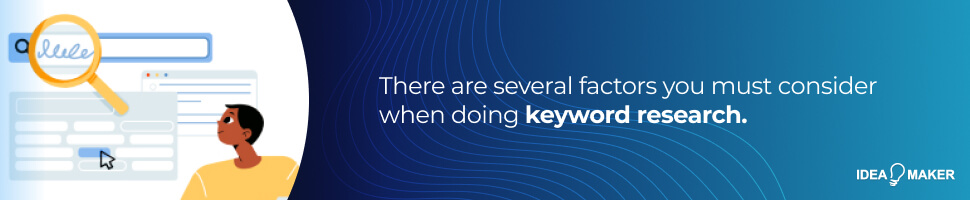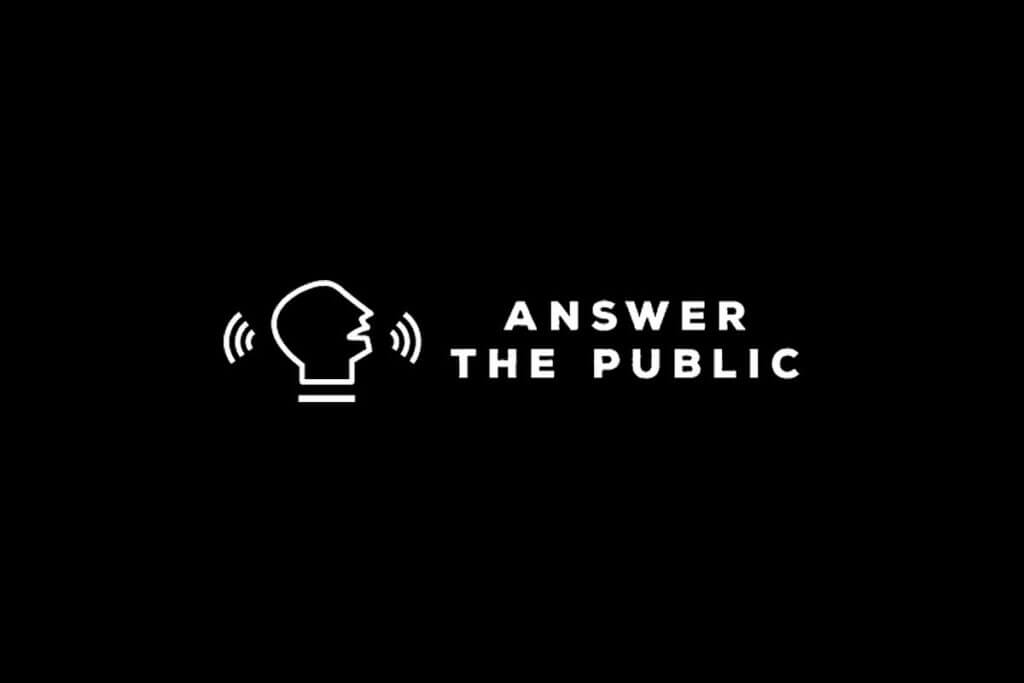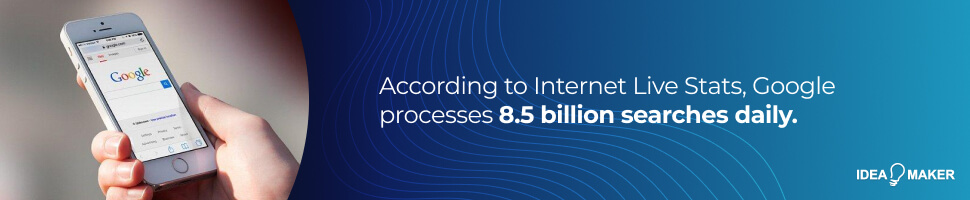While SEO can be daunting to understand, it’s a vital tool for driving traffic to your website. One of the first steps to SEO mastery is identifying the right keywords for your strategy. Asking these three questions is a great place to start:
- Which keywords are relevant to your SEO/SEM campaign?
- Which keywords can you realistically rank high for?
- Which keywords will consistently bring enough organic (or paid) traffic to your website?
Not sure where to start? Don’t worry. We’ve tested seven free keyword tools that can help you find optimized search terms that will drive traffic to your website, and this article will tell you all you need to know to get started!
Table of Contents
What To Consider When Doing Keyword Research
Before we get into the keyword tools, let’s look into how you can best leverage SEO to drive traffic to your website. This will give you essential background knowledge and help you get the most out of the tools.
Understand Your Marketing Channels
Although every business has its own unique characteristics, many successful businesses use similar models and specific marketing channels to acquire customers and generate profit. For example:
- eCommerce businesses often use Amazon and eCommerce SEO.
- SaaS companies typically use interactive content to drive direct traffic and conversions.
- Marketing and professional services agencies tend to rely on content marketing, funnel marketing, and conversion rate optimization.
- Small businesses often focus on local SEO to help drive customer awareness.
Leverage the Right Keywords for the Right SEO Channels
Leveraging the right marketing channels for your business can help your keyword research and SEO efforts. The keywords a user chooses to search can imply different intents, for example:
- Nike shoe prices (intent to buy)
- What are Nike shoes? (intent to find information)
By choosing the right keywords at the right time, you can effectively provide users with information that’s aligned with their intent. As a bonus, Google will reward this by ranking your website higher in its search rankings.
Here are two best practices to help guide you in identifying user intent:
- In eCommerce SEO, it’s best to use keywords that support an intent to buy products, thereby driving sales.
- In global SEO, it’s best to use keywords that support an intent to find information, thereby driving email subscriptions, appointments, and other desired customer activities.
Using the right keywords can help you create targeted landing pages. Providing the right information at the right time based on the end user’s intent can help drive conversions.
Understand User Intent
In SEO terms, “user intent” is the motive behind their keyword search. Understanding this allows you to differentiate between different users’ intentions, and directly address their needs. Here are two examples:
- Keywords related to “buy computer” or “coffee maker” imply an intent to buy. In this case, the best course of action would be to create a landing page for someone who’s ready to buy one of these items.
- Keywords that are related to the question, “why is my churn rate high?” imply an intent to find information. In this case, the best course of action would be to rank for long-tail keywords that link to authoritative content showcasing a company’s knowledge and expertise.
By understanding user intent, you can create customized landing pages based on keywords. Providing relevant information will help keep your bounce rate low, which will also improve your search engine rankings.
7 Free Keyword Tools to Use Right Now
WordTracker
Wordtracker is a SaaS company specializing in keyword research. It prides itself on being a better keyword research tool than Google Keyword Planner because it also offers keywords from Amazon and YouTube.
How to Use WordTracker to Do Free Keyword Research
WordTracker’s free keyword search tool provides the following metrics:
- Keyword: The search term.
- Historical trends: Search trends for a particular keyword over time.
- Search volume: How many people per month are searching for a particular keyword.
- Competition scale: Scored on a scale of 0 to 100, this metric quantifies the level of competition for a particular keyword.
- IAAT: This metric counts how many times the keyword itself has been mentioned ‘in anchor and title.’ Basically, this counts how many pages are targeting the keyword in question.
WordTracker allows you to segment the data by switching between “SEO” and “pay per click” (PPC). The PPC option shows:
- PPC competition: Scored on a scale of 0 to 100, this metric rates the difficulty of ranking for a particular keyword solely through PPC efforts.
- CPC: This is how much it costs per click for a particular keyword.
If you need access to Google Search Console data, you’ll need to upgrade to the paid version, but the free version of WordTracker is still a solid keyword tool.
WordStream
Wordstream is a B2B marketing analytics SaaS company offering various marketing tools that can help improve your overall digital marketing efforts. Its most popular offerings include:
- Facebook Ads Performance Grader: A tool that analyzes the performance of your Facebook Ads.
- Google My Business Grader: A tool that analyzes the overall performance of your Google “My Business” profile.
- Smart Ads Creator: A quick and easy way to build high-quality ads independently.
WordStream also offers a “Free Keyword Tool.”
How to Use WordStream to Do Free Keyword Research
WordStream’s keyword tool allows you to enter a keyword and narrow your search geographically or by industry. Search parameters include:
- State
- Country
- Industry (to see how the keyword ranks against other industry-specific terms)
WordStream’s free keyword search tool provides the following metrics:
- Keywords: The search term.
- Monthly search volume: How many people per month are searching for a particular keyword.
- Top of page bid (low-range): The lowest available bid to secure a position at the top of the search results.
- Top of page bid (high-range): The highest available bid to secure a position at the top of the search results.
- PPC competition: A scale that shows the rate of PPC competitors for the search term.
WordStream presents the metrics in a very clear and straightforward way. If you’re looking for a reliable and free PPC competition keyword research tool, WordStream is a great option.
SERPstat
SERPstat is an all-in-one SEO platform that offers various tools to help improve reach and fulfill your SEO objectives. Its free features include:
- Backlink analysis to help you investigate any domain’s backlink profile.
- Site audit that provides quick tips to help you fix issues and optimize your marketing campaign.
SERPstat also offers a free keyword research tool that can help you identify keywords that will rank high and drive traffic to your websites.
How to Use SERPstat to Do Free Keyword Research
SERPstat’s free keyword search tool provides the following metrics:
- Search volume per keyword: The number of people searching for a particular keyword.
- Cost per click (CPC): How much it costs each time someone clicks.
- Competition strength: The amount of competition for a particular keyword.
- Destination URLs: The highest-ranking URL for the keyword.
SERPstat’s keyword research report also gives you the most popular keywords for “search questions,” which can help you to rank for SERP features—especially with keywords related to “people also ask” questions. The tool also allows you to look at search results based on 154 different locations on Google.
For the professional version, pricing starts at $55/month. SERPstat is a worthwhile choice if you are interested in a keyword research tool that allows you to use other adjacent SEO tools on a single platform.
Answer The Public
AnswerThePublic is a standout tool that helps you find ideas for content that’s in demand. Entering one keyword returns several long-tail keyword suggestions based on what people are searching for—so you can create relevant content!
How to Use AnswerThePublic to Do Free Keyword Research
After entering your seed keyword, AnswerThePublic returns:
- Questions: Search terms that people are using to find answers.
- Prepositions: Search terms related to action or possibility around the seed keyword.
- Alphabetical suggestions: Related search terms, presented alphabetically.
AnswerThePublic is a fantastic choice if you’re looking for help identifying topics to write about or long-tail keyword terms to rank for.
Twinword
Twinword, a company specializing in natural language processing, has created an AI-powered keyword tool that filters and segments keywords based on user intent.
In addition to its keyword tool Twinword offers:
- Text Analysis API: An application programming interface that developers can use to develop their apps around or with.
- Twinword Writer: An online word processor that helps writers find similar words.
Twinword also offers “Twinword Ideas“, AI-powered keyword research that reduces the time it takes to research and find the right keywords and related search terms. The tool also helps speed up and simplify the process of segmenting user intent.
How to Use TwinWord to Do Free Keyword Research
Twinword Ideas helps you identify the best keywords to target the right person at the right time.
Twinword Ideas allows you to set geographic parameters for your searches. For example, while “United States” is the default geographic location with the English language setting, it’s possible to select another country.
Twinword’s free keyword search tool provides the following metrics:
- Popular topics: Relevant topics related to the search terms.
- User intent: User intent segmentation based on the keyword.
- Keyword patterns: Which keywords include “free” or “best” within the related search term—an especially helpful feature for professionals using local SEO or eCommerce SEO.
- Relevance score: A metric that grades the relevance of the related search term to the original queried keyword or search term.
- SEO competition: A simplified overall rating metric that tracks how difficult it is to rank organically for a particular keyword.
- Paid competition: A simplified overall rating metric that tracks how difficult it is to rank for a particular keyword via PPC.
- CPC: The cost each time someone clicks on your online ad.
Twinword’s free keyword search tool also shows you the average monthly average search volume for each related search term. Overall, it’s a great tool for segmenting user intent to help target users with the right keywords at the right time.
Ubersuggest
Ubersuggest, created by the high-profile SEO guru Neil Patel, is a keyword research and content suggestion tool. Ubersuggest’s advanced features can provide market insights that will enable you to create and implement better keyword-ranking and content marketing strategies. In particular, this tool can help you to:
- Create more authoritative content than your competitors, especially around subject-matter expertise.
- Investigate how your competitors use content to rank higher for particular keywords.
- Find relevant, high-ranking content to help build your backlink profile.
How to Use Ubersuggest to Do Free Keyword Research
Ubersuggest is hosted on Neil Patel’s professional agency website. The easiest way to find it is by searching “Ubersuggest,” which should link you directly to the tool.
Ubersuggest gives you the option of entering either a keyword or a domain. If you enter a keyword, you’ll see the following:
- Main metrics: These include search volume, SEO keyword ranking difficulty, paid difficulty, and CPC.
- Keyword ideas: A list of related search terms and their search volume, CPC, and SEO keyword difficulty.
- Content ideas: A list of suggested content that will rank high for the selected keyword.
The free version of Ubersuggest limits you to three searches within a 24-hour period. It doesn’t show historical keyword trend data, but the paid version does—and it segments the information by mobile and desktop traffic.
If you need a keyword research tool to generate content ideas that will help you rank higher for particular keywords, Ubersuggest is worth a look.
Google is one of the world’s biggest search engines, and it offers some of the industry’s most well-known SEO tools. Google’s Keyword Planner can help you perform keyword research and rank higher for organic search terms—for free!
How to Use Keyword Planner to Do Free Keyword Research
Google collects billions of pieces of search data. According to Internet Live Stats, the company processes 8.5 billion searches a day. Google is a treasure trove of information that can help you to identify keywords that are most likely to rank. Here are some examples of how you can use Google to glean free and actionable keyword insights:
- Search for different keywords and examine how the search results are displayed. For example, a search for “Nike shoes” will return images, local maps, and links to eCommerce stores. Conversely, if you search for “why is my churn rate rising,” you’ll see different types of search results that include articles and “people also ask.”
- Look at the footer for secondary-related keywords. You can use this information to compile a list of related keywords that will help your web pages rank higher.
- Use “People Also Ask” to see what people are asking about. This information will enable you to create relevant content that answers real-world questions. This is an also opportunity to rank higher in SERP Features.
Google is primarily a search engine—however, it’s also a useful tool for mining keyword information that can help you rank higher.
Start Searching. Start Implementing.
Free keyword research tools can help you find the best keywords (and their related search terms) for your marketing strategy. Alternatively, some premium plans offer more insights that can be invaluable in helping you to create, implement, and manage an effective marketing campaign.
If SEO still feels overwhelming, we invite you to schedule a free SEO consultation to find out how we can help you identify and use the right keywords to drive the right traffic to your website.