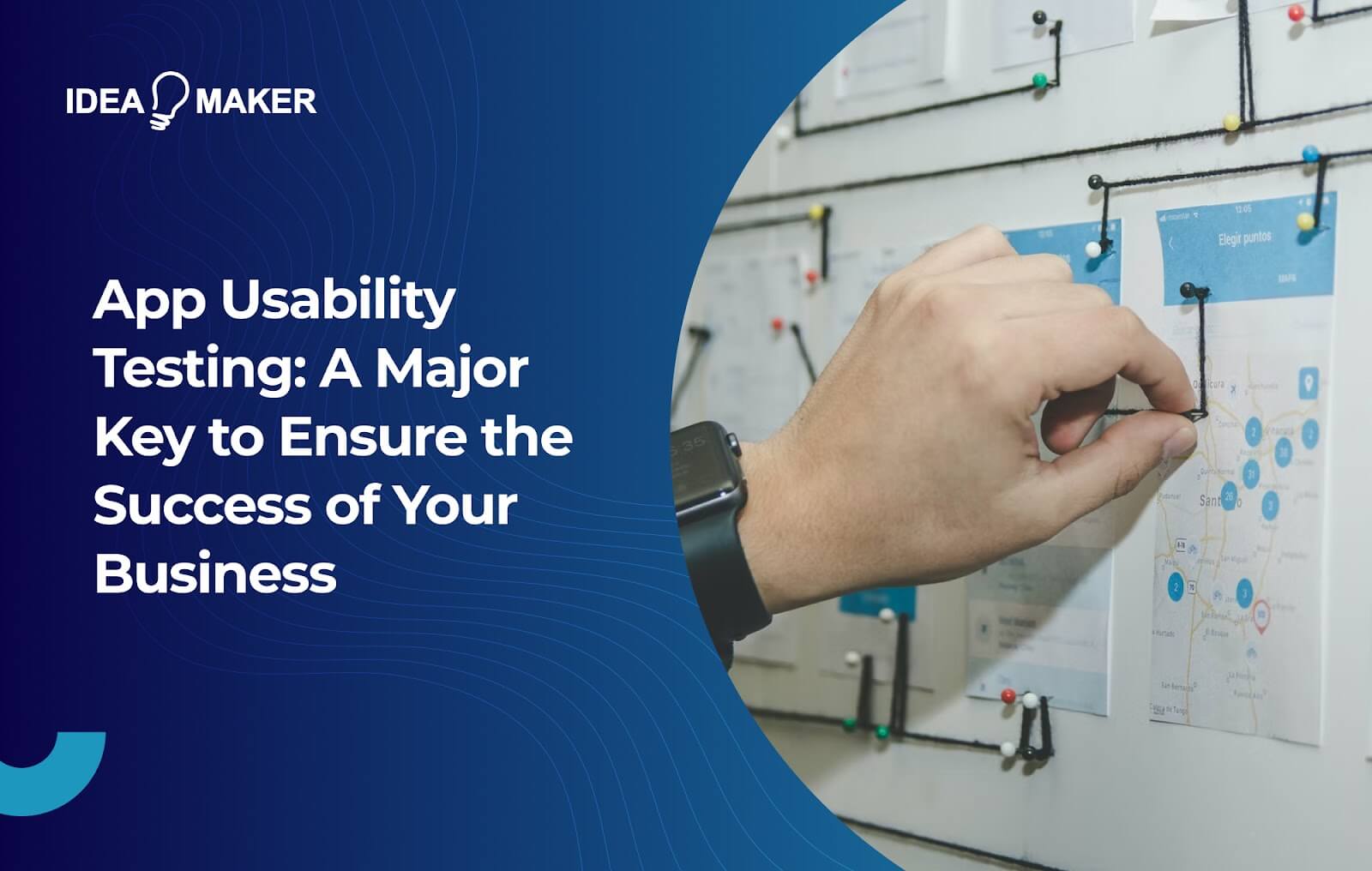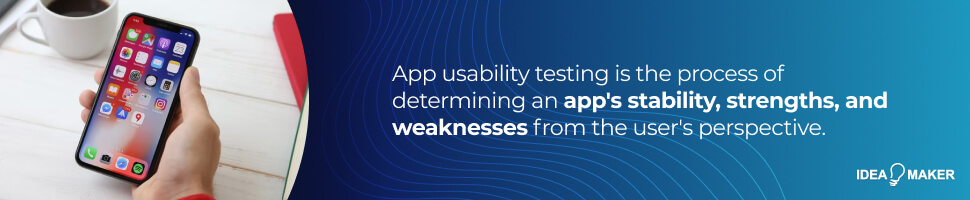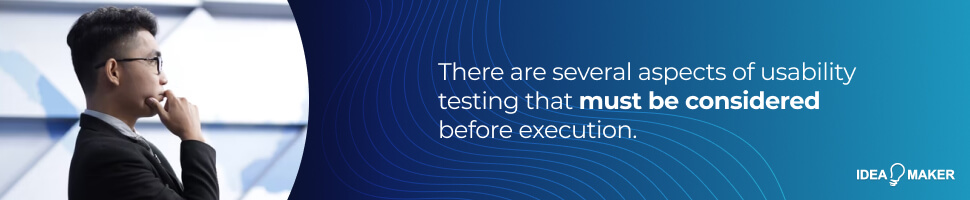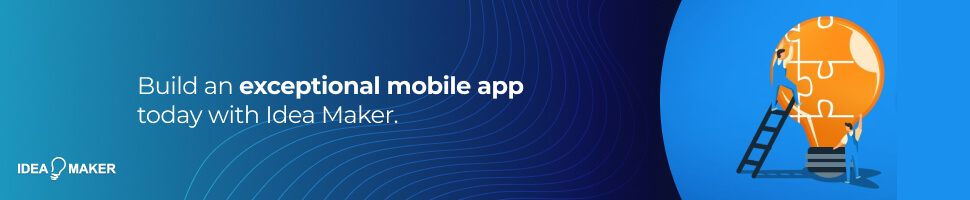When developing a mobile app, programming is not the end of the road. In order to create a successful app that satisfies user needs, it must undergo rigorous testing. This typically starts with a beta-testing phase, as outlined in this Idea Maker guide. However, the buck doesn’t stop there. To ensure your app is ready for public release, it should undergo usability testing, too.
This article explores the ins and outs of app usability testing so that you can understand how to trial your app diligently. Keep reading to learn more and join the other 55 percent of businesses enhancing their apps with usability and User Experience (UX) testing.
Table of Contents
What Is App Usability Testing?
App usability testing is the process of determining an app’s stability, strengths and weaknesses from the user’s perspective. Unlike beta-testing, which is concerned with the technical aspects of an app as well as its overall use, usability testing is primarily concerned with user experience (UX) and user interface (UI). In other words, usability testing monitors how users interact with the mobile app.
Typically, when performing usability testing, developers watch test participants live as they explore the app. However, with the rise of COVID-19 and work-from-home jobs, remote usability testing is a viable option, if preferred. It allows usability to be conducted through online means such as video chat and screen capture software. This brings huge benefits to testing, as it saves time on people organization, as well as money and resources.
Why Is Usability Testing Important for Your Business and Mobile App?
Polished Products
Testing the usability of your mobile application allows you to improve the user experience and interface it provides. This leads to a refined mobile application that users enjoy using and understand with ease. This is an especially essential advantage of usability testing, as 90 percent of mobile users will abandon an application due to poor performance. In other words, your app must provide an outstanding user experience to retain its users.
Positive Reviews
Users that have a negative experience with a mobile application are more likely to leave a bad review than users who have a positive one. Usability testing can help determine the areas of your app that need improvement, reducing the chance of negative experience, thus lessening the likelihood of bad reviews. Adverse reviews, as you’re likely well aware, will negatively impact your business’s reputation. As a result, it’s essential to conduct solid usability testing.
Identify Unexpected Bugs
Testing your mobile app’s usability allows you to identify any unexpected bugs that were not found during preliminary testing. This helps you to refine your app and ensure that it is not easily broken when released to the public.
Common App Usability Issues
Cluttered Design
One common issue facing mobile app usability is cluttered UI/UX design. This includes minor issues such as poor spacing and padding between elements, unclear app navigation and too many call-to-actions or clickable components. These design fumbles are, at their core, basic errors that are easily avoided. Though the purpose of usability testing is to identify such design flaws, the basic errors are a result of bad practice, which means more time wasted during testing.
Small Buttons
If the inputs on your mobile app are too small, they may be difficult to click for users with smaller phones or large fingers. A simple solution to this problem is ensuring that your mobile app is fully responsive to devices, meaning buttons will scale depending on screen size. Small buttons are regularly an issue on new mobile apps, often picked up through usability testing. This error is better identified through in-person testing. See Things to Consider for more information on test settings.
Uncommon Gestures
Users are likely to expect your app to function with common gestures, such as swiping up, right, left and pulling in and out to zoom. If you implement an atypical type of gesture, such as a circular motion, users will need to learn how this function works within the app, which may create a frustrating learning curve. Similar to having a cluttered design, this additional step in using your app will slow users down while testing, and could end up wasting resources. Unless absolutely necessary, ensure your app uses commonly understood gestures.
Steps To Successfully Perform an App Usability Test
Define Your Objectives
First, you need to define your objectives, i.e., what you plan to accomplish through usability testing. Are you looking to monitor users’ overall interaction with your app to determine user experience quality? Or is there a specific input you’d like tested to ensure it functions properly? Regardless, consider outlining SMART goals:
- Specific: Your testing aims should be clear, concise and unambiguous.
- Measurable: You should be able to tangibly monitor your test results. For example, this could be done by tracking user retention rate or interactions with specific inputs.
- Achievable: Your mobile app goals should be achievable. For instance, if your apps are developed specifically for iOS users, do not expect them to test well on Android devices.
- Relevant: Your testing goals must be relevant to the purpose of your mobile app. If your app is focused on delivering a fast-paced service, your goal should be optimization and streamlining progress before delivering intuitive customer service options (though this is still important).
- Time-Bound: Over what period do you expect to have your mobile app fully tested? It’s crucial to outline a realistic timeframe to complete testing.
Understanding your objectives during testing is essential to the success of your process. Without clear goals, whether based on the SMART format or not, you risk conducting a misguided test that shows incorrect and irrelevant results.
Establish Test Scope
After defining your test objectives, you should establish a scope. This means determining the optimum number of participants in order to make your process a success. Too few participants and your test is at risk of missing crucial issues, bugs and errors. Too many and your test is in danger of becoming unmanageable and ineffective as a result. Finding a balance in your user sample size is imperative in the grand scheme of your process.
Furthermore, outlining the timeline of your testing is an equally important element of establishing its scope. Usability testing should encompass enough participants over an appropriate scale of time, long enough to provide you with valuable feedback and results. Similar to sample size, if your testing process is too short, your team could fail to pick up on hidden bugs or waste resources in the event of a drawn-out process. As a result, you should carefully consider your test’s scope before execution.
Execute Usability Test
Once completing the previous two steps, it’s time to actually conduct your usability tests. This means communicating your plan and schedule with selected participants and sending them your mobile app prototype along with any screen recording and monitoring software. It’s crucial to notify participants of any particular areas you’d like them to explore and how long you expect them to take in doing so.
While executing your test, you must also ensure there is a mechanism in place for participants to report their findings. This can be done through a one-on-one consultation after the trial, a feedback survey or simply through email. It’s good practice to have a set of questions ready to ask your participants, along with a feature rating system in place, to get a comprehensive view of the quality of your mobile app.
Analyze and Improve
After running usability tests, it’s time to take a look at any issues participants have identified and start making improvements. At this stage, it’s crucial that you work with your testers to fully grasp any bugs or UI/UX problems that have arisen. By doing so, you and your development team can effectively iron out any flaws in your application.
If you elect to outsource your mobile app development, take care to ensure that you and the agency are on the same page. Otherwise, you risk your modifications being misdirected and failing to satisfy the recommendations of your users.
Things To Consider
Test Setting
Due to the nature of usability testing, choosing the correct test setting is crucial and can make or break the results of your trial. Both in-person and remote usability testing come with benefits. Below are just a few:
In-Person Testing
- View results immediately
- Real-time monitoring
- Note physical, verbal and emotional responses
Remote Testing
- Test wider userbase (more participants available)
- Save money on office expenses
- Collect more data-driven feedback
Usability Testing Tools
Though it’s possible to conduct testing without one, utilizing a usability testing tool is an excellent way to streamline the process. The purpose of these tools is to help you gather actionable insights from participants. Some directly measure user inputs, while others help the overall monitoring process. At Idea Maker, we recommend the following tools:
- Maze: This tool allows you to collect quantitative and qualitative data in one clear overview while integrating with expert design tools such as Figma.
- Lookback: Lookback is less data-driven than Maze and focuses on recording user experience through screen capture.
- UserTesting.com: This platform is a communicative tool that enables you to directly interact with and talk to participants as they explore your app.
The usability testing tools available are not limited to this list. There are many excellent tools out there that can ease the process. However, if no tool takes your fancy, you may wish to consider outsourcing testing to a third-party mobile app development company.
Time Frame
To reiterate an early made point, outlining your test timeline is imperative. Furthermore, defining the key performance indicators (KPIs) you wish to achieve throughout the test and at what points you expect to accomplish them gives your testing a clear direction and accountable directive. Having a well-defined timeline will enable you to more accurately track the status of these milestones. Some KPIs you should consider are:
- Retention Rate: How long someone spends on your app before getting bored and exiting.
- Crashes: How many crashes does the app encounters during use; of course, you should aim for as few crashes as possible.
- Session Depth: How many interactions (inputs) do users have with your app per session.
The KPIs you set should be relevant to your mobile app. Otherwise, you risk wasting time and resources on measuring irrelevant inputs.
High-Quality Mobile Apps from Idea Maker
Do you and your business need a high-quality mobile app for iOS or Android? Well, if you lack the expertise, time,or resources to create an app that delivers, consider Idea Maker. We have a team of dedicated developers and designers ready to build an exceptional mobile app. Schedule a free consultation with us today to learn more.