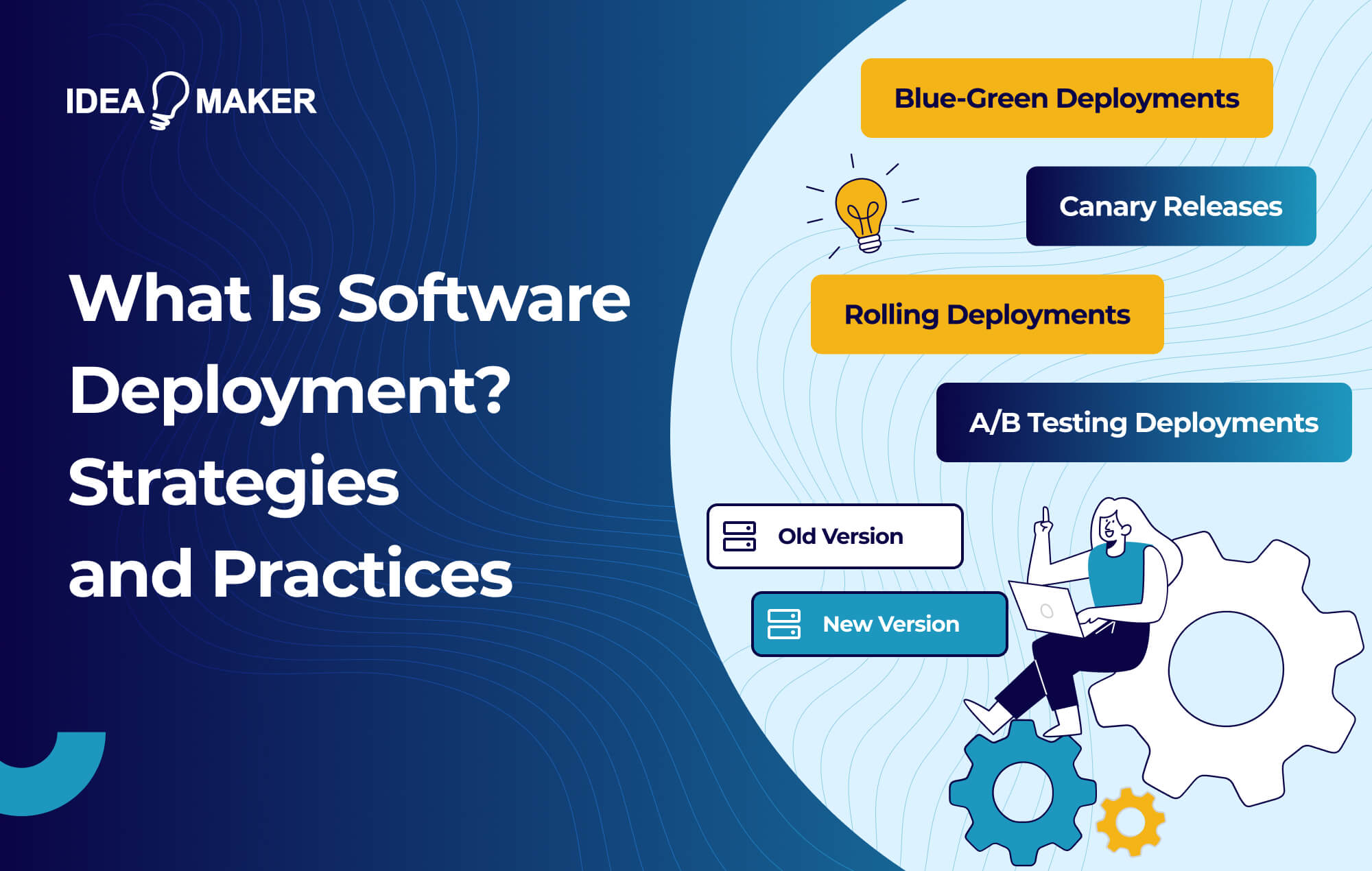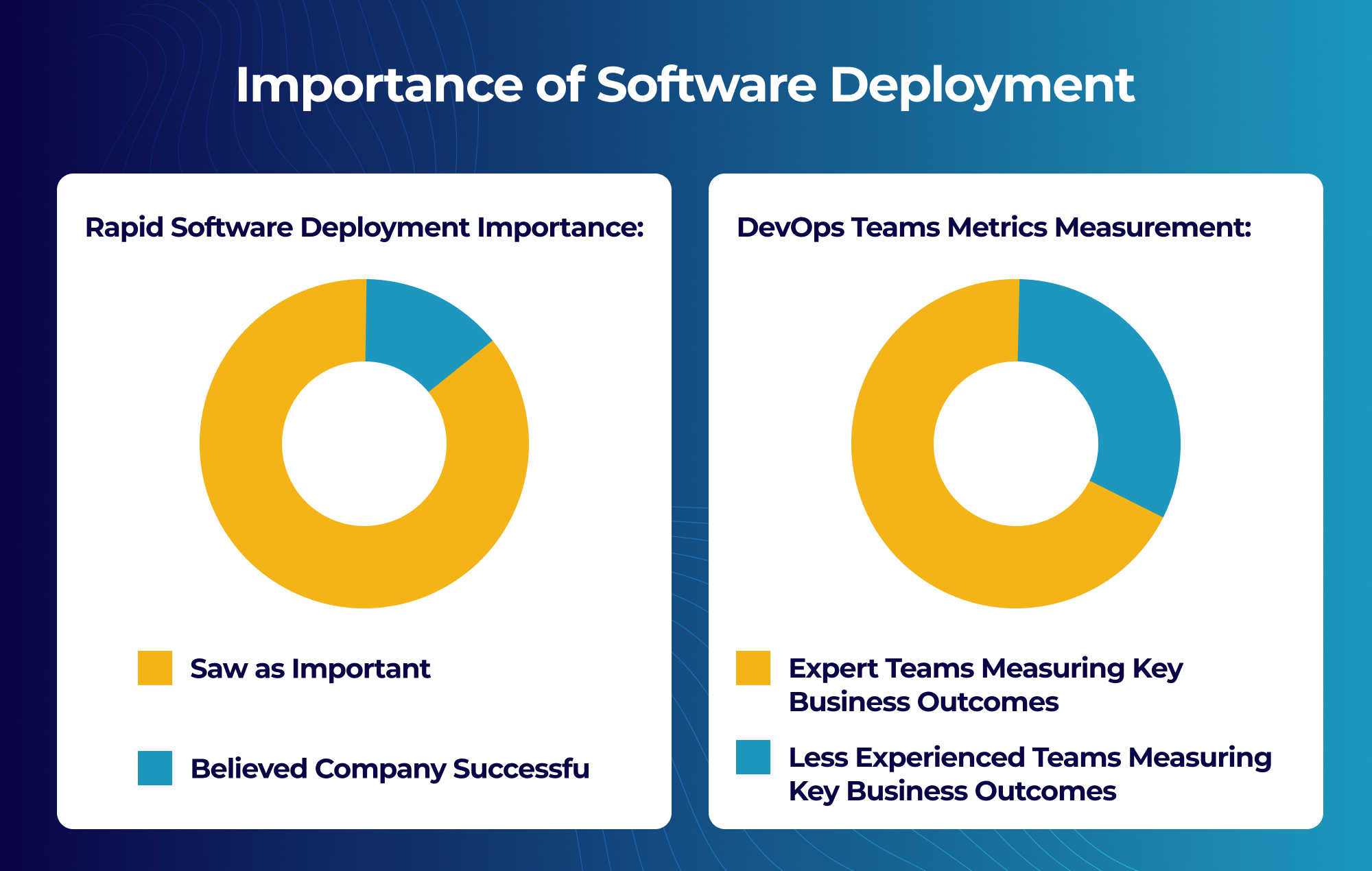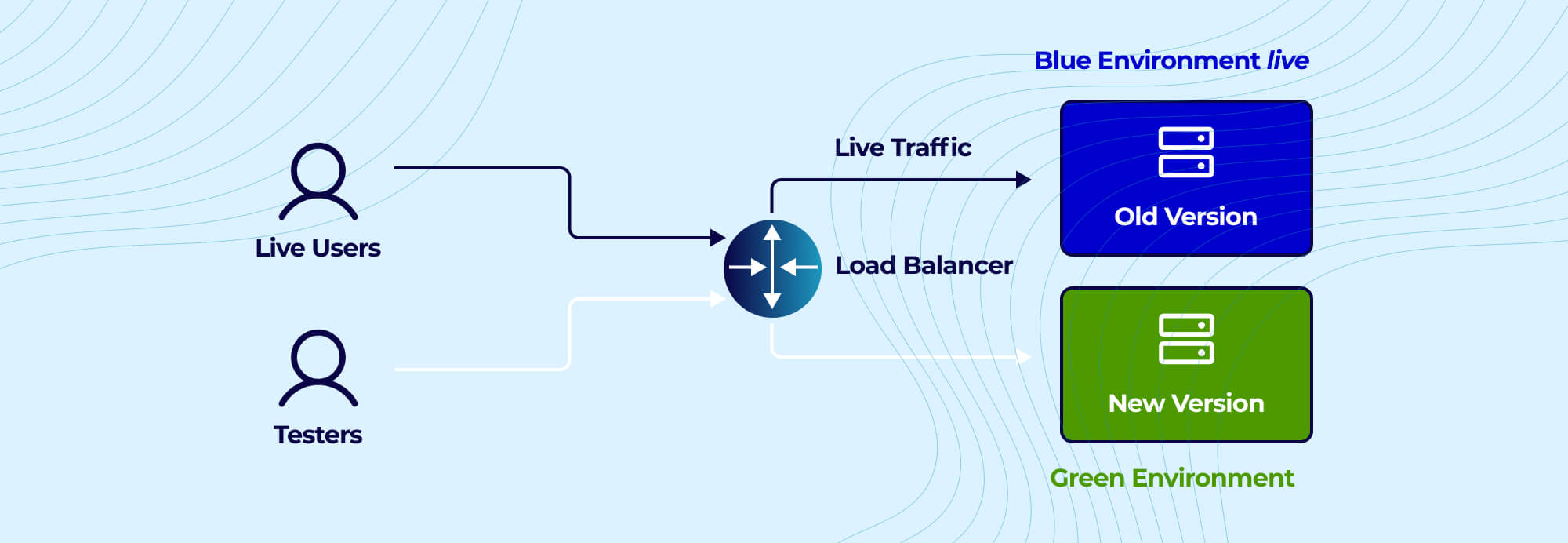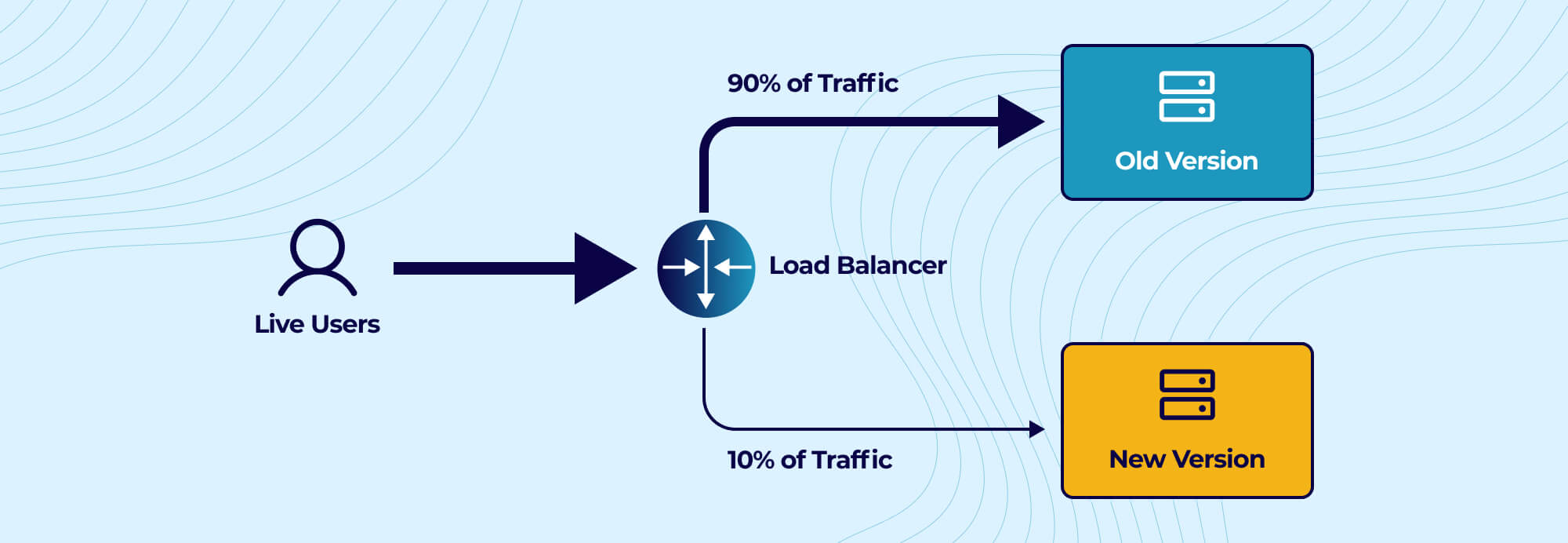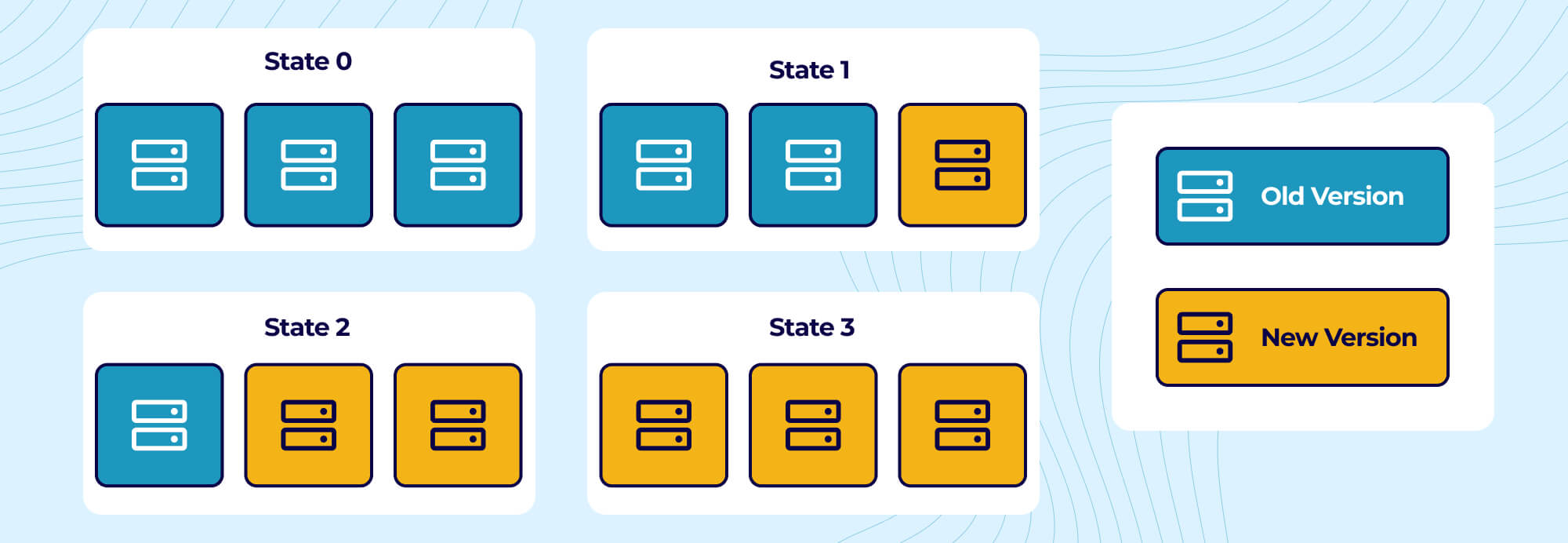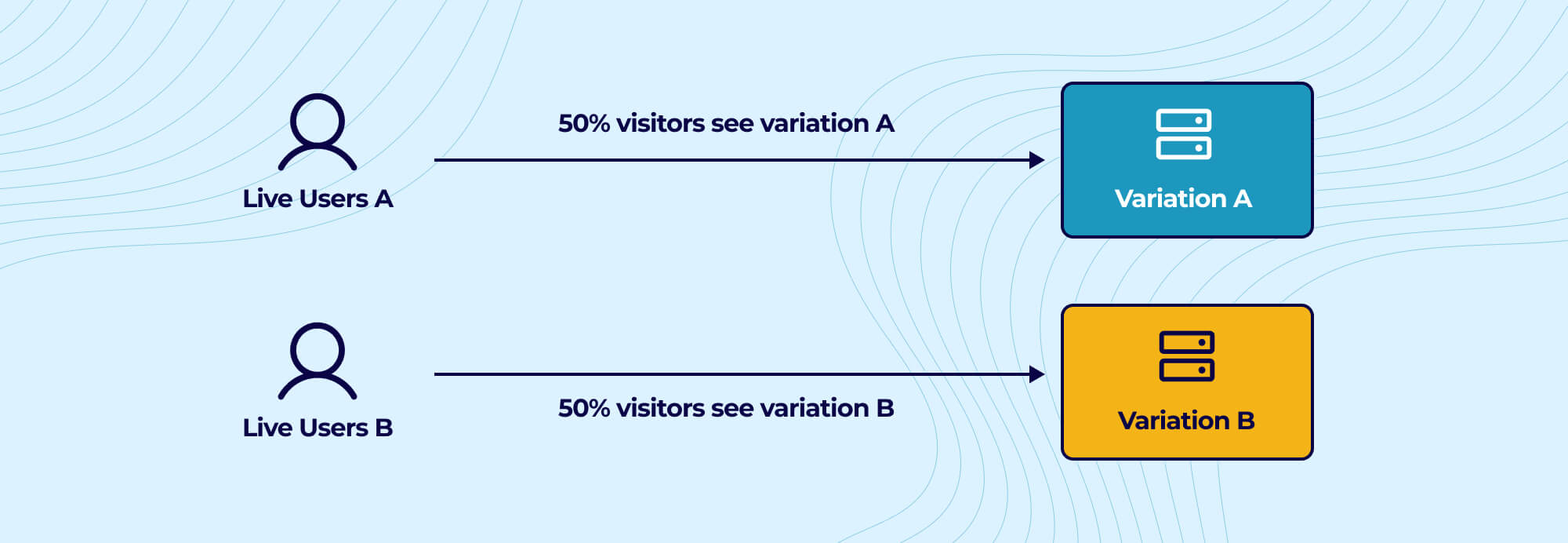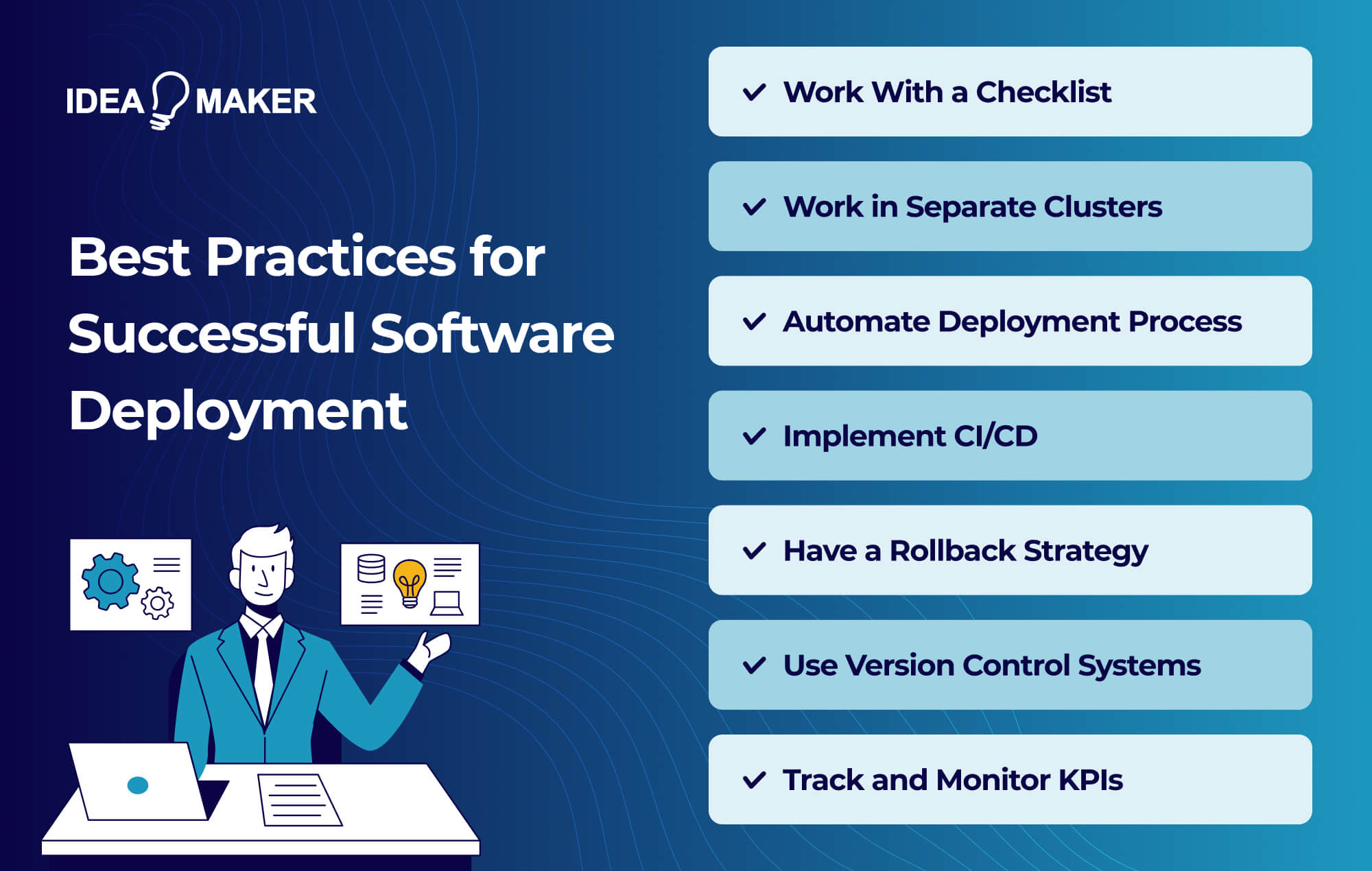Table of Contents
As a business owner, you are likely well aware of the benefits of custom software, especially in terms of streamlining operations, enhancing productivity, and delivering value to customers. However, in order to ensure your custom solution is poised to reach its full potential, it’s imperative to understand the entire development process, from initial planning to post-release maintenance.
Though often overlooked, the process of deploying the software is particularly critical, as it encompasses much more than merely making an application available. It also involves updating, configuring, installing, and maintaining the software throughout its life cycle to keep it functioning properly.
Unfortunately, this can be a complex and challenging endeavor. You may, for example, face difficulties in managing dependencies, ensuring compatibility across different platforms, and maintaining the security and integrity of your software system. Common misunderstandings about deployment, such as assuming it’s a one-time event or underestimating the need for ongoing maintenance, can also lead to costly mistakes and system failures.
As a result, it’s essential to adopt robust software deployment strategies to streamline your software release, reduce downtime, and quickly recover from any issues that may arise. This article will walk you through these strategies and best practices, providing you with a step-by-step guide to a successful software deployment. Keep reading to learn more.
What Is Software Deployment?
Software deployment refers to the process of installing, configuring, testing, and making a software application available for use. The key objectives of deployment include:
- Releasing new features and updates to users
- Fixing bugs and issues in existing software
- Improving performance and efficiency
- Enhancing security
- Ensuring continuity and availability of software services
Software deployment plays a pivotal role across the entire software development and operations life cycle. It is the final step of delivering a software product’s value to end users after activities like planning, building, and testing an application.
On the development side, effective software deployment strategies help developers rapidly push new code and updates to production for user validation and feedback. This process facilitates quicker iteration and continuous improvement of software.
For operations, software deployment enables IT teams to seamlessly deliver new functionalities while managing mission-critical system updates. This minimizes downtime and disruption for users and maintains the reliability of software services, allowing changes to be made in a controlled manner.
Importance of Software Deployment
Software deployment is a critical activity for both businesses and IT operations teams due to its immense impact on efficiency, scalability, and user experience. However, a Harvard Business Review Analytics Services survey revealed a disconnect between the perceived importance of rapid software development and deployment and how successful companies feel they are at achieving it.
According to the survey, 86% of the 654 respondents said they saw rapidly pushing new software into production as important, yet only 10% believed their company is very successful at doing so. A report from Forrester found that while currently, only 25% of less experienced DevOps teams measure key business outcomes like revenue growth, customer retention, and satisfaction when evaluating DevOps initiatives, 53% of expert DevOps teams now incorporate these insightful metrics.
These statistics prove that expertly managed software deployments are required to ensure an elevated customer experience and provide your business with a competitive edge. In fact, utilizing efficient software deployment strategies, such as automation and testing, directly translates to many valuable benefits, such as:
- Improves productivity and reduces costs compared to manual deployments
- Minimizes service downtime and disruption for end users
- Allows teams to focus on building capabilities rather than performing repetitive tasks
- Enables easy scalability to accommodate growing traffic and users
- Quick and reliable deployments improve user experience
- Prevents user frustration from recurrent downtimes
- Facilitates standardization needed to match rapid release pace
- Enables coordination of frequent updates across distributed teams
- Directly impacts customer loyalty, sales, and brand reputation
- Allows enterprises to differentiate through software excellence
- Makes or breaks user trust and satisfaction in the software
What Is the Difference Between Software Deployment and Software Release?
Though sometimes used interchangeably, software deployment and software release are two distinct concepts with a few key differences, particularly in regard to the solution’s scope, audience, and overall objectives. Understanding these differences will ultimately help you optimize your end-to-end software delivery pipeline, enabling frequent and reliable software improvements.
Scope
Software releases have a broader scope compared to deployments, involving bundling new features, fixes, updates, and documentation changes into a package for release. Deployment focuses specifically on the installation and propagation of already packaged releases.
Audience
Releases target end-users who interact with software changes. Deployments cater more to IT admins and DevOps teams that handle the release propagation to the production environment.
Objectives
A software release aims to deliver functional enhancements and upgrades to users. Deployment refers to the technical activity of systematically pushing these releases across different environments, such as testing, staging, and production.
Different Software Deployment Methodologies
Determining the right approach to software deployment depends on multiple factors, including your application’s architecture, risk tolerance, and overall business goals. For example, canary testing suits consumer apps better than enterprise software updates. Expert deployment consultants can recommend the ideal methodology for your project needs, offering several deployment techniques for you to choose from.
Blue-Green Deployments
This approach involves maintaining identical production environments, with only one live at a time. The new version is installed and tested on the inactive “green” environment. Then, after validation, traffic is routed from the live “blue” environment to the tested “green” one. As rollbacks simply entail switching routes back to the blue version, this process facilitates rapid refinements, eliminating downtimes for new deployments.
Canary Releases
With canary releases, rather than replacing the existing system, the new version is first deployed slowly to a small subset of users. Successive user groups are then gradually migrated to the new version, enabling incremental feature validation prior to a wide-scale launch. If issues emerge, the rollout is halted, limiting the impact.
Rolling Deployments
In rolling deployments, the new version incrementally replaces the old one for users. Groups of servers or platform features automatically perform this deployment, with rollouts and rollbacks occurring one batch at a time instead of all users together. This process ensures maximum application availability and business continuity.
A/B Testing Deployments
Also known as split testing, this method deploys the live version (A) and updated version (B) to different user groups simultaneously. Through statistical analysis of engagement metrics across the two versions, the better-performing variant is chosen for larger deployment. The data-driven release of A/B testing deployments allows for highly optimized applications based on real user feedback.
How to Plan Your Software Deployment Process
Before going live, it is crucial to carefully plan and design your software deployment pipeline. Though approaches may vary based on organizational complexity, most processes have three high-level phases: preparation, testing, and deployment.
Preparation Phase
In the preparation phase, teams focus on establishing deployment strategies, configurations, rollbacks, and testing environments that provide the foundation for release success.
Notify Stakeholders
You should first inform all involved teams, including developers, QA, ops, and support, about upcoming release timelines, functionality changes, downtimes, and expectations well in advance. It’s also important to conduct training workshops if required to educate internal teams or external user groups on new features, UI changes, and usage best practices.
Identify Collaborators
After notifying teams, you will need to identify all developers, operations, QA, security, and appropriate vendor team members who will be participating in the deployment process. This will consist of determining their exact roles and responsibilities in planning, testing, troubleshooting, and reviews, providing an organized outline of the upcoming deployment.
List Tooling Requirements
You will then need to compile a comprehensive list of infrastructure, automation tools, third-party services, and integrations required for your deployment pipeline and rollout strategy. These include provisioning systems, continuous delivery pipelines, monitoring stacks, version control systems, and rollback mechanisms. It’s also imperative to ensure appropriate access, configuration, and training on tools as needed.
Map Deployment Workflow
Outlining the exact workflow for deployment tasks spanning environments like testing, staging, and production will provide you with a detailed map of the process. This will involve documenting task flows, time estimations, sequential steps, assignment of duties, and the rollback methodology in case of issues.
Define Metrics
Prior to testing, it’s important to thoroughly determine quantitative key performance indicators (KPIs) aligned to business goals. This will help gauge the effectiveness of the deployment by providing data-backed insights on the rollout’s success. Common metrics include user activity, application stability, load performance, and failure rates.
Setup Staging Environment
You should also carefully configure a staging environment that mirrors your production environment, including infrastructure, data volumes/diversity, security posture, and software dependencies. This staging represents your pre-production system for adequate testing.
Testing Phase
The testing phase focuses on rigorously verifying new code and infrastructure changes in lower environments before live deployment.
Unit Testing
Comprehensively conducting unit tests across all individual components and modules of the application codebase is crucial in order to verify they function as expected when isolated. This will help you catch fundamental issues that could propagate further downstream.
Integration with CI/CD
It’s also a good idea to integrate your test suites with continuous integration and continuous delivery pipelines for automatic build verification and testing every time code changes are committed. This shift-left testing strategy enables you to identify problems as early as possible, ensuring a smooth deployment.
Staging Environment Deployment
You should then thoroughly test the software deployment procedure itself by deploying builds, configurations, and database changes into the staging environment. This will help you verify that deployments work as intended when propagated across environments similar to production infrastructure.
End-to-End and Regression Testing
Developing and executing extensive end-to-end tests are critical for validating the entire application workflow. Additionally, by conducting detailed regression testing, you can better catch any unintended side-effects of code changes on existing functionality.
Acceptance Testing
Conducting structured user acceptance testing (UAT) with relevant organizational stakeholders and real users will help you confirm if your software is fit for deployment. This testing will allow you to gather feedback on real-world usability, which determines production readiness.
Smoke Testing
You should also design reliability smoke test suites that run post deployment to production for preliminary validation. These tests check for application availability, critical functionality, and performance metrics, helping you catch immediate issues.
Deployment Phase
The deployment phase executes the release propagation to production and subsequent monitoring after going live.
Production Deployment
It’s imperative to use standardized change management procedures to promote the packaged release from the staging environment into the live production environment. This process makes the code changes available for all end-users to interact with.
Performance Monitoring
After deployment, you will need to consistently monitor the software to ensure it functions as expected. This can be done by employing production monitoring to continually measure application performance against the predetermined key performance indicators (KPIs) post-deployment.
Environment Health Monitoring
Environment health monitoring is also required. For this, you should leverage performance monitoring dashboards for environment-wide health checks to identify underlying infrastructure issues. You will then need to assess the impact of code releases on production ecosystems.
Automated Rollbacks
For unsuccessful or dysfunctional releases, it’s best to utilize automated rollback mechanisms to safely revert code changes. This can be done by integrating rollback triggers based on smoke testing failures or environment alerts.
Log Tracking
It’s also important to aggregate and analyze various application and infrastructure logs using log management solutions. This will help you rapidly identify errors, debugging information, or early warnings of performance problems and cyber threats.
Documentation
Thoroughly documenting all release deployment details, such as version number, patch identifiers, checksums, changes, and test outcomes, is highly recommended. Maintaining a central knowledge base of deployment learnings and insights is especially crucial for auditability.
Cloud Considerations
For production deployments, you may want to consider leveraging cloud infrastructure providers like Amazon Web Services and Google Cloud Platform for easier environment management. This enables on-demand scaling of resources without managing physical servers.
Common Challenges Faced During the Deployment Process
Despite the critical role of software deployment in delivering value to end users, the process is often fraught with obstacles and pitfalls. Teams may struggle with various technical, operational, and organizational challenges that can hinder the smooth and reliable rollout of software updates.
Managing Downtime
Software deployments, upgrades, and infrastructure changes commonly require downtimes or service disruptions, negatively impacting user productivity and experiences. Planned releases should, therefore, be scheduled during periods of low traffic and usage to minimize business impact.
Teams can also leverage deployment techniques like blue-green releases, canary testing, and the use of feature flags to incrementally direct subsets of traffic to newer versions. This will help you effectively manage throttled rollouts while maintaining availability.
Compatibility Issues
Compatibility is another significant challenge of the deployment process. The introduction of new features, frameworks, and dependencies during deployments can often introduce integration bugs and compatibility issues across interconnected systems.
To address such fragmentation, engineering teams should conduct comprehensive regression testing across all touchpoints between related services, existing features, and shared libraries ahead of production deployment. This process ensures that system interactions function correctly post-release.
Security Vulnerabilities
Inadequate testing and monitoring of pre-production environments can result in new security vulnerabilities and misconfigurations being released directly to production systems. To safeguard against this, standardized security scans, penetration testing, and static code analysis should be performed in an integrated manner alongside functional test automation.
Findings should also be tracked to resolution to ensure watertight security. If done properly, this process will allow you to discover and remediate issues proactively before they reach production.
Configuration Management
Deployments involving a multitude of infrastructure and software configuration changes across environments are particularly prone to human errors or oversights, jeopardizing release success. Standardization of configuration definitions along with infrastructure-as-code (IaC) methodologies can prevent such mistakes by enforcing consistency, enabling version control, and providing peer reviews for configurations.
Best Practices for Successful Software Deployment
Implementing best practices for software deployment is essential to ensure a smooth, efficient, and reliable release process. By adopting proven strategies and methodologies, teams can mitigate common challenges, reduce the risk of failures, and deliver high-quality software updates consistently. Additionally, partnering with experienced DevOps experts can further optimize your deployment processes.
Work With a Checklist
Formulate a comprehensive deployment checklist that standardizes and guides release processes across environments spanning activities like testing, infrastructure configuration, security analysis, and approvals. Checklists bring consistency and catch oversights.
Work in Separate Clusters
Maintain separate production and non-production environments, resources, credentials, and access control. This will help isolate issues arising from development activities or experimentation from impacting business continuity.
Automate Deployment Process
Automate manual tasks involved in application building, infrastructure provisioning, deployment packaging, and testing by designing continuous delivery workflows and CI/CD pipelines. This process boosts the efficiency, speed, reliability, and suitability of deployments.
Implement CI/CD
Facilitate an end-to-end automated continuous workflow integrating tasks from code commit to deployment through CI/CD methodologies like automated testing, infrastructure-as-code, review automation, and release automation.
Have a Rollback Strategy
Define and implement automated rollback protocols in case of failed feature releases or degraded infrastructure performance due to deployments. This process enables you to quickly revert to an earlier stable release version.
Use Version Control Systems
Maintain all application code, configuration definitions, deployment scripts, and documents under centralized version control systems like Git. This ensures improved collaboration, change traceability, and release auditability.
Track and Monitor KPIs
Identify key application and infrastructure metrics like user traffic, operational SLAs, and resource utilization to actively measure production environment health before and after deployments. This provides data-backed insights on release quality.
Idea Maker: Your Ultimate Partner in the Software Deployment Process
While effective software deployment strategies may seem straightforward in concept, real-world implementations require addressing complex challenges at scale. From release planning to inductions and rollback protocols, many organizational teams grapple with consistency.
This is why working with an experienced deployment consulting partner like Idea Maker is critical. As an industry leader in providing bespoke software solutions initiatives, we offer end-to-end deployment support services aimed at long-term success. Reach out to our team today to learn more about how our experts can enhance your software’s release reliability.