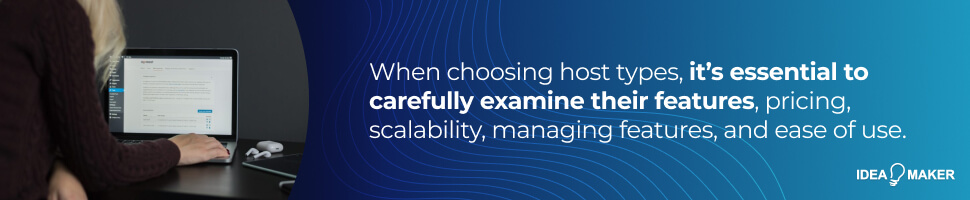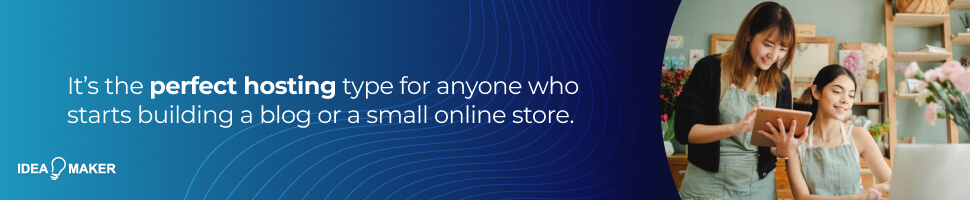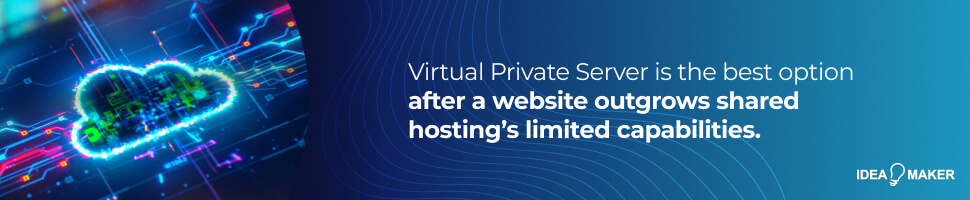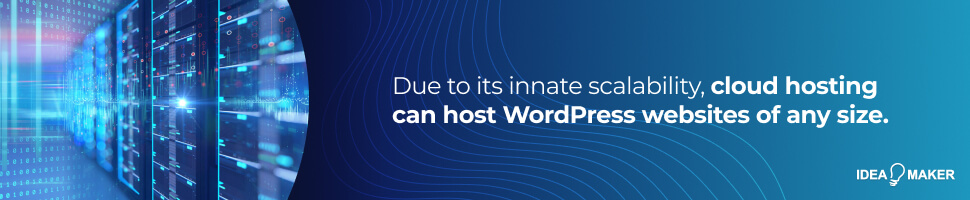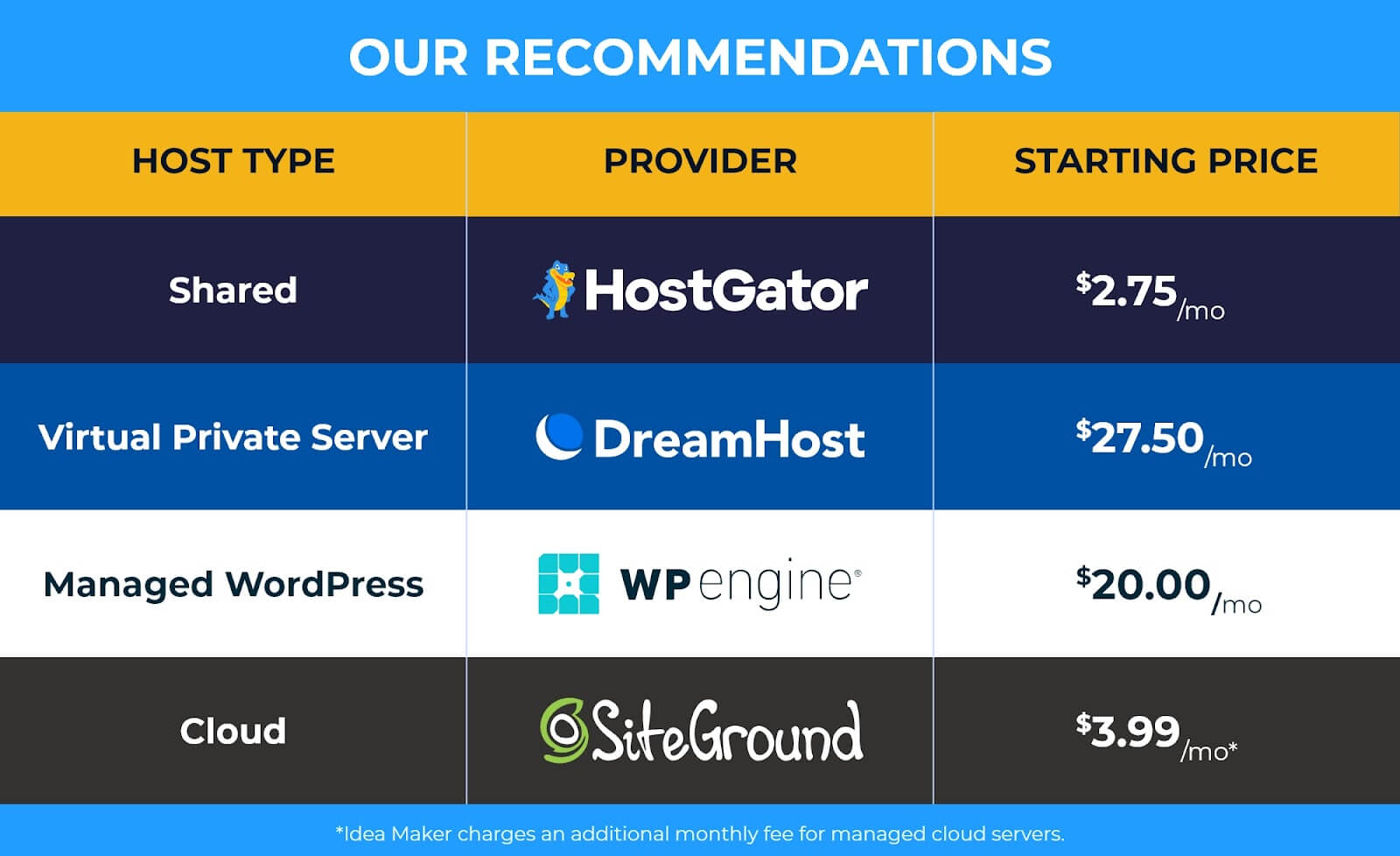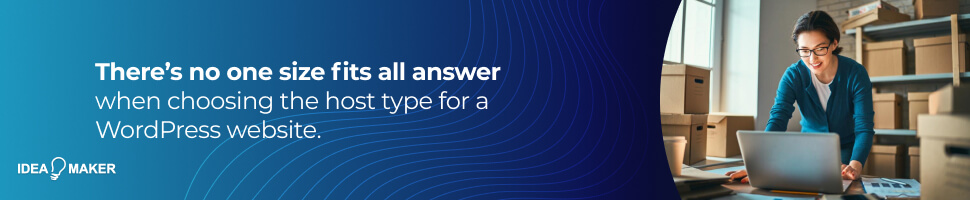WordPress is flexible, straightforward, and has a significantly large community and vast third-party support with plugins. It’s also a prevalent tool for individuals and businesses building an online presence through blogs or online stores.
To make the most out of your WordPress website, you need to find the right type of host for your needs, be it Shared, VPS, Managed, or Cloud. Unfortunately, figuring out the right one can be overwhelming due to the many types of hosting, niche terms, and unintuitive technical jargon. So let’s dive into a comprehensive explanation of the main types of WordPress hosting.
Table of Contents
Host Types
When choosing host types, it’s essential to carefully examine their features, pricing, scalability, managing features, and ease of use. While some might seem like a perfect fit, they can be complex to work with or not fit your budget. But, ultimately, it should fulfill all your needs while allowing for flexibility within your budget and project scope.
Shared Hosting
Shared hosting means several websites run on a single machine, allowing lower prices for hosting plans. While the price is the most accessible amongst hosting types, it has some issues like limited RAM, storage, bandwidth, or a combination of these, resulting in a slower website.
However, starting at only $1.39 per month, shared hosting is cheap and accessible. It’s the perfect web hosting type for anyone who starts building a blog or a small online store and wants to learn and tinker without putting down a big payment.
Additionally, shared hosts often come with extra services to add to your plan. These include a free SSL certificate, security scans, automatic backups, and the incredibly helpful cPanel, making configuration easy and painless even with little to no technical knowledge.
It’s worth noting that shared hosts have some variance between themselves. For instance, GoDaddy and Bluehost lack features, performance, and scalability even though they are cheaper than others. On the other hand, Siteground is a great compromise between pricing, scalability, and features. Kinsta and WP Engine are at the top with extra scalability and features, though pricier than the rest.
Best for: Small business owners, new bloggers, and anyone that prefers a simple setup process.
Pros:
- Nearly zero technical knowledge required;
- Plans starting at $1.39 per month;
- Ready to use server environment;
- Straightforward and intuitive setup process.
Cons:
- Limited bandwidth;
- Limited storage space;
- Limited RAM;
- Additional fees for exceeded limits;
- Traffic spikes;
- Non-scalable.
Virtual Private Server (VPS)
Virtual Private Server is the best option after a website outgrows shared hosting’s limited capabilities. Although VPS still shares a machine with other users, they split fewer resources between each website, offering better performance with more customization options for a fraction of the price of dedicated servers. For further customization, there’s a Root Access option available on plans.
The best VPS hosts are DreamHost, WP Engine, and OVHcloud, all with excellent support for WordPress users, one-click installation, and comprehensive guides. DreamHost is a perfect example of a WordPress VPS specialized host. They offer WordPress optimized servers, pre-installation, site building, free migration, and WordPress-centered support, all with the power and reliability of a VPS server.
Best for: Medium-sized businesses that want good uptime, customization, and good performance.
Pros:
- Superior stability;
- Scaling resources;
- Powerful machine resources;
- Root access;
- Cost-effective.
Cons:
- Very technical;
- Manual security patches;
- User configured;
- Not completely customizable.
Managed WordPress Hosting
Managed WordPress hosting provides a streamlined, WordPress optimized, easy-to-understand experience for its users. Although servers are still shared, it’s the easiest way to get a WordPress website designed and get it up and running with minimal effort.
When subscribing to this hosting type, you can expect features like staging, server caching, refined WordPress security, optimal loading speeds, and pre-configured one-click installations. These technologies ensure your WordPress website stays up during periods of intense server load.
Another great benefit of choosing managed web hosting over other various types of web hosting is the optimized WordPress security, complete with fixes, patches, and security scans carefully created for WordPress websites specifically. They’re all provided and implemented automatically, reducing the administrative burden.
SiteGround, Bluehost, and WP Engine are among the best options for managed web hosting. While they all offer WordPress-centric managed plans, it’s hard to beat WP Engine. It provides the best WordPress features coverage in the market, like WordPress optimized security, scalability, one-click staging, automated plugin updates, WP Engine exclusive caching, and more.
Best for: Small and medium business and e-commerce owners.
Pros:
- Enhanced WordPress security;
- One-click installation;
- Optimal and efficient;
- Automatic plugin updates.
Cons:
- Shared resources;
- Limited control;
- Limited scalability.
Cloud Hosting
Professional cloud web hosting can be the perfect host type for businesses willing to invest in a cloud. A properly optimized and configured cloud-hosted WordPress website is cheap, can withstand traffic spikes, and has one of the highest uptimes amongst hosting types. Additionally, solving issues or adjusting your website resources is easier due to the several available cloud services, making it practical to tackle most problems.
Due to its innate scalability, cloud web hosting, unlike other types of web hosting, can host WordPress websites of any size. With it, you can completely control resources and the final bill, making it the most flexible and customizable of all the available options. The one downside is the extensive cloud knowledge and experience required to tinker with it to optimize it fully. Its technical knowledge requirement even surpasses the other hosting options since you’d be managing the server on your own. However, hiring a managed cloud host is an excellent alternative if your team lacks the technical knowledge to manage a cloud.
Some of the best cloud providers are Amazon Web Services, DigitalOcean, and SiteGround. With them, you can quickly scale resources to fit your needs, configure dedicated IPs, and deploy services. Additionally, many companies working with cloud hosting also offer Managed Cloud plans. In this hosting subtype, the company deals with management, security, updates, and administration, allowing you to focus on optimization and performance.
Best for: Medium to Large sized businesses, blogs, and e-commerce WordPress websites.
Pros:
- Scalable resources;
- On-demand resources;
- Low downtime;
- Latest hardware;
- Enhanced security;
- Pay per use business model;
- Several service options.
Cons:
- Unused resources are billed;
- Traffic spikes;
- Complex to set up;
- Mandatory cloud knowledge.
Closing Thoughts
The type of web hosting you choose is essential for the success of your WordPress website. Picking the right host ensures maximum uptime, fast page loads, optimal security, and overall greater performance with low costs.
There’s no one size fits all answer when choosing the best hosting type for a WordPress website. Instead, it would be best to consider what key points benefit your website the most, considering average traffic, periods of heavy load, ease of setup, and management.
With a firmer grasp of how each hosting type works and its differences, you should have an easier time making an educated choice that best fits your project needs. If you want to know more about hosting, cloud, and WordPress, check the Idea Maker blog for more articles.