Software development is no easy task. It requires expertise, programming knowledge, and an in-depth understanding of development processes. This is where the big four software development models come in: waterfall, agile, spiral, and Kanban.
Understanding these models grants you a comprehensive framework with which to develop your software, easing the process along. Keep reading to learn the difference between the top four software development models, as well as their pros and cons.
Table of Contents
What Is a Software Development Model?
A software development model is a clearly defined outline and set of procedures created to refine the flow of development, from planning to deployment. Following a software development model leads to a smoother process and higher-quality applications. This is because software developers have a procedure to fall back on when issues arise, providing a clear recourse of action.
4 Software Development Models to Consider
There are four main software development models that are typically used by developers and agencies.
Waterfall Model
The waterfall development model is a linear sequential process that emphasizes the simple flow of development from start to finish. The waterfall model is broken down into five steps:
- Requirements and Planning: In this stage, the project lead will identify project requirements, risks, dependencies, quality metrics, costs, and a development timeline.
- Design: The design phase in the waterfall model involves developing solutions to meet project requirements and documenting decisions. It serves as a roadmap covering budget, schedule, and objectives.
- Implementation: This stage involves implementing the outlined plan, whether by creating processes of programming your project. It’s essential that all work is documented at this stage.
- Verification and Testing: In the testing phase, the product is checked against project requirements. If necessary, the team reviews the project from phase one. Quality metrics are determined by whether the software achieved the goal of the project.
- Maintenance: As the name of this stage suggests, the maintenance phase involves ensuring the project is functional and kept up to date throughout its lifecycle.
Development teams that use the waterfall model report a 49% project success rate. The waterfall model is best suited for linear projects with a clearly defined end goal.
Pros
- Straightforward
- Clearly defined goals
- Detailed documentation
Cons
- Requirements can’t change after kick-off
- Development doesn’t begin until the end of cycle
- Low flexibility
Agile Model
The agile development model aims to provide repeated iterations of working software that can be updated and modified as the development process continues. This model is broken down into six steps, though this may vary based on preference:
- Concept: The concept phase involves defining the project scope, prioritizing functionality, and outlining key requirements. Additionally, time and cost estimates are made to assess project feasibility.
- Inception: After outlining the project concept, the software development team is assembled and provided with resources to start the design process. The inception stage involves creating a mock-up, architecture, and diagram to fully flesh out the requirements with stakeholder input.
- Iteration: The iteration, or construction, phase is the longest and most crucial stage in agile software development. Developers and UX designers work together to turn design into code, building the basic product functionality. Further improvements are made in later iterations.
- Release: Before release, the quality assurance team tests the software to ensure its functionality and cleanliness. Developers fix any bugs or defects, and user training and documentation are also completed. The final product iteration is then released.
- Maintenance: The software is now deployed for customer use and enters the maintenance phase. The development team offers ongoing support, resolves new bugs, provides training to users, and adds new features through periodic iterations.
- Retirement: A product enters the retirement phase either by being replaced or becoming obsolete. Users are notified and migrated if a replacement exists, while end-of-life activities are carried out, and support ends for the existing software.
Almost 86% of software developers use Agile for their projects, making it the most popular model on this list. Agile is perfect for projects that are likely to require several changes and updates during development.
Pros
- Flexibility to adapt to changing requirements
- Faster time to market with working software delivered in short iterations
- Easier to manage risks and prioritize tasks based on business value
Cons
- Lack of predictability in terms of cost and scope, as requirements may change throughout the project
- High dependency on the team’s skills and availability
- Requires more effort in planning and documentation at the beginning of each iteration
Spiral Model
The spiral model is a phase-based development model with a focus on risk handling. The spiral is split up into “loops” that vary in quantity depending on project requirements. “Loops” come from the model’s diagrammatic representation. It is broken down into five steps and is an interaction-based model like agile.
- Planning: In the spiral model, the planning phase marks the beginning of the cycle, where the project scope is defined, and a plan is developed for the next iteration of the spiral.
- Risk Analysis: During the risk analysis phase, the project risks are identified and assessed to determine their potential impact and likelihood.
- Engineering: During the engineering phase, the software is developed based on the requirements collected in the previous iteration or phase.
- Evaluation: In this stage, the software is assessed to verify whether it satisfies the customer’s needs and requirements and if it meets the expected quality standards.
- Planning: The next spiral iteration starts with a new planning phase, which takes into account the insights and outcomes from the previous evaluation.
The spiral model is best suited for large and complex projects that require regular changes and high levels of security.
Pros
- Flexibility to accommodate changes in requirements and design
- Early and continuous risk analysis and management throughout the project
- Progressive refinement of the software product through multiple iterations
Cons
- High cost and resource requirements due to the iterative nature of the model
- Can be time-consuming, especially for large and complex projects
- Risk of scope creep due to the flexible nature of the model
Kanban Model
Kanban is the oldest model on this list and was originally designed for the manufacturing industry to encourage productivity. However, its principles are now used in various industries, including software development and project management. The kanban steps are as follows.
- Visualization: To begin, break down the workflow into distinct steps and create columns for each. Write each task on a separate sticky note and place them on a whiteboard. Progress each task from left to right until it’s completed and leaves the workflow. You could also use your favorite project management software for this phase.
- Limit Word in Progress: Set WIP limits to prevent multitasking and maintain a smooth flow. Limits on columns will help reduce waste and increase efficiency.
- Implement Pull System: Friction between teams can arise when one team outperforms the other. A pull system can address this by having teams only pull work when they’re ready. A limited buffer can implement this system.
- Monitor and Improve: The Cumulative Flow Chart is the ideal tool for measuring kanban performance. Mark the number of tasks in each column each day to create a chart. This shows past performance, predicts future results, and provides process insights.
The kanban model is best suited for projects that have lots of deliverable tasks but not urgent deadlines, as it prioritizes work over dates.
Pros
- Improved workflow efficiency and reduced waste
- Encourages continuous improvement and gradual change
- Emphasizes quality deliverables over speed
Cons
- May not be suitable for complex or large-scale projects
- Lack of clear deadlines and timelines may lead to delays
- Can be difficult to measure and track performance without proper tools
Software Development From Idea Maker
Still not sure which development model is right for your project? Why not speak to the experts at Idea Maker and see how we can help with your project? We have a team of dedicated professionals at your disposal. Schedule a free consultation today.