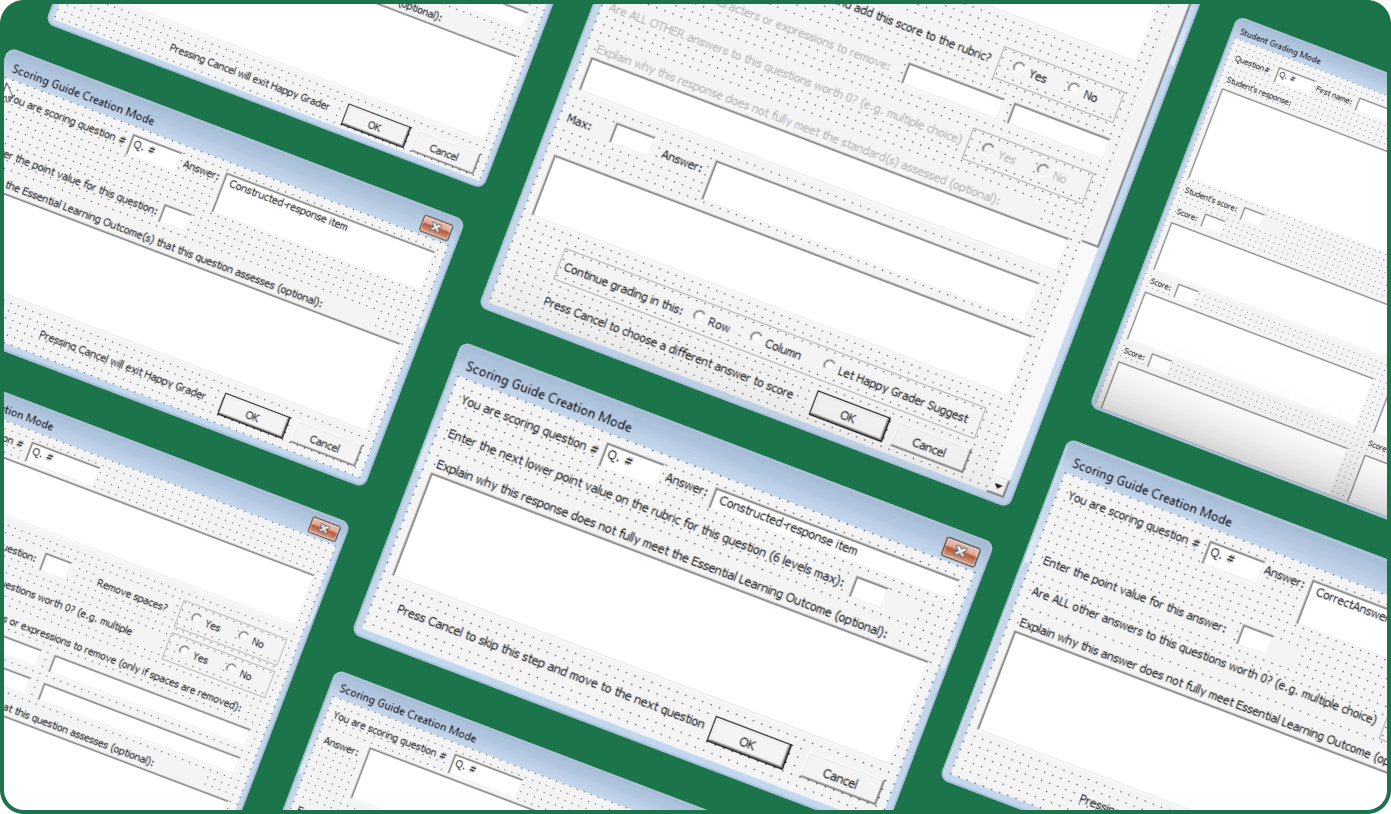
The Problem
Our client approached us with a partially built homework grading system they created to help themselves and fellow teachers. However, the system was rudimentary, built in Excel, and had a difficult user interface. As a result, our client came to us to transform their project into a fully functional SaaS application with an exceptional user interface.
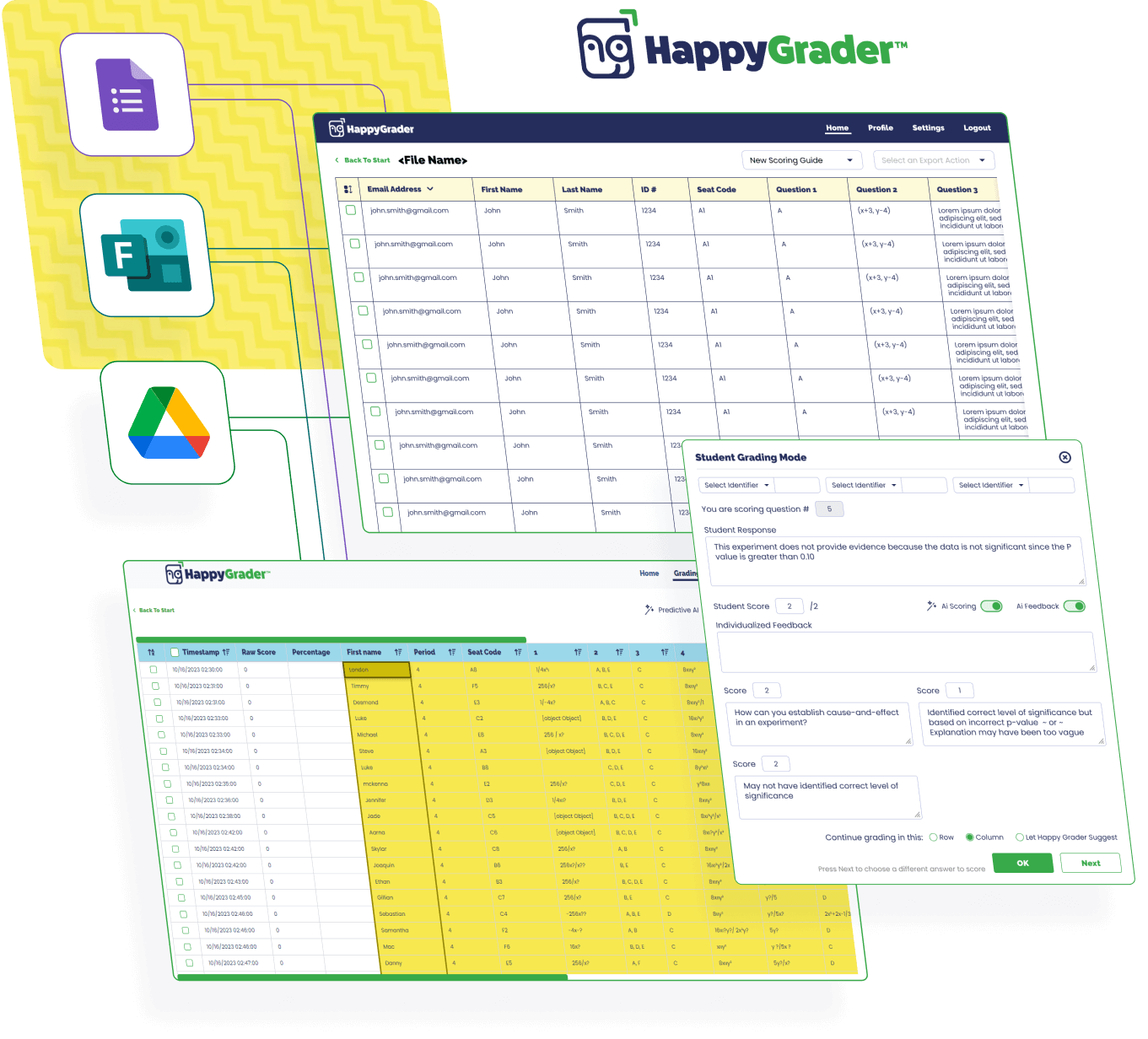
Our Solution
After reviewing the client’s existing system and reverse-engineering its functionality, we were able to build an easy-to-use application that allows teachers to effortlessly mark student work. The new system we built automates several features that were previously manual and also offers integration with Google Drive. Now, the client has a powerful grading system with an intuitive interface.
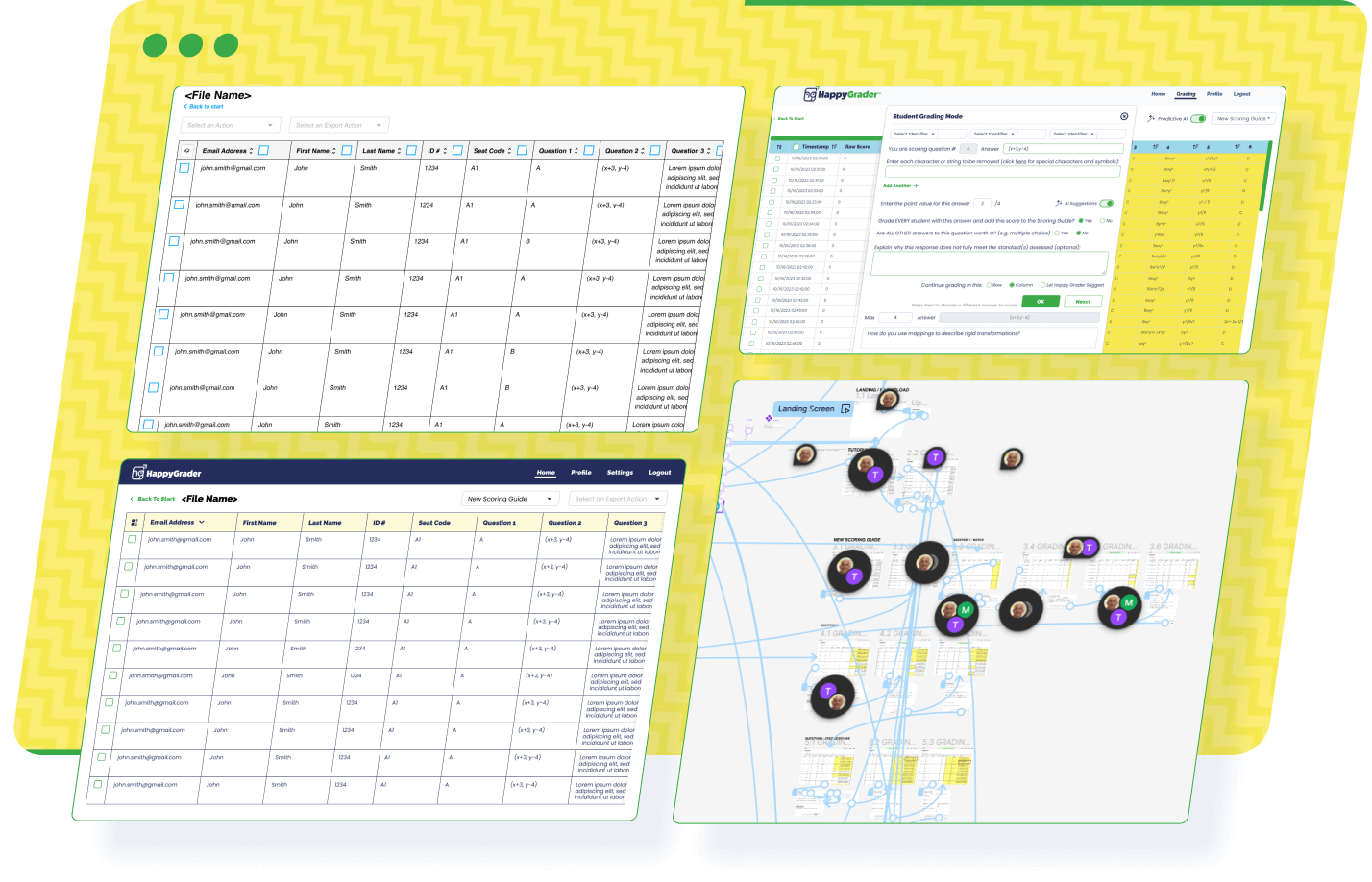
What We Did
Student Scoring Guide
Teachers can create intuitive, custom scoring guides that the system then applies to student answers. This means teachers can grade quizzes and homework in a matter of seconds, allowing students to swifty discover their scores. These guides can be created in Happy Grader or uploaded from a CSV file.
Form Integration
Teachers can create quizzes for students using their preferred form creation software such as Google Forms or Microsoft Forms. Once the student has completed their quiz, their answers are then imported into Happy Grader and automatically graded.
Google Drive Integration
We also directly integrated Google Drive to secure user data and ensure an additional layer of convenience. With this feature, users can connect their Google accounts and allow the system to access their uploaded scoring guides and Google Forms. Meanwhile, everything is saved to Google Drive, preventing important documents from getting lost.