The Problem
ExcelX needed a way to securely manage tedious data and create intuitive reports through PowerBI. Data handling management and information access options were particularly important for this development due to the sensitive nature of the data involved. But, with our team of expert developers, Idea Maker was able to create a SaaS application that met ExcelX’s requirements.

Our Solution
A sister project to our process automation system for Lincoln, the SaaS application we created allows ExcelX to selectively share imported files with their paying customers by providing access to certain files, depending on which price tier the customer subscribes to. This way, ExcelX users can easily login and receive special permissions to access these reports.
The secure data management solution incorporates high-level functionality through Power BI,an industry-leading data visualization software integrative with cloud-based computing services. Together with Idea Maker’s expertise in SaaS and database management solutions, ExcelX now has a robust platform for internal use.
Used by many large insurance companies to analyze claims, the system has proven to be extremely successful, as it uses charts and algorithms to display data in a way that can be processed more efficiently.
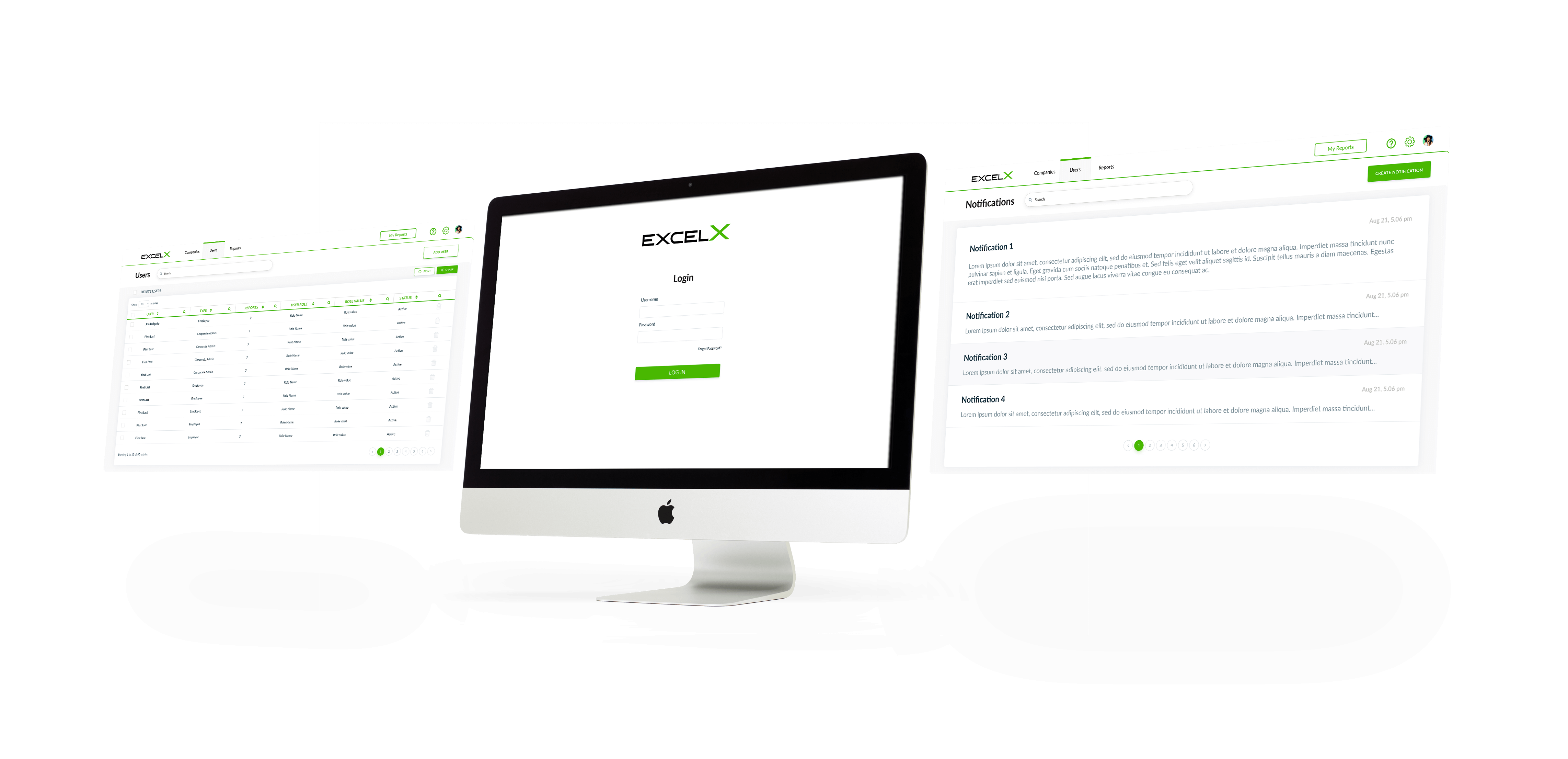
What We Did
Heightened Security
For security purposes, we built a magic link entry system utilizing a password list that sends login links via email. This heightened security measure is meant to protect users’ sensitive data since it ensures that users can only login if they have received the link through their email.
Superadmin
Because this project had a strong focus on permission and access levels, we developed a Super Administrator feature that allows company executives to modify, view, and manage reports. They are also able to assign access levels to other employees and view reports as other users, giving them complete control over projects.
Reports View
We developed a reports view function based on Power BI integration, which allows users to effectively visualize data while using the platform. Reports view features several useful functionalities to streamline business operations, such as data export, full-screen mode, and tab management.
Email Automation
The email automation function enables users to select reports and schedule automatic emails that contain either PDFs or magic links to the platform. This enables internal communication and external data viewing to be efficient.