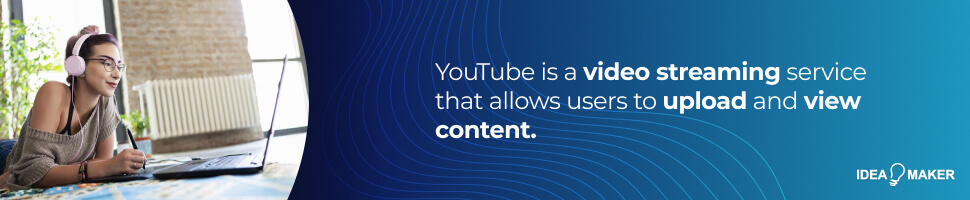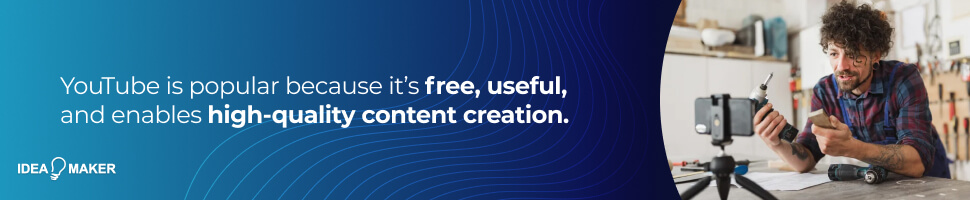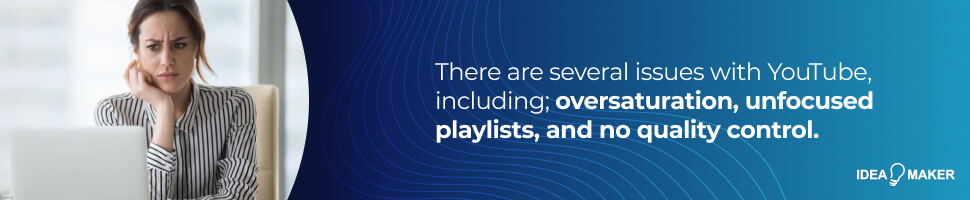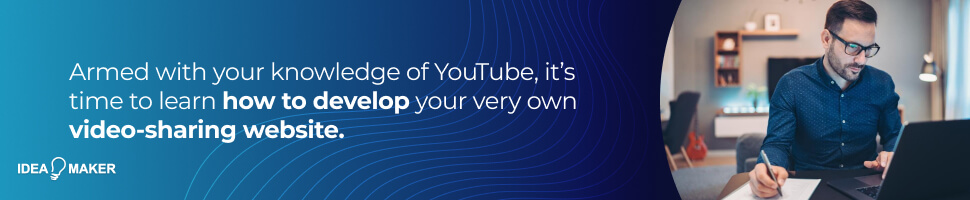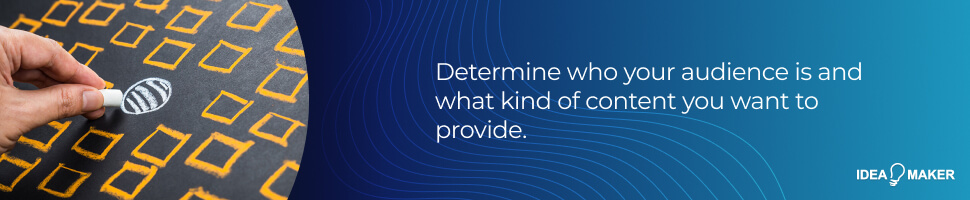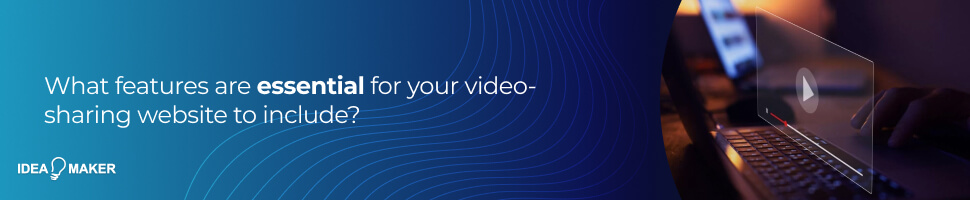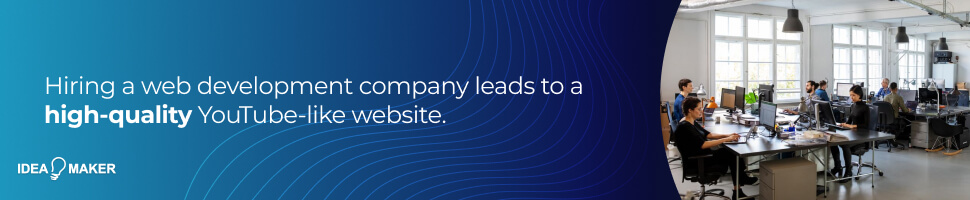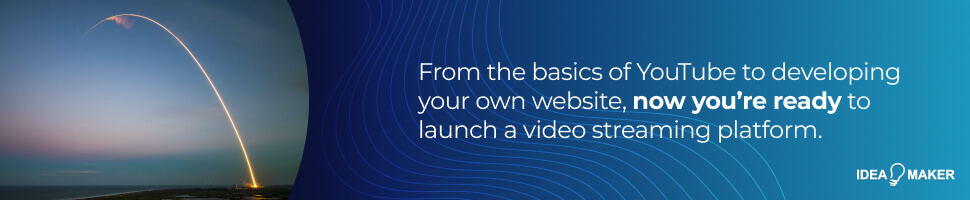YouTube is one of the most popular video hosting websites online today. So popular, in fact, that it’s become the second-largest search engine, next only to Google. The heights of online video streaming are lucrative, but what does it take to build video sharing website like YouTube for yourself?
At Idea Maker, we have a vast library of extensive development guides and articles to help guide you through the industry. In this guide, you’ll gain an excellent understanding of how to make a website like YouTube. Keep reading to learn more.
Alternatively, if you’d like to learn how to develop a photo-sharing app like Instagram instead, check out Idea Maker’s helpful guide.
Table of Contents
What Is YouTube?
You likely already know how the YouTube platform functions from a user perspective, but what is it from a technical standpoint? Owned by Google, YouTube is a video streaming service that allows users to upload and view content. Through its intelligent algorithm, YouTube recommends videos to users based on content users have previously interacted with and viewed.
YouTube primarily uses VP9, MPEG-4, AVG, and the Dynamic Adaptive Streaming HTTP protocol for video encoding. The platform’s backend is mainly built using C, C++, Java, Python, and PHP. Combining these intelligent technologies leads to the smooth video-sharing website we all know today.
Why Is YouTube Popular?
Did you know that 5 billion YouTube videos are watched every day? There are many reasons why YouTube is so popular. Understanding what makes YouTube great is key to identifying how to make your video hosting website successful.
Free
One of the biggest draws to YouTube is that it’s free. The platform gives users access to millions of videos without subscription fees, unlike competitors such as Vimeo. As the platform has grown, so has ad revenue for popular creators, meaning many channels now feature professionally produced content.
Useful
YouTube is not just a source of quality entertainment; it’s also used for educational purposes. For example, in 2018, tutorial videos garnered over 42 billion views, making them one of the most popular categories on the site. Users can learn anything from Jean-Paul Satre’s existentialist philosophies to colorful nail art.
Content Creation
With over 37 million channels, The YouTube platform is an excellent place for creatives. It allows anyone to upload content through its intuitive creator Studio. The YouTube Studio even comes with free video editing and content creation tools, giving everyone the power to create excellent videos.
Viewership Democracy
Aside from the YouTube algorithm that recommends videos based on users viewing habits, the platform boasts a viewership-led democracy. The system is headed by the like and dislike functionality and the ability to flag inappropriate content. As a result, when a user clicks on a video, they can easily see whether the content is popular, appropriate, and worth their time.
Problems with YouTube
Though there are many draws to YouTube, it’s not without its issues. Understanding the shortcoming of YouTube will help you better understand what to avoid when developing your own video hosting website.
Oversaturation
With millions of videos uploaded to YouTube every day, the platform has become oversaturated with content. Not only does this mean a high volume of low-quality videos, but it can often be challenging to find what you’re looking for. Many professional videos get lost in the sea of content, and it can be a challenge to gain exposure as a creator.
Unfocused Video Collections
A symptom of YouTube’s oversaturation, and its primarily short-form nature, is unfocused video collections and playlists. For example, you may want to learn how to code a WordPress theme; though there will be many tutorials, they are often split into parts. Due to oversaturation, YouTube-generated playlists can confuse videos, creating collections that combine different tutorials and irrelevant material..
No Quality Control
On a video hosting site as large as YouTube, it’s tough to control and curate video quality. Without a quality assurance method beyond the viewership democracy, the platform lends itself to low-quality content. This means when searching for specific content, such as tutorials, users face unhelpful videos.
What Do You Need to Make a Website Like YouTube?
When building a website like YouTube, there are several factors that are required to ensure it stands out amongst the competition. This includes, but is not limited to, the following.
Content Niche
YouTube is geared toward general entertainment in various categories, from books to plumbing tutorials. Though this gives the platform a wide reach, it also makes it exceedingly difficult to compete with. As a result, it’s an excellent idea to select a niche for your YouTube-like website. For example, you might choose to focus on tradespeople who want to create useful tutorials for homeowners.
Website Marketing
As your website will be driven by user-generated content, it’s essential to build up a following of dedicated users. To do so, you’ll need a solid website marketing strategy such as a search engine optimization (SEO) or social media campaign. Regardless of your marketing strategy, if you don’t have users, your website will not function properly.
Video Hosting Platform
In order to deliver videos to users across the web, it’s important to utilize a video hosting platform that has features tailored to your needs, as well as adequate storage capacity. Don’t worry if you don’t know where to start; we’ll discuss this more in detail later and provide you with some video hosting platform suggestions.
How to Make a Video Sharing Website Like YouTube
Now that you understand what YouTube does right and wrong, you have more chance of making your video site a success. Armed with your knowledge of YouTube, it’s time to learn how to develop your very own video-sharing website.
Determine Niché
The first step in building your own website like YouTube is determining your niché. This doesn’t just include defining your audience but also what type of content you want to provide. Perhaps you’d like to build a general entertainment site similar to YouTube or create something focused on one specific topic, such as software development.
Once you’ve established your niché, you’ll need to identify your audience. Who is the website aimed at, from the perspective of both viewers and creators? For example, if you were to create a video hosting website focused on software development, you’d need to target tech industry professionals.
Curated Content
When determining your niché, you must also consider whether you will curate content. Unprofessional content may not suit your target audience, so you’ll need to put systems in place to identify and remove low-quality content.
Alternatively, you may decide against curating content, giving users free reign over output. Though this comes with benefits, such as many hours of content, it can also lead to substandard and inappropriate content.
Determine Features
The next step is to determine what features you’d like to include on your video streaming platform. Functionality should be appropriate for your target audience and the level of control you aim to give content creators. Some suggestions include:
Common Features for Video Streaming Sites Like Youtube
Although there are a myriad of features to choose from, below are some of the most essential features available on the YouTube platform that you may want to consider implementing into your own site.
Search
As we mentioned at the beginning of this article, YouTube is the second largest search engine, meaning its search functionality is paramount to its user experience. By including an intelligent video search feature, users will be able to find the videos they’re after, keeping them engaged for longer periods of time. If users are unable to find content they’re interested in, chances are, they’ll go somewhere else.
Profile
User profiles are an important feature for both viewers and creators, as they provide users with a central hub in which to save and manage their favorite videos. On YouTube, for example, users can create playlists, view and manage their watch history, and easily access their “liked” videos.
Commenting
Users should also be able to communicate with other users on the platform by posting comments on videos. In addition to providing a means for users to interact with one another, this feature will keep users engaged with your site, enticing them to come back to the platform to view and respond to comments.
Content Rating System
One essential feature of your video streaming website is a content rating system, such as like and dislike buttons. This function allows users to signal to each other the quality of videos and whether or not they are worth a watch.
Additionally, a content rating system gives creators statistics to consider when creating future videos. Creators can see what is and isn’t working and adjust their content accordingly. The data collected from user ratings can also improve the videos your platform recommends to its users by pushing already popular videos.
Content Flagging
If you choose to implement a video curation system to approve content before it’s made public, a flagging function may be unnecessary. However, if you decide to create a viewership democracy and give creators free reign over content, it’s vital to include a content flagging feature. This will enable viewers to report inappropriate content so it can be removed from your video website.
Content flagging helps to ensure video hosting sites have unproblematic content, whether in regards to quality, offense or irrelevancy. It acts as a form of viewership quality control beyond a content rating system and allows you to give more freedom to creators. Once a video is flagged, you and your team can decide whether it is appropriate for your video hosting website.
Creator Studio
Like YouTube, you should consider what tools to provide your content creators. For smaller-scale sites, offering an entire creator studio may not be necessary. However, providing creators with access to basic editing features such as video cutting, custom thumbnails, and closed-caption generation will enrich your platform.
Providing innovative features to video makers doesn’t have to stop at editing. Allowing content creators to add interactive elements to their videos can help to increase viewer engagement. For example, making it possible for creators to include clickable links within their videos, like YouTube’s Cards, will call viewers to action and keep them on your site for longer.
Steps to Build Video Streaming Site Like Youtube Using WordPress
Building a website using WordPress is a relatively simple way to get started. However, WordPress websites generally offer less functionality and scalability compared to custom sites. So, if you want to take advantage of custom website development, go ahead and skip to the next section: “Step-By-Step Guide to Building a Website Like YouTube from Scratch.”
1. Choose Web Host and Domain Name
Website hosting platforms store your website data, which can then be connected to a domain name, ensuring users can easily find your site. Theoretically, it’s possible to host a website without a domain name, but it’s very uncommon, and would require users to remember your IP address in order to reach your site.
In terms of web hosting, we recommend using Siteground or a similar alternative that’s capable of storing large video files. For domain names, NameCheap is an excellent choice for affordable domain names; otherwise, you might try a service like GoDaddy that offers both web hosting and domain names.
2. Install WordPress to Your Web Server
The next step is to install WordPress to your web hosting service and connect your domain. Most web hosting platforms include WordPress installation wizards that can be found in the admin panel, making the installation process simple and hassle-free. However, in those instances in which a wizard is not available, it’s best to follow the instructions given on the official WordPress website.
Once installed, you’ll then need to point your domain to your website. To do this, head to your domain management portal and find the setting for “DNS.” From there, you can add a new record that points to your website’s IP address.
3. Install a Video Sharing Theme
After setting up your WordPress website, you can then install a theme. As the most convenient way to build a website using WordPress, themes populate your website with a design and filler content that can later be customized. Seeing as you’re building a website like YouTube, it’s best to find a theme that’s made for video-sharing websites, many of which can be found on Theme Forest and WordPress’ official site.
It’s important to note that choosing the right theme is crucial to your website’s success. What’s more, if you choose the wrong theme and want to change it later down the road, you may encounter difficulties.
4. Add Additional Plugins to Your Site
Technically, you could go ahead and launch your website now. However, its functionality would be limited, creating a lackluster user experience. As a result, you’ll need to install some plugins from the WordPress store.
Plugins help you to conveniently expand functionality without having to deal with any complex code. For example, you might find plugins that enable user profiles, video editing, or social sharing.
Step-By-Step Guide to Building a Website Like YouTube From Scratch
Building a YouTube-like website from scratch is a complex process, perfect for businesses with larger budgets and technical expertise. Before doing anything else, you should first create a website to base and host video content. At Idea Maker, we recommend developing a website using WordPress.
1. Hire a Development Company
If you don’t have the required technical expertise to develop a website like YouTube, or the time and resources, you should consider hiring a web development company. In doing so, you get access to a large pool of talent, technology, and third-party integrations, resulting in a high-quality video website. Learn more about where to hire a high-quality web development company through our excellent guide.
Content Management System (CMS)
After your YouTube-like website is developed by following a clearly defined development procedure, the development company will provide you with a custom CMS. A content management system allows you to modify and organize your website without code. This means you can easily maintain your YouTube-like website, providing both a great platform and quality content to users.
Post-Release Support
Like Idea Maker, the best development companies will provide your website with post-release support. As a result, if your website and users encounter functionality errors, they can be rectified without worry. This adds an extra layer of quality to your video hosting site, ensuring it runs smoothly.
2. Technical Considerations
When building your own website like YouTube, it’s easy to make mistakes. Before developing a video hosting site, there are several technical considerations to account for to avoid issues.
Enterprise-Level Framework
When developing a website like YouTube, you must use an enterprise-level framework. At Idea Maker, we use Django for all our backend web development needs, including video streaming integration.
Based on the Python programming language, Django is a robust and modern framework that enables smooth third-party API integration and rapid development. As a result, you can rest easy when setting up a video hosting website, knowing that Django is compatible with all modern video formats.
Smooth Frontend
Because video hosting websites like YouTube require a sleek UI with smooth navigation, a high-quality frontend framework is required for optimal development. At Idea Maker, we choose Vue as our dedicated frontend development framework due to its many benefits.
Based on the JavaScript programming language, Vue offers intuitive frontend design development. Its widely integrated nature lends itself to excellent compatibility with third-party video transcoding providers, resulting in attractive websites with smooth functionality.
Expandable Video Service
Like Vidyard and Decast, choosing a third-party video service provider that enables expansion is vital. Your website may start small, but you will require much more content storage space if it grows to be as successful as YouTube. Both Vidyard and Decast offer custom storage solutions at an increased rate.
However, if developing a YouTube-like site from scratch, you will not want to be restricted by volume limitations. The AWS platform enables you to use as much storage space as you want, allowing you to pay a fee per minute of video transcoded. While this can result in high costs, it will ultimately ensure your website can expand without the hassle of upgrading service plans.
Things to Consider Before Making a Site Like YouTube
In order to create a video sharing website like YouTube from scratch, you will need to develop and integrate a video transcoding system. This comes with several challenges, such as storing videos across multiple servers and requiring different processing protocols for specific devices, including AAC and HTML5.
Developing your own video transcoding system is a cost-effective long-term solution, as you can directly select hosting servers and manage associated costs. You can also maintain your video encoder without third-party input and support. However, the initial setup cost is expensive without access to economies of scale.
AWS Based Video Transcoder
When developing a video transcoding system from scratch, it should be based on a robust framework like AWS Elastic Transcoder. This cloud-based service allows you to encode and deliver video content using adaptive processing protocols integrated with AWS APIs and SDKs. As a result, a transcoding system based on AWS is widely integrated with web development languages and the broader AWS ecosystem.
Storing and Distributing Master Content
Taking advantage of the AWS ecosystem means access to Amazon Glacier and S3 for video content storage. Once video content is uploaded to the servers, they are processed using the Elastic Transcoder and served to your website using S3. Distributing user content to your video hosting site requires a cross-origin resource sharing (CORS) policy, written using XML.
<?xml version="1.0" encoding="UTF-8"?>
<CORSConfiguration xmlns="http://s3.amazonaws.com/doc/2006-03-01/">
<CORSRule>
<AllowedOrigin>*</AllowedOrigin>
<AllowedMethod>GET</AllowedMethod>
<MaxAgeSeconds>3000</MaxAgeSeconds>
<AllowedHeader>*</AllowedHeader>
</CORSRule>
</CORSConfiguration>
Using Third-Party Services
For smaller businesses looking to make a video sharing website like YouTube, using third-party video service providers is an excellent option. Third-party transcoding and storage services allow you to integrate video content efficiently, without high initial costs or a complex setup.
Video Site Providers
There are several third-party video hosting and transcoding providers available. At Idea Maker, we recommend using Vidyard or Decast. Both services come with many features that enable smooth content delivery.
Vidyard
Primarily used at an enterprise level, Vidyard is generally best suited for professional content such as marketing and sales. The platform has an easy-to-use content management system (CMS) with a drag-and-drop UI, as well as advanced user security controls and built-in SEO optimization, like automatic video transcription.
The Vidyard video hosting platform comes with all the benefits of SaaS, including flexible pricing and remote access, making it an ideal choice for small video sites that require rapid setup.
Decast
Decast boasts several complex features that are perfect for growing a successful video website. The platform comes with advanced video CMS tools that allow you to smoothly organize content and easily share it to your video website. It also enables users to directly upload videos to Amazon S3, providing efficient content delivery.
Unlike Vidyard, Decast does not feature a limited free pricing plan or as many creative features. However, what it lacks in content creation ability, it makes up for in complex functionality and higher storage capacity. Overall, Decast is an excellent choice for users with some technical knowledge and expanding businesses.
How It Works
You pay for bandwidth, storage, and other included functionality when using a third-party content delivery service. Using their API, you integrate a “video upload” feature to your video serving platform, allowing users to upload content directly to the third-party provider that transcodes and processes the videos.
After transcoding, the third-party provider returns a URL or code that can be embedded into your site. Users are unaware of the third-party’s involvement throughout the entire process, as they are typically white-label services. This means all processes are hidden by your site’s branding and integration, leading to a smooth content distribution procedure.
DMCA Regulations
The Digital Millennium Copyright Act (DMCA) is a federal copyright law instated in 1998 to protect online intellectual property. DMCA regulations require video-sharing websites to include mechanisms to report copyright infringement cases. All US websites producing shareable video content must adhere to DMCA regulations.
Requirements
Websites must have a clear way for users and copyright holders to report an infringement to a dedicated DMCA agent. Information on how this is done and who the agent is must also be reported to the US copyright office. It’s also good practice to make the information of your DMCA agent available on your site.
When a copyright infringement is reported, video-sharing websites must take the affronting content down immediately and ban repeat offenders. Failing to comply with DMCA regulation can result in a fee of up to $30 million for civil cases and even jail time for criminal cases.
Ready to Build?
After reading this guide, you are now ready to build a website like YouTube. This article covered the following topics, of which you should now have an understanding:
- What is YouTube?
- Why is YouTube popular?
- Problems with YouTube
- How to make a website like YouTube
- How to follow DMCA regulations.
Want To Learn More About Web and Mobile App Development?
If you found this guide useful, you may wish to check our other how to build tutorials. We have an excellent guide on how to build an app like Uber. Or, if you’d prefer to stick with social media, check out extensive guide to building a website like Facebook.
Website Development with Idea Maker
If you want to develop a website like YouTube, but are worried about your level of technical knowledge, consider Idea Maker. At Idea Maker, we have a team of expert software and web developers ready to create the next successful streaming website. Schedule a free consultation today to learn more.