Did you know that the enterprise application market will be worth roughly $530 billion by 2030? Once you’ve created your own enterprise application, the reasons for its market value will become readily apparent. Enterprise-level software comes with numerous benefits, as discussed in this article. So, keep reading to discover how to build your own enterprise application and reap the advantages it brings.
Table of Contents
What Is an Enterprise Application?
An enterprise application is a piece of software intended for business use that’s typically built with features aimed at increasing productivity and optimizing company processes. As a result, enterprise applications often come with bespoke functionality to solve niche or general business problems. The task management platform ClickUp, for example, offers functionality required by most businesses of all sizes, including organization capabilities.
General software, on the other hand, is developed to serve more broad uses and comes with fewer customization and API integration options. For instance, many enterprise applications allow users to connect third-party plugins that extend the functionality of their software, serving additional business needs.
Why Is Business Application Development Important to an Enterprise?
It’s easy enough to pay for an already existing enterprise-level application and reap some benefits, but developing your own enterprise application is where the real advantages lie. This is because creating your own software enables the implementation of custom functionality that’s specific to your company.
For example, a niche business such as a drill bit manufacturer needs bespoke inventory management software in order to accurately track their drill bits by their unique specifications. Such niche specifications can only be achieved by creating a custom enterprise application with certain business requirements in mind.
Popular Types of Enterprise Applications
Although enterprise applications serve many purposes, many of the same needs are shared among different businesses. As a result, it’s important to consider the most popular types of enterprise applications in terms of their purpose and functionality, as well as how their features might be used in your own application.
Task Management Applications
Task management applications like ClickUp and Trello allow businesses to organize and monitor the progress of essential and everyday tasks. These platforms also offer mobile enterprise applications that enable businesses to stay on top of tasks even when on-the-go. If, for example, a project manager can’t make a meeting, they can still check project progress from their phone.
So, how do task management applications benefit enterprises? Simply put, they allow businesses to create efficient and transparent management processes that hold employees accountable for their work. Consequently, audits and progress reporting are made simpler, more accurate, and more meaningly available for interpretation.
Scheduling Software
Scheduling software can solve various problems despite sharing similar functionality. For example, social media scheduling software helps businesses manage and schedule posts to their social media accounts, resulting in more efficient marketing efforts. Meeting scheduling software, however, allows users to collaboratively organize meetings with one another and notify other users when they are available.
The advantages of such functionality is clear: it enables users to save time in the future by organizing things in the now. This means that project managers and business owners can better prioritize tasks, dedicating more time to essential tasks instead of having to jump between them and less important tasks.
Customer Relationship Management
Custom relationship management (CRM) software is crucial to the success of any medium to large business, as it provides the ability to monitor their online reputation and manage their customer communications, including emails and Google reviews. Additionally, CRM applications may offer customer onboarding tools such as landing page creation for sales funnels.
Ultimately, CRM enterprise software enables businesses to better understand their customers’ needs, thereby allowing them to make the necessary changes to improve their company and capture more customers. The information gathered using CRM also allows businesses to build accurate customer profiles, helping them run better targeted ad campaigns.
Inventory Management
Vital for business models centered around buying and selling physical items like food or clothes, inventory management applications allow businesses to accurately record and track inventory with many platforms. These applications also offer automatic purchasing options when stock dips below a certain level, enabling businesses to maintain steady stock levels.
Effectively maintaining inventory levels is crucial in both providing customers with the products they need and saving money. Without decent inventory management software, it’s easier to over–and under–order on stock items that you don’t need. As a result, inventory management software brings excellent financial value to businesses.
Essential Features of Enterprise Applications
Regardless of your intended use and business type, there are several features that are essential to most, if not all, enterprise applications.
Real-Time Reporting
Real-time reporting allows businesses to monitor statistical information as data is collected and changed. This makes monitoring business health and project progress much more efficient, as managers don’t need to wait for weekly or monthly reports.
Cross-Platform Support
Cross-platform support refers to giving an application the ability to work across devices and operating systems, such as on Windows and MacOS or Android and iOS. This gives more users access to the software, meaning more income can be generated. It also provides a comprehensive user experience that enables users to seamlessly switch between mobile enterprise applications and desktop versions.
Offline Mode
Despite the reliability of modern internet connectivity, it’s not uncommon for outages to occur. As a result, adding an offline mode to your enterprise application ensures users can still access essential tools, information, and documents even during times of internet connectivity issues. This means business processes do not need to stop, and less time and resources are wasted.
Cloud Storage Integration
Cloud storage integration is now an essential part of an enterprise-level application, as it allows users to conveniently back up their information. This means that if ever there is an issue with local storage, businesses can easily retrieve their data with menial losses.
Building Enterprise Applications in 6 Steps
Now that you understand the ins and outs of enterprise application development, it’s time to take a look at the development process itself. We’ve broken this down into six crucial steps to help you get started.
-
Define Your Goals (Requirement Analysis)
No matter your project, you should always start by clearly defining your goals. Known as requirement analysis, this involves outlining how you expect your application to function and what problem it serves to fix for the end user. What you determine at this stage will affect the later steps in the development process, specifically design and development.
-
Design Wireframe Prototype
With your required features in mind, the next step is to create a wireframe prototype of your project. A wireframe is a barebone outline of your application that highlights user interface elements such as buttons and image placements. Depending on the wireframing software you use, you can create an interacting wireframe that clearly communicates how functionality should work.
This allows developers to understand how your application is supposed to function and gives designers an idea of where they should take their design. The more detailed your wireframe, the quicker the following two stages will be. However, depending on the complexity of your application, a simple wireframe may suffice.
-
Add Style (Design)
Once you’ve created your wireframe, you can then flesh it out with a visually-pleasing design that marries functionality with your brand. It’s important that your design does not obscure thoroughly planned user interface elements and is also brand appropriate. For example, a task management application aimed at construction businesses does not need to be packed with colorful bells and whistles.
-
Choose Development Framework and Build
Now that you have a design that matches your brand and facilitates an excellent user experience, the next stage is to build your enterprise application. This starts with choosing an appropriate development framework best suited to your requirements. If building a cross-platform mobile app, for example, you’ll need to choose a framework like React Native or Flutter.
If you have the required development knowledge to build your application yourself, then go ahead. Otherwise, you should consider hiring an expert development agency. When choosing a development company, you’ll want to be sure to first examine their portfolio for relevant experience and inquire about their post-release support options.
Related Page: Custom Software Development
-
Test and Refine
Once your app is built, it will need to undergo rigorous testing to make sure that it is bug-free. This is particularly important when building an application that deals with sensitive financial or customer information, as obvious bugs can cause security issues and open your software up to hackers.
During the testing phase, along with a few bugs, you may also discover user interface and experience issues. You should then work diligently to rectify these issues to ensure a smooth deployment.
-
Deploy and Maintain
Finally, once your app is tested and you’re confident that it’s in good working order, you can then deploy your application. If you opted to build a mobile application, then you’ll need to follow Apple and Google’s processes for app store deployment–this can be done by your software developer if you chose to hire one. Applications made for internal use, however, can simply be installed on the relevant hardware or integrated onto your website.
Once deployed, you’ll need to continuously monitor the health of your enterprise application, ensuring no new bugs arise. Inevitably, you will run into some errors, so you must work to remedy these swiftly to maintain a solid user experience.
Enterprise Application Development From Idea Maker
Does all of this sound like a lot of work? You’re right: enterprise application development is a time-consuming process. That’s why you should consider hiring an experienced development agency, like Idea Maker, to do the heavy lifting for you. Schedule a free consultation with us today to learn more about our enterprise-level development services.