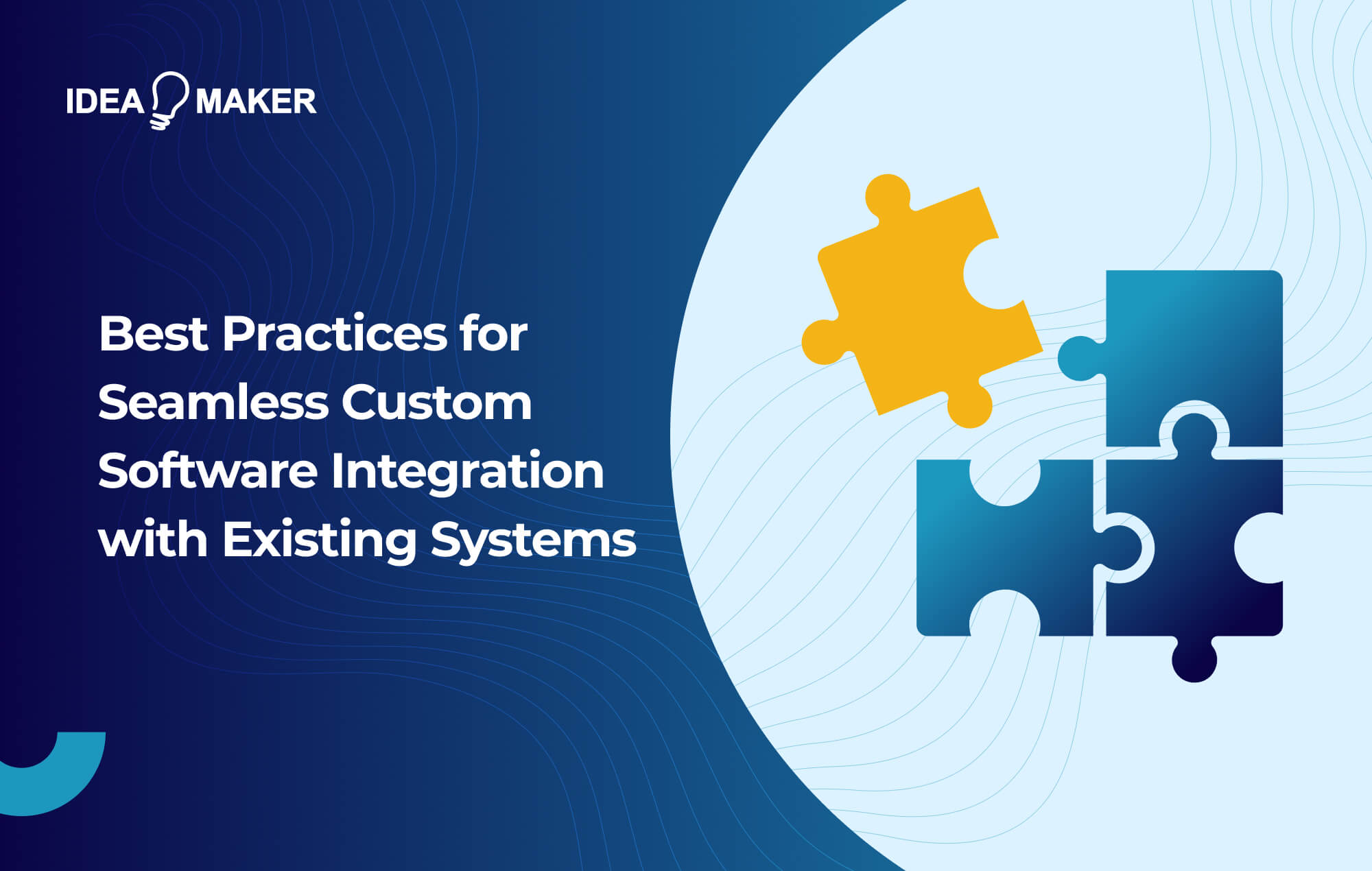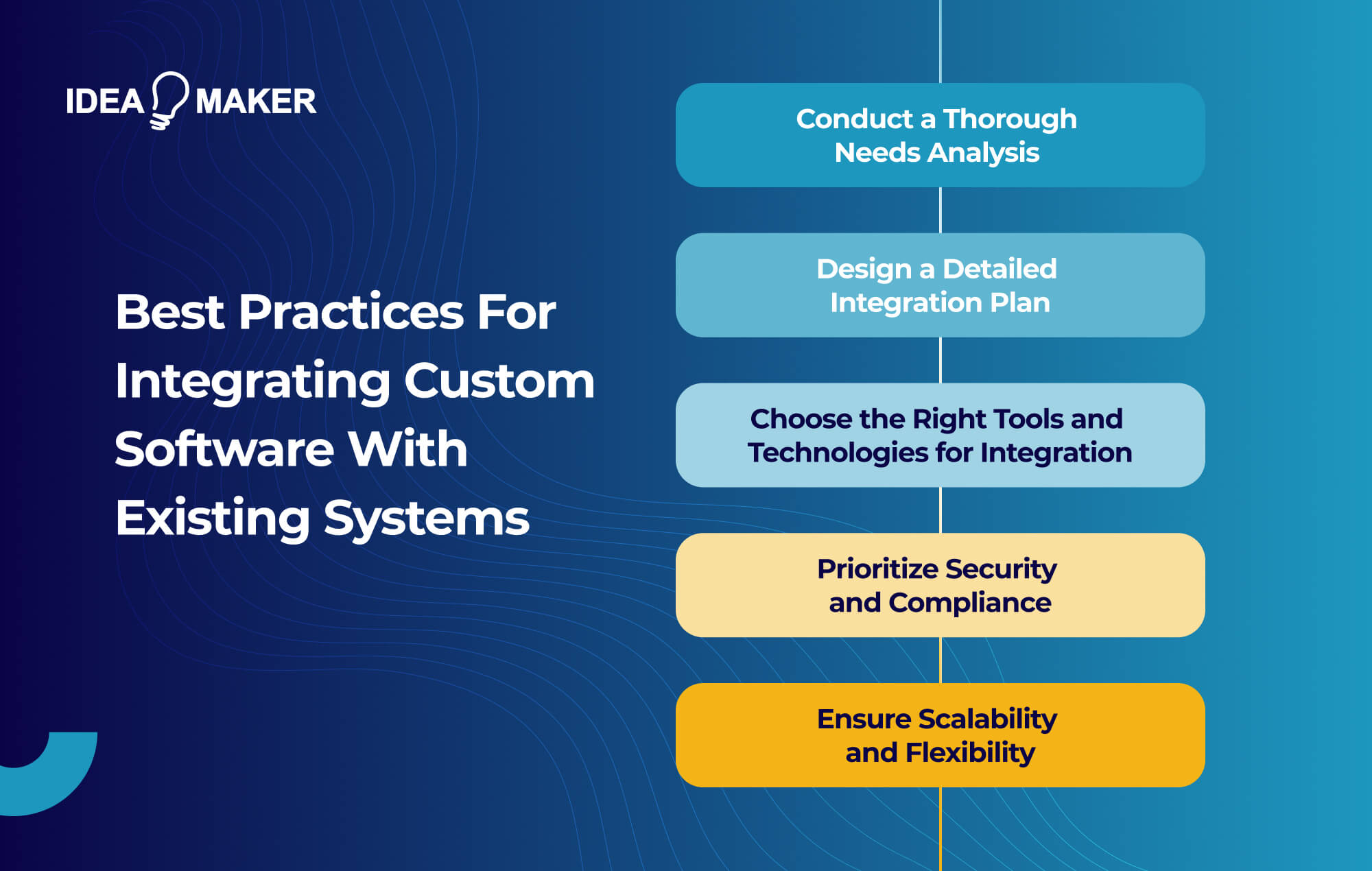Table of Contents
Custom software integration is now a crucial aspect that businesses and organizations depend on when merging new technological solutions with their existing systems. However, unifying incompatible architectures poses significant challenges. Therefore, following best practice is paramount to ensure a seamless and successful integration process that meets the evolving needs of modern enterprises.
The primary goal of any integration is to break down data and workflow silos by seamlessly connecting custom and existing software. When done well, this unlocks efficiency gains, unified analytics, and superior customer experiences.
However, hurdles around compatibility, change management, complexity, and compliance often arise from poor planning and execution. This guide explores proven approaches across analysis, design, security, testing, and deployment to enable smooth integration between custom-built and current software solutions.
The following best practice insights, compiled by our team of experts at Idea Maker, will equip you as IT leaders to realize long-term value from custom software investments. By taking an informed strategic approach, your organization can pave the way for a seamless custom software integration.
What Is Custom Software Integration?
Custom software integration refers to the process of connecting software applications specifically built to meet your organization’s needs with your existing systems, for example Enterprise Resource Planning systems (ERPs), Custom Relationship Management systems (CRMs) and databases. Unlike off-the-shelf software, which offers limited flexibility, custom systems are tailored to fit the unique workflows and requirements of your company.
Integrating such bespoke solutions enables you to extend your capabilities and automate processes across departments. These integrated systems can seamlessly share data and interoperate without requiring complex manual interventions. The aim is to provide your users with a unified interface instead of disparate systems, thereby enhancing productivity and decision-making processes.
As a business, you must invest significant resources in custom software integrations to maximize your return on investment (ROI) of software development by enhancing adoption across the organization. When executed correctly, integration unlocks opportunities for growth through new capabilities, deeper insights from unified data, and increased operational efficiency.
However, custom integrations also present engineering challenges due to the specialized nature of custom systems and the need to account for legacy architectures. By following these system integration best practices, and with expert guidance, your organizations can ensure that their integration initiatives deliver maximum value.
Best Practices For Integrating Custom Software With Existing Systems
Integrating new and old systems requires meticulous planning and skilled execution. The following guidelines can help your organization seamlessly integrate custom software with your existing systems.
Conduct a Thorough Needs Analysis
Before diving into the complexities of custom software integration, it is essential to conduct a thorough needs analysis. This critical phase lays the groundwork for your entire integration process.
Firstly, understand your requirements. Your IT teams should begin by clearly defining your goals and objectives for integration. This involves identifying problem areas within your current workflows and understanding how your new software will address these issues. It is also important to specify which systems require integration to ensure a targeted approach. Utilizing user research can greatly assist in accurately capturing these needs and objectives.
You should also assess your current infrastructure. Having a deep understanding of your existing architectures and system capabilities is essential before designing an integration strategy. This assessment should cover various aspects, including technical limitations, security protocols, proprietary APIs, and dependency issues.
By thoroughly analyzing your existing infrastructure constraints, you can tailor integration solutions to seamlessly align with your organization’s needs and objectives.
Design a Detailed Integration Plan
Once you have gained a clear understanding of the requirements and existing systems, it’s time to design a detailed integration plan. This phase is crucial for outlining how your new system will seamlessly sync, exchange data, and operate with other applications. Mapping out your integration involves defining the specifics of these interactions, then determining the sequence of actions across all systems based on various use cases and data flows.
Selecting the appropriate integration method is important. There are several techniques available, such as API-based, messaging-based, or database-level integration, as well as the utilization of middleware tools. Your choice of software integration strategy should align with factors such as the specific use case, desired flexibility, complexity of interactions, and existing APIs.
Choose the Right Tools and Technologies for Integration
When choosing the right tools and technologies for integration, several key factors should be considered to ensure a seamless integration between new and legacy applications:
- Integration Capabilities: The selected integration tool should possess the necessary pre-built connectors, APIs, messaging, and data transformation features to facilitate the mapped integrations. It should also support various integration methods such as API, web services, or database integrations as required.
- Security: It’s crucial that the tool selected supports standard protocols like SSL/TLS to ensure secure communications between applications. Additionally, robust access controls, encryption, and other security measures should be in place to safeguard sensitive data.
- Scalability: Your chosen tool should be capable of handling large volumes of data and requests from integrated systems without experiencing performance issues. Ideally, it should offer scalability in terms of bandwidth and throughput to accommodate future growth.
- Compatibility: The integration tool vendor should have experience with the applications being connected and can confirm that the tool is appropriate for your specific integration. It’s essential that the tool offers connectors, APIs, and support for both modern and legacy systems to ensure seamless integration.
- Ease of Use: You should choose tools with intuitive interfaces and workflows that empower users to manage integrations without heavy reliance on developers. This not only reduces maintenance overhead but also saves time and cuts costs.
- Monitoring and Analytics: You will need to identify tools that provide real-time integration monitoring dashboards and logs to track the integration process and overall performance. This feature is invaluable for detecting issues early and proactively addressing them.
- Error Handling: Capabilities for handling errors such as network failures or missing responses without disrupting initialized processes are essential for smooth integration.
In summation, selecting the right tools and technologies with these considerations in mind forms the foundation of a successful integration of custom software with existing systems. These factors play a pivotal role in ensuring that your integration process is efficient, secure, and scalable, leading to a seamless and optimized operational environment.
Prioritize Security and Compliance
Prioritizing security and compliance is important when integrating custom software with your existing systems. This entails implementing robust security measures to mitigate potential risks introduced by additional data flows and system access required for integration. By restricting access to what is necessary, encrypting data transfers, implementing strong authentication mechanisms, and adhering to other security best practices tailored to your infrastructure, you can safeguard sensitive information effectively.
Additionally, ensuring compliance with regulations concerning data protection, privacy, and industry standards relevant to the systems being integrated is essential. Non-compliance with these regulations can result in legal and financial consequences for your organization. It is therefore essential to ensure you are up-to-date with the latest regulations and proactively ensure your integration meets these standards.
Ensure Scalability and Flexibility
When integrating custom software, it’s crucial that you plan for the future, looking forward 3-5 years as well as addressing your immediate integration needs. As your business grows in terms of users, transactions, and data, your integration solution should have the flexibility built in to scale up accordingly without major rework.
Your integration architecture and tools should have sufficient capacity to handle higher data volumes, request rates and any new API connections to emerging applications/services without performance lags or disruption.
Google advises incorporating documented integration patterns into your integration strategy to deploy scalable and resilient software. These patterns encompass modular integration, leveraging cloud-based integration platforms, containerization through Docker/Kubernetes, and employing APIs and loose coupling between integrated systems.
Perform Testing Iteration Before Pushing the Integration Live
You should thoroughly test your integration identifying bugs, gaps, and risks before proceeding with full rollout. You can do this by employing a range of testing strategies from the list below:
- Unit Testing: Validate individual components and functions as expected. This helps you catch early issues and detect bottlenecks.
- Integration Testing: Verify seamless workings between newly integrated applications. It’s useful to mimic real-world user cases.
- User Testing: Conduct controlled testing across groups of end-users to validate usability, workflows, and to identify unanticipated gaps in your integration. User testing can also gather invaluable user feedback.
- Performance Testing: Validate your ability to handle expected data volumes and request rates after integration. This process is crucial to determine system performance during peak demand and under stressful conditions.
- Security Testing: Identify vulnerabilities that may be introduced post-integration.
- Regression Testing: Check for problems caused by changes and new integrations through iterated testing.
Fixing problems identified during testing is significantly cheaper and easier than waiting to remediate post-rollout. You should allocate sufficient time for testing to minimize the chances of problems post-rollout.
Deployment and Monitoring
Deploying your new software solution demands a strategic approach to ensure integration with your existing software is seamless. One of the most effective methods is a phased deployment. With this strategy, your custom software is initially rolled out to a small group of users or user groups to monitor adoption and performance aiming to address any potential issues before a wider implementation.
Implementing real-time monitoring and logging tools before full deployment is crucial for maintaining system health and security. These tools provide insights into performance metrics, enabling quick response to any arising issues.
Plan for Change Management
Integrating custom software can have a significant impact on established workflows, potentially disrupting end users and service delivery. To mitigate these challenges and ensure a smooth transition, you must include a change management plan in your deployment strategy.
Communication is key throughout the integration process. You must inform all stakeholders early enough about how the integration will affect operations and workflows. By clearly explaining the benefits of the integration, your dedicated development team secures buy-in from your stakeholders and encourages them to provide valuable feedback, which can inform adjustments to the implementation plan.
Provide Maintenance and Support
Ongoing maintenance of your custom software is just as important as the initial integration. Proper maintenance ensures that your new software continues to meet your company’s evolving needs and meets stakeholder expectations. It is therefore essential that you allocate resources for tasks such as minor bug fixes, implementing new features, future upgrades, and responding to user change requests.
Aside from proactive maintenance, having technical experts on standby to provide hands-on support is crucial, especially during the early stages of your custom software integration. These experts can prove invaluable in troubleshooting integration issues as they arise, ensuring timely resolutions and minimizing potential disruptions to your business.
Document Everything and Provide Training
Every successful custom software integration requires comprehensive documentation and user training to ensure effective adoption and management of the integrated system. You must provide up-to-date documentation of architecture diagrams, API specifications, operating procedures, and troubleshooting guides, among essential resources for the integration solution.
The effectiveness of an integrated custom software solution hinges on how well users can learn to utilize it. Therefore, your company should invest in training your users to ensure proficiency in using and managing the integrated system effectively. Proper training not only enhances your users’ understanding of the system but also drives successful adoption, maximizing the benefits of integration.
Select the Right Integration Partners
Though internal IT teams are capable of handling certain aspects of your custom software integration process, the expertise of specialized integration consultants and tool vendors such as Idea Maker is often indispensable for achieving optimal results. When selecting integration partners, you must evaluate potential partners based on the following:
- Niche focus on integration services
- Expertise with the applications being connected
- Experience executing similar projects
- Resources to deliver on timelines
- Technical support during and post-deployment
Partnering with experienced integration experts not only helps mitigate potential risks but also expedites the realization of ROI. They act as your extended development team and use their in-depth knowledge and resources to steer your integration process toward success, ultimately benefiting your organization’s efficiency and growth.
Partner with Custom Software Experts to Integrate and Innovate
Executing seamless and secure custom software integrations required successful cross-functional analysis, design, testing, and change management steps. Following these best practices helps mitigate problems that may arise during evaluation, architecture planning, design, and deployment of your integrated custom software.
While internal teams are invaluable in helping steer the integration process, a specialized bespoke software agency like Idea Maker will fill the execution capability gaps with technical know-how and hands-on expertise. We craft innovative custom solutions that solve pressing business problems, integrating them seamlessly with your existing systems to unlock new growth and capabilities.
Are you ready to transform your operations with integrated applications tailored to your unique needs and designed to deliver maximum ROI? Contact IdeaMaker.agency today to start the conversation and explore how our team of experts can help your business achieve a streamlined integration.