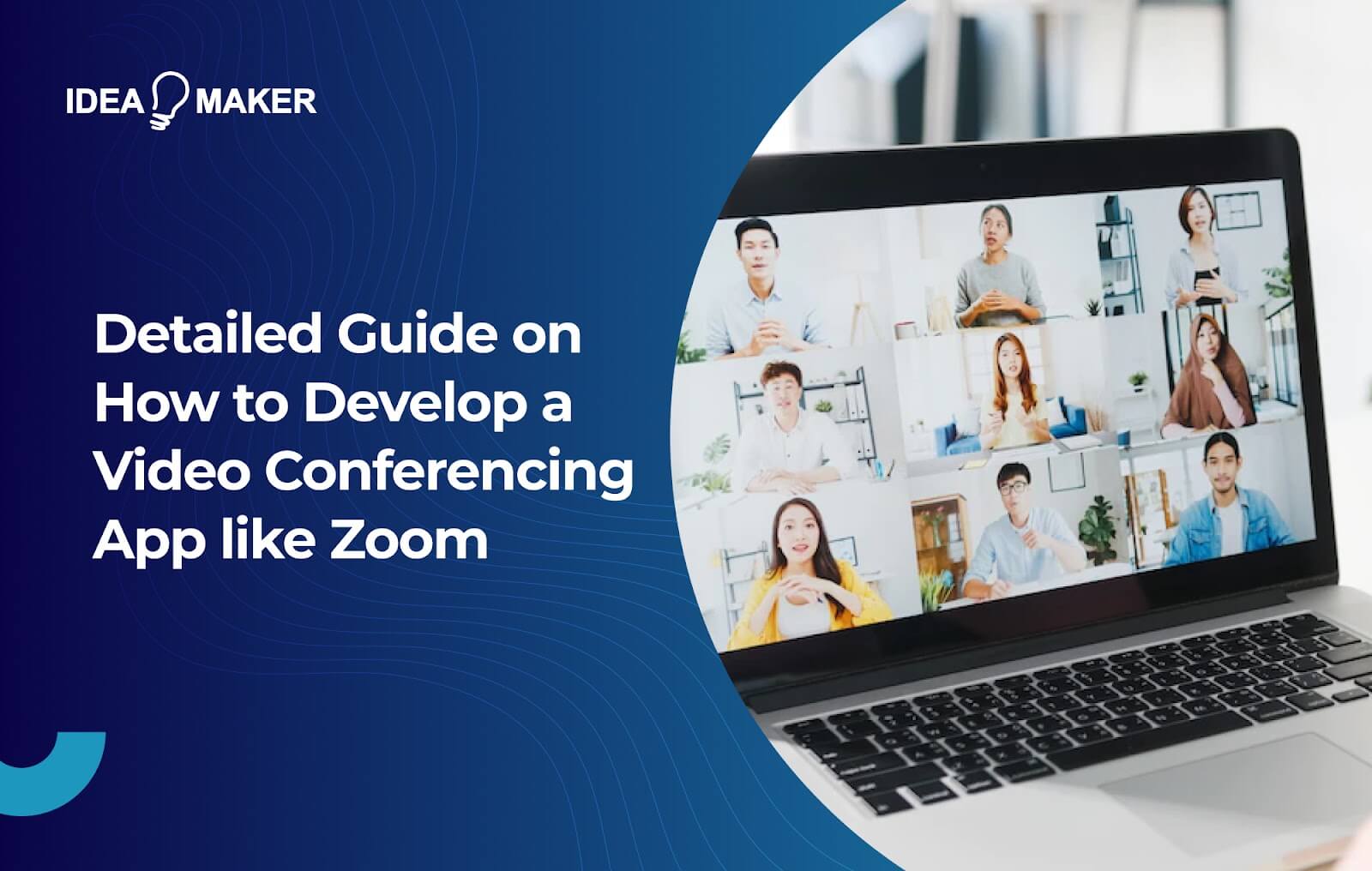Finding statistics about video conferencing apps that don’t involve the big ‘C’ word is near impossible. It’s as if all stats pre-pandemic have been scrubbed from the internet, buried beneath a megaton pile of phlegm-covered tissues, nose swabs, and paper vaccine cards.
Yet video conferencing apps like Zoom were widely used before 2020. COVID-19, however, made them a staple of day-to-day business operations, thanks to a need for remote work. In fact, video conferencing usage reached 21 times its pre-COVID levels in 2021.
So it should come as no surprise that the video conferencing market has garnered billions of dollars, with Zoom, an industry leader, worth over $22.6 billion alone.
It’s safe to say that the industry is lucrative and competition is harsh, with profits reserved for big business. The video conferencing industry needs a disruptor. Could it be you, after reading this Idea Maker guide on how to develop a video conferencing app like Zoom?
Table of Contents
What Is a Video Conferencing App like Zoom?
If you’re reading this article, you likely already know about Zoom and its video conferencing capabilities, but for clarity, let’s define Zoom and its technical nature. Zoom is a cloud-based video conferencing platform that enables users to conduct online meetings with over 500 participants through the use of the Ionic framework, Java, HTML, and CSS.
Uses of Video Conferences
There are many uses for video conferencing apps, most of which fall into the following two categories.
Business Meetings
With 89 percent of Zoom users using the platform for business meetings, company operations come out as a clear winner for Zoom utilization. This is hardly a surprise when you consider the many enterprise-level features Zoom boasts, such as team chat, white-label options, and virtual whiteboards. Together with its reliable call connection, these features make Zoom an excellent choice for businesses.
Online Social Gatherings
Zoom is a versatile platform–so much so that its only use isn’t just business. Many users who use it for business also use Zoom to talk with family and friends. In fact, 63 percent of Zoom users use the platform for social purposes, highlighting a massive overlap in the app’s usage.
Top 3 Video Conferencing Apps
Aside from Zoom, there are many video conferencing apps currently available. Here are just a few.
1. Skype
Skype is a classic–the OG of video conferencing and calls. The platform was launched in 2003, initially beginning as a peer-to-peer messaging service. It wasn’t until eBay acquired Skype in 2005 that the platform began focusing on developing solid video calling functionality. The rest, as they say, is history (to which the Skype platform is slowly being consigned).
2. Microsoft Teams
Microsoft Teams was launched in 2017 to join the Office 365 suite. Teams offers a similar service to the popular platform Slack, but with a greater emphasis on video calling. Microsoft Teams is geared toward business use with many valuable enterprise-level features, including document sharing and storage, screen sharing, and group calls.
3. Google Hangouts
Google Hangouts was launched in 2013 during that year’s Google I/O conference. Prior to 2013, however, Hangouts was a feature of Google+ and then became a standalone platform as Google began integrating other features of Google+ into Hangouts. Google Hangouts is now feature-rich and just as powerful as the other platforms discussed on this list, with the added benefit of G Suite integration.
Essential Features of a Video Conferencing App Like Zoom
Each of the above video conferencing apps offers different features. However, there are several features they share, which should be considered when developing a video conferencing app like Zoom.
Screen Sharing
Screen sharing allows users to broadcast their computer or mobile screens live to whomever they are meeting with. It’s a crucial tool for businesses, as it means participants can share presentations in real time, meaning they don’t have to rely on everyone else downloading and viewing their documents.
Group Calls
Group calls are an essential feature of any video-conferencing application. To have to meet with entire teams individually over video call would be a time-consuming inconvenience. After all, the purpose of a video conference is to emulate a real-life meeting with the perks of technology. Ideally, your app will need to be able to handle at least four participants.
Permissions
In this digital age, privacy control is at the front of users’ minds. As a result, your video conferencing application must allow users to turn their microphones and webcams on and off without having to alter their system preferences.
5 Steps to Develop a Video Conferencing App like Zoom
Now that you have an understanding of video conferencing apps like Zoom, it’s time to put that knowledge to use and build your application.
1. Research
The first step in developing any application, not least a video conferencing app, is to research your industry and determine your target demographic. This will help you decide what kind of video conferencing app you’d like to make. Will it be geared toward businesses or online social gatherings? Your choices will affect later steps.
For example, the demographic you elect to target is likely to expect different features from others. Businesses will require enterprise-level functionality, such as white-label options, while young individuals will expect social considerations like built-in games.
2. Design
Next, you’ll need to design your video conferencing app based on the functional requirements of your target audience. These features should be clearly outlined to make the development phase easier. If developers are trying to decipher confusing designs, the process will take much longer.
An excellent way to highlight functionality in your design is to make an interactive mockup with responsive elements. However, if your application is feature-rich, it’s best to first create a wireframe that’s only purpose is to highlight user interface and functional considerations.
Related Article: What Are Wireframes in UI/UX Design and Why Are They Important?
3. Develop
Once you’re happy with your video conferencing app’s design, you can move to the development stage. This means building your app using your chosen development framework and platform. As mentioned earlier, Zoom uses a combination of technologies, like Swift for iOS and JavaScript for web browsers.
If you lack the necessary expertise required to develop a complex platform like Zoom, you should consider hiring an expert mobile app development agency. In this case, ensure that you scrutinize their portfolio and service options to make certain that they’re the right fit for your project.
Related Article: How to Hire Remote Developers the Right Way
4. Beta Test
After developing your video conferencing app, it will require rigorous testing to ensure that it’s bug-free and running smoothly. One such way of testing your app is beta testing. This is where you release your app to a limited number of users–they can be strangers or your friends and family–and ask them to use the app and report any errors that they encounter.
Beta testing is an excellent way to identify both bugs in functionality and user interface weaknesses. Though it’s tempting to move straight to deployment, the testing phase creates a refined application and is absolutely worth the added effort.
5. Deliver and Maintain
Finally, you can deliver your Zoom-like app to customers. Apple and Google have separate services that allow you to publish to their stores. However, if you’re working with a mobile app developer, this is something they will usually help you with. If you plan to release your app exclusively as a desktop Progressive Web App (PWA), then you can launch it to your own servers as you see fit.
Once your video conferencing app is live, you must monitor it closely to ensure that no additional bugs arise. No matter how robust your earlier testing process, it’s near impossible to eliminate all errors. It’s also important to offer swift updates and fixes to keep your user base satisfied.
Related Page: Progressive Web App Development Services
Video Conferencing App Development Costs
You’re probably wondering how much this development process will cost. Well, it’s dependent on several factors. Some elements affecting cost are as follows.
Platform Support
What platforms will your conferencing app support, and what technology will you use to develop for each platform? Will you opt for a cross-platform framework such as React Native or Flutter, or will your app require native functionality? The answer to these questions will affect the overall cost.
For example, if you require native functionality but want a cross-platform app, you may need two code bases, meaning you’ll need to essentially pay for two apps. Otherwise, cross-platform technology can be used for a low-cost deployment.
Related Article: Is Cross-Platform Development Right for Your App?
Cloud Services
All applications require some level of database to securely store information. Your video conferencing app is no different. In fact, as a result of the necessity for real-time video rendering, you will require a robust server with enough capacity to handle your user load. This is where the cost comes in (not the fun, much to Anakin Skywalker’s disdain). The more users you wish to facilitate, the more server capacity you will require; therefore, the higher the cost.
Related Page: Custom Database Development Services
Idea Maker Mobile App Development
At Idea Maker, we have extensive experience in application development and are dedicated to providing a stress-free and transparent approach to launching your vision. Our expert designers and developers have completed various cross-platform projects, including the social networking app Quick Friends. If you’d like to learn more about our services, schedule a free consultation with us today.