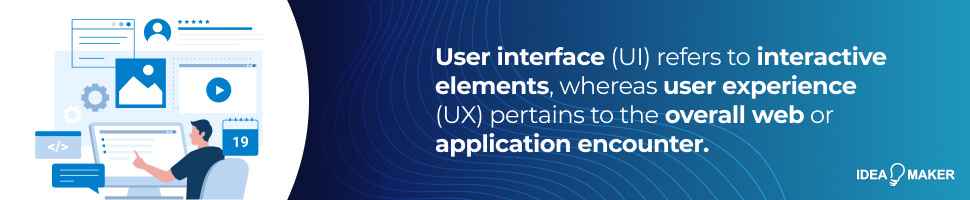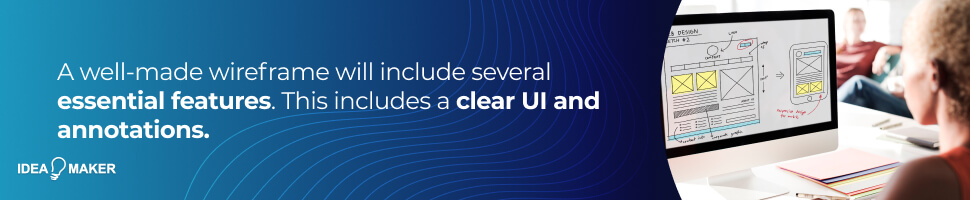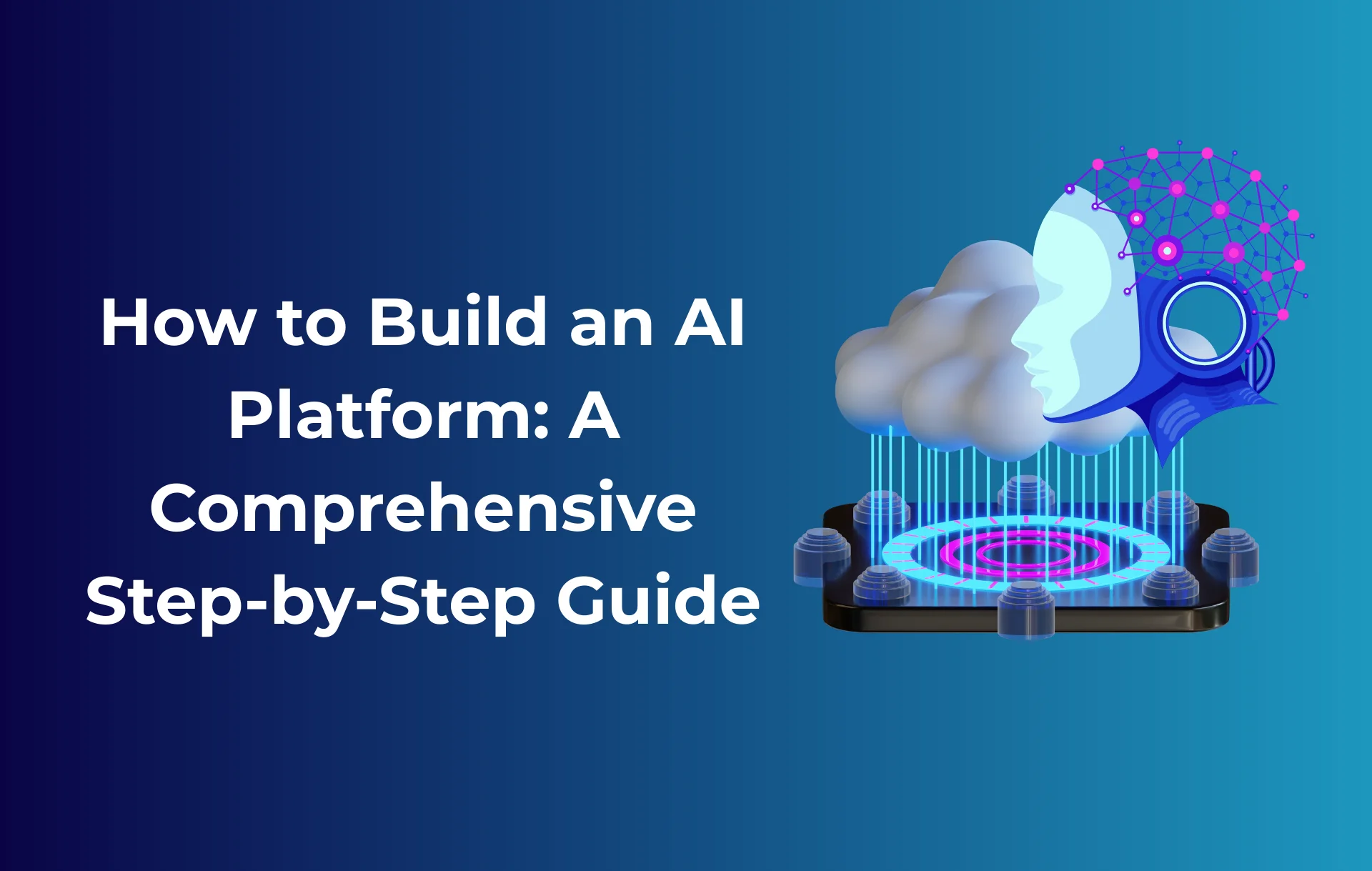Did you know that there is a $100 return on investment (ROI) for every $1 invested in UX design? This means creating a development with an excellent UX is imperative, not just for retaining users but for increasing profits. Why is this relevant to wireframes, you may wonder?
Well, a good UI/UX design starts with a well-made prototype. Using wireframing tools is one of the most effective ways to plan a website for both functionality and visual understanding.
Keep reading to learn more about why it’s important to create wireframes before developing.
Table of Contents
What Are UI and UX?
User interface (UI) and user experience (UX) are two different components of web design. Though UI and UX are similar and go hand in hand, they are often conflated as the same design elements. However, there are some essential differences between UI and UX that should be considered.
User Interface (UI)
The user interface (UI) refers to the interactive visual elements presented to users when browsing a website. These include components such as buttons, navigational features, and widgets. In simple terms, UI is concerned with the outcome of user input.
User Experience (UX)
Where UI is concerned with interactive elements, UX pertains to the user’s overall experience when using a website or piece of software. This experience includes how smoothly the user interface runs. In other words, UI is a component of UX, and they are both very intertwined.
What Is a Wireframe?
A wireframe is a prototype used to map out the general structure of a website or application. Wireframes are essential for designers and developers as they help plan the hierarchy and layout of content and determine how users will interact with elements on each page. Generally, wireframes are a basic form of prototyping, though there are two main types with varying levels of detail.
Low-Fidelity Wireframes
Low-fidelity wireframes are also known as screen blueprints or app maps. They are basic visualizations of how an app or website could look without too much attention to detail. Low-fi prototypes are usually created using a pencil and paper, a basic diagramming application, or even Google Docs. These prototypes are quick to develop and can be very helpful when trying to communicate ideas early on in the design process.
High-Fidelity Wireframes
High-fidelity wireframes are more detailed than their low-fi counterparts, but they are not concerned with final visual design, branding, or style. These prototypes focus more on how an app or website will function rather than how it looks. High-fi wireframes are generally created using software, such as Mock-flow, and can be time-consuming to build.
Challenges of Wireframes
While wireframes are relatively basic, there are several challenges during the wireframing process, including:
No Backend Visualization
While wireframes can help establish the general look and feel, they offer little insight into backend development. This can make it difficult to gauge speed and scalability, leading to more work further down the line. Producing workflow plans and identifying the processes behind the UI can mitigate some of these issues.
Does Not Show Third-Party Integration
Another challenge with wireframes is that they do not consider third-party integration. This can make it difficult to accurately plan how an app or website will function. For example, if your application relies on database management, there is no way to visualize how that information is used.
A Spec Could Be More Useful
When planning back-end functionality, a specification (spec) can often be more valuable than a wireframe. A spec is a document that outlines the technical requirements for a project and can be used to plan how an app or website will function.
What Makes a Good Website Wireframe?
To surpass the above challenges and create a valuable wireframe to aid the development process, and lead to a high-quality final product, there are many factors to consider. Keep in mind that the following factors may vary depending on your project. These tips are best suited to website wireframes.
Clear UI
A good wireframe will have a clearly outlined user interface. Interface elements should be distinguished from static background components. Doing so helps wireframes have a user-centered design concerned with the final result and design integration.
Without a clear UI design, software developers may not understand how website elements should be positioned and interact. As a result, high-quality wireframes must contain a clear UI outline.
Correct Canvas Size
It may seem trivial, but creating a wireframe on the correct canvas size is essential for designing an accurate and useful wireframe. You want to make sure that the canvas size is large enough for you to include all the necessary details but not so big that it becomes cumbersome or difficult to work with. Correct canvas size will help you determine your site’s information architecture by structuring content effectively.
The layout of your wireframe is important. A grid can be a helpful tool for aligning elements and keeping things organized. It’s often best to keep things simple and use a basic page layout. Too much complexity can make your wireframe hard to understand.
Shows All Potential Outcomes
It’s also important that your wireframe shows all potential outcomes. That means including all the possible states that an element can be in. For example, if you’re designing a button, you should show what it looks like when it’s clicked or hovered over. This will help you and your team to understand how the user will interact with the final product.
When it comes to development, knowing the outcomes of user interactions makes the development process much smoother. This is because it takes developers less time to determine what outputs to the programmer after user input.
Substance Over Style
A wireframe is not about looks. It’s about function. That means you should focus on adding substance over style. Don’t worry about making things look pretty. Just make sure that they’re easy to understand and convey your ideas clearly.
You can always add style later. In fact, it’s often best to wait until you have a working prototype before adding visual elements. That way, you can be sure that the visuals you choose are appropriate for the final product.
Includes Annotations
To encourage clear communication between developers and designers, it’s excellent practice to include annotations on your wireframe. This helps the development team understand the exact ideas behind each design element, ensuring essential features are included.
Additionally, annotations are useful during usability testing, as they can be used to assess the intention of user input and whether it is correctly achieved by testers. Though a simple addition to wireframes, whether paper or digital wireframes, annotations create an extra layer of clear communication between team members.
Where Do Wireframes Fit in the Development Process?
Now you understand how to create excellent wireframes, let’s take a moment to explore exactly how they fit into the development process. Most high-quality development agencies will have a clearly defined development process in which wireframing should be included. Here is a loose example of how wireframing fits into the development process.
Discuss
An expert development agency, like Idea Maker, will first spend time discussing the ins and outs of your project. This will include your goals, ideas, and the purpose of the development. Discussing the project helps your development team to gain a clear understanding of your requirements and how best to execute the development process.
Wireframe
After discussing your project in detail, your development team will begin prototyping your project. This is where wireframing first makes an appearance. A low-fidelity, or high-fidelity, wireframe will be created depending on the complexity of your project.
Style
Once the wireframe is complete, it will become the basis for a visually appealing design concept featuring branding and style. At Idea Maker, we like to present our clients with multiple stylistic choices, so the development is tailored to their exact needs.
Code
Finally, your project will be programmed using the visual design created from the wireframe. At this point, the software engineers can look back to the wireframe to understand how the UI should function if in doubt.
Before you’d like to learn how to find and hire an expert remote development agency with a solid development procedure, check out Idea Maker’s helpful guide.
Summary
It may be tempting to jump straight into development without properly prototyping. This is a bad decision. From a development agency’s perspective, wireframes are an excellent and essential way to gain a strong understanding of the work ahead. And from your perspective as a client, wireframes are a way to help your development team visualize your ideas.
Properly Prototyped Developments from Idea Maker
If you’re looking to build a website or desktop application but lack the required technical skills to do so, look no further than Idea Maker. We have a team of skilled developers ready to turn your vision into reality, while following a robust development–and prototyping process. Schedule a free consultation with us today to learn more.