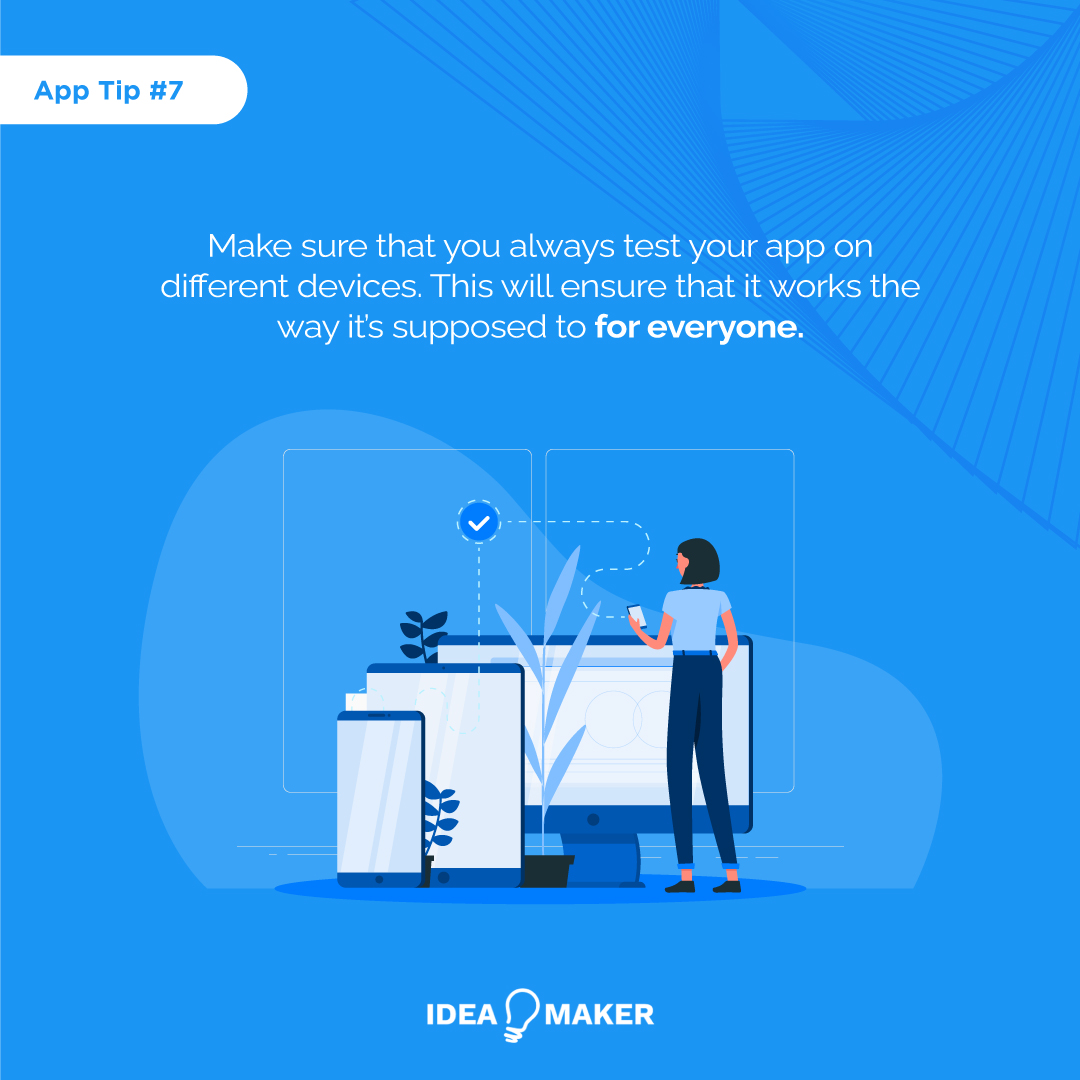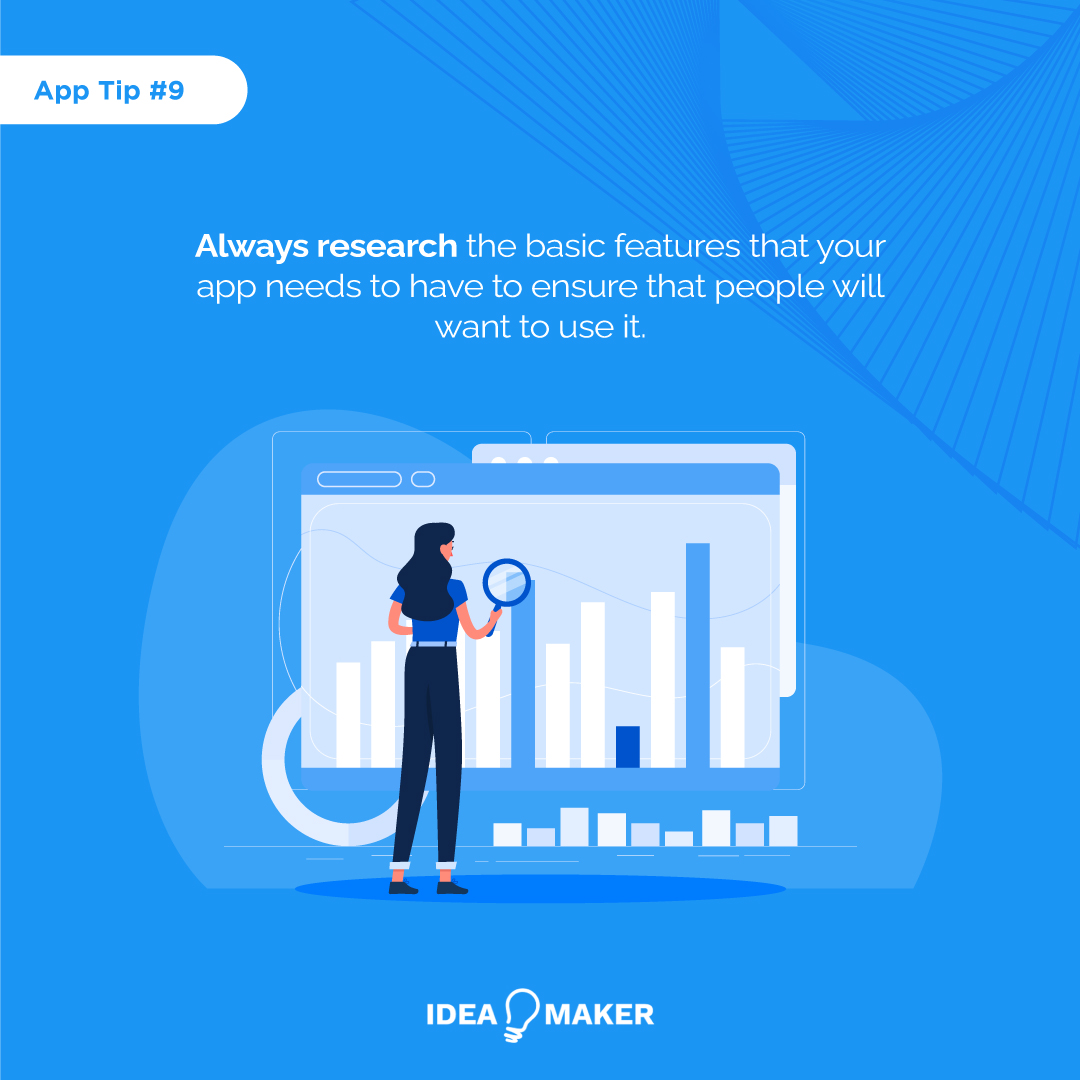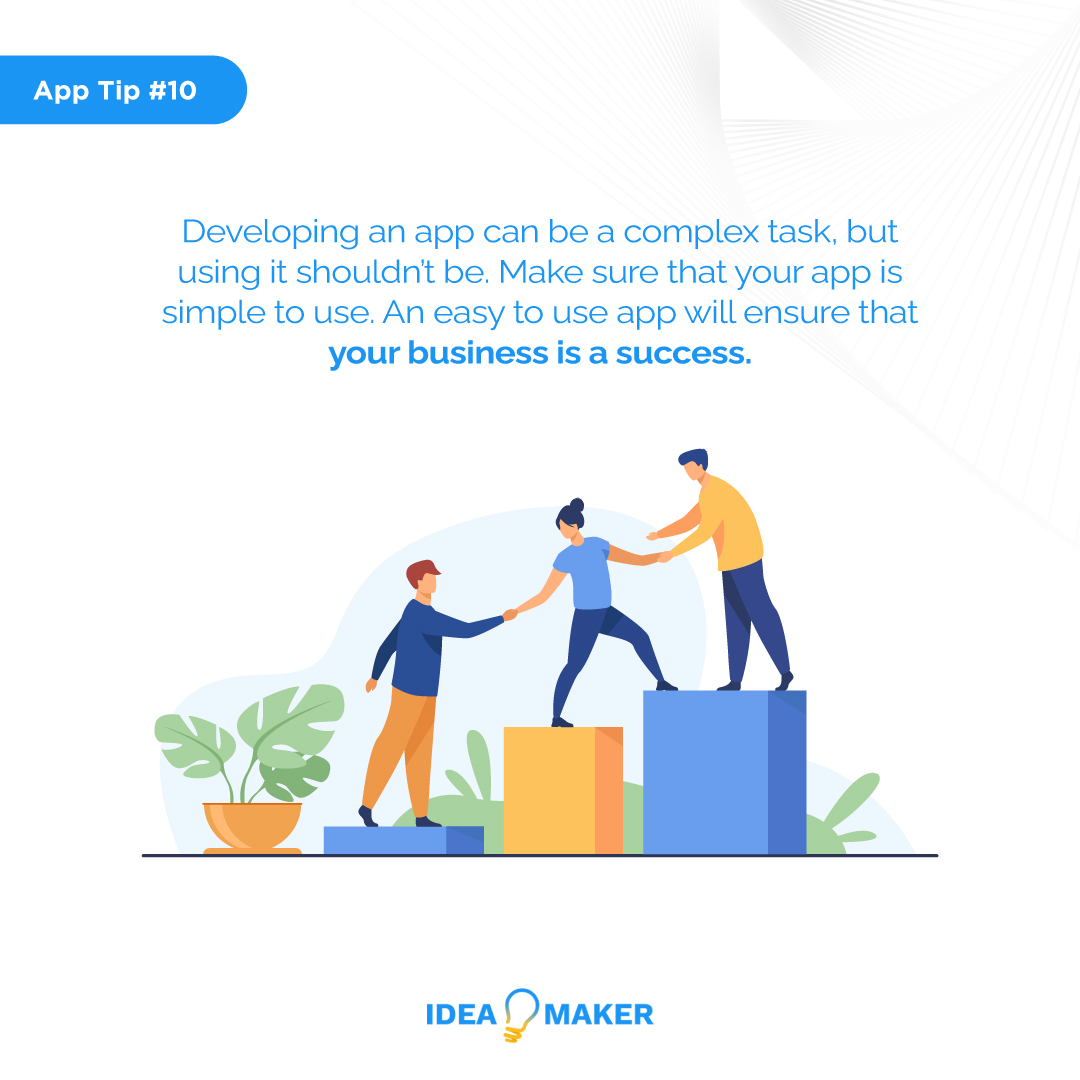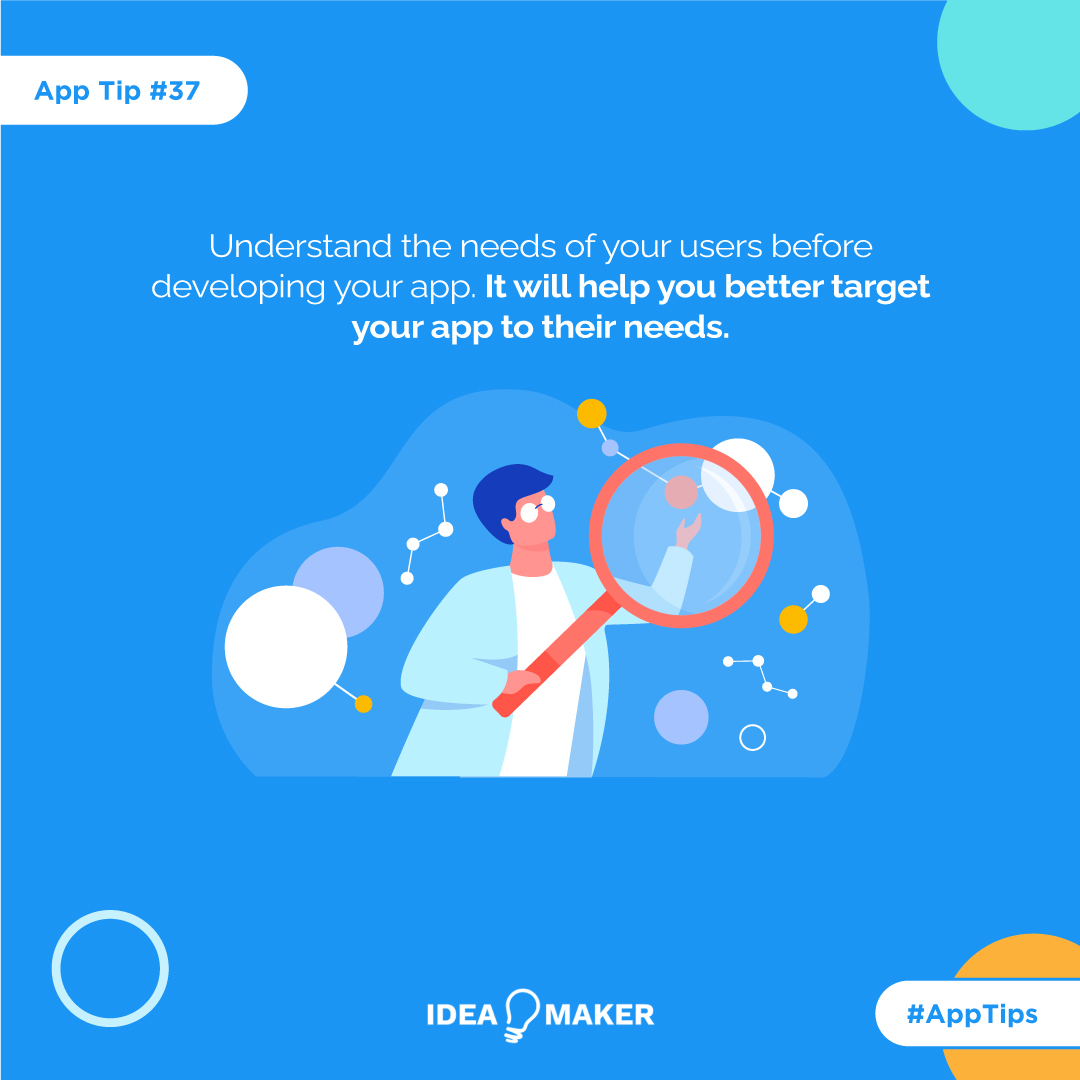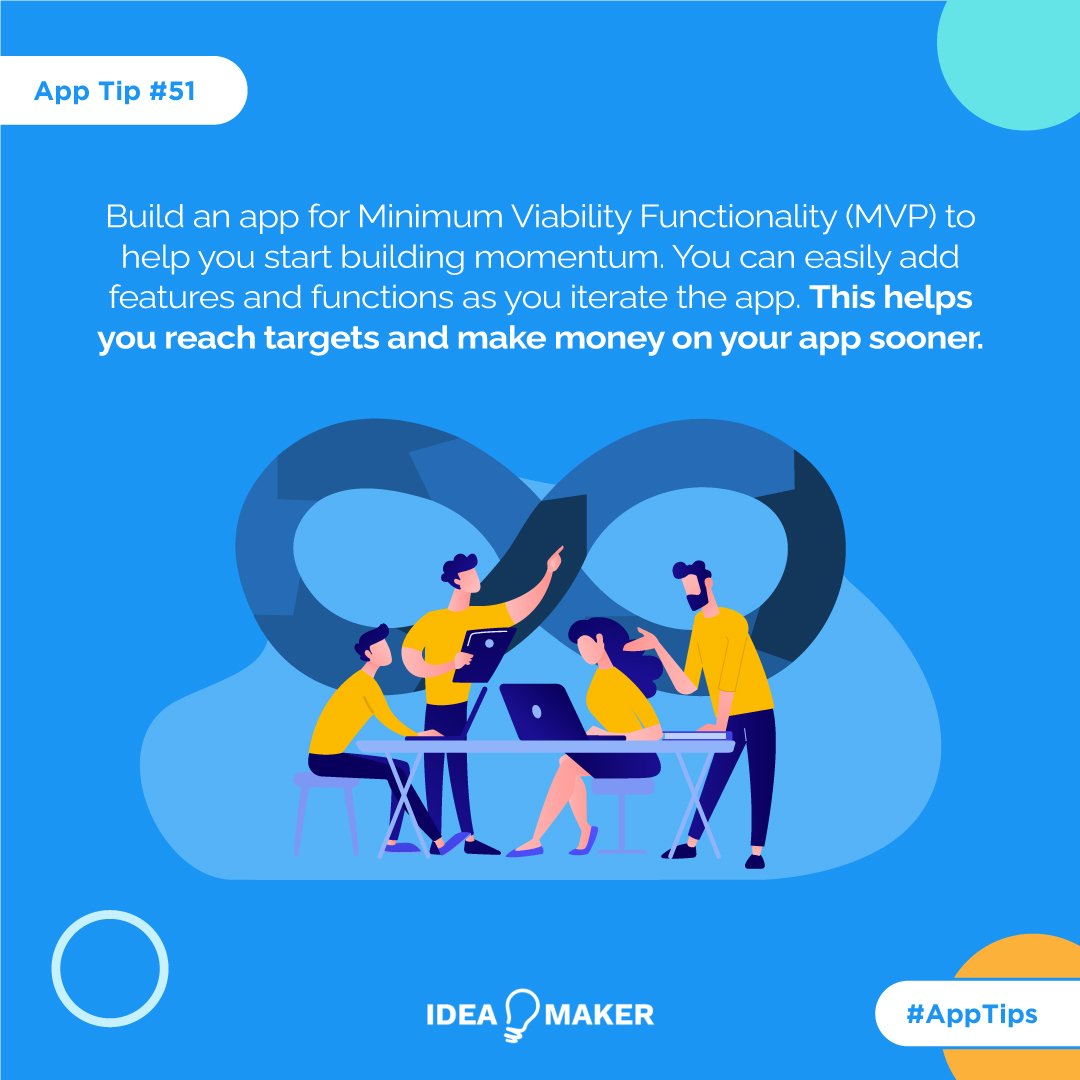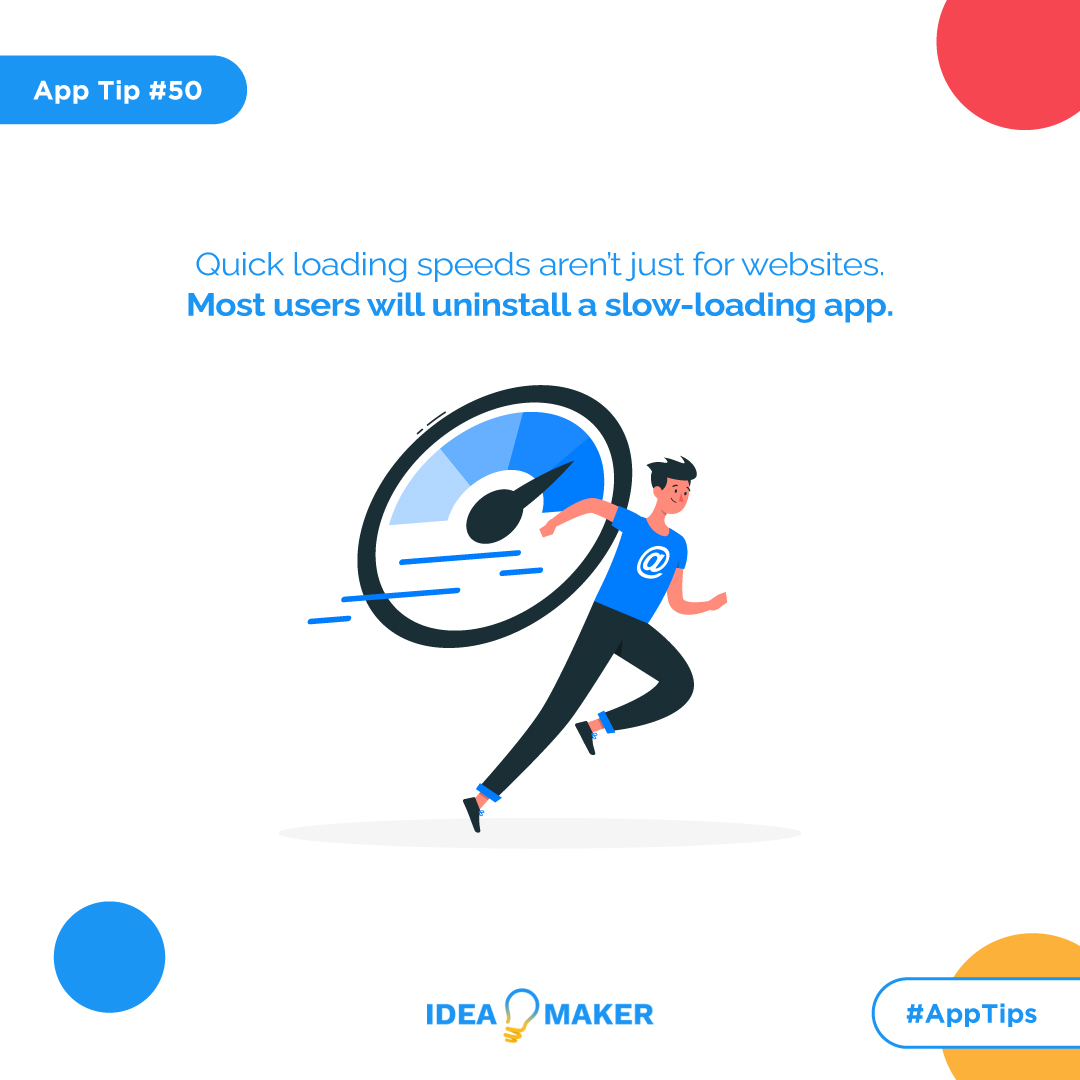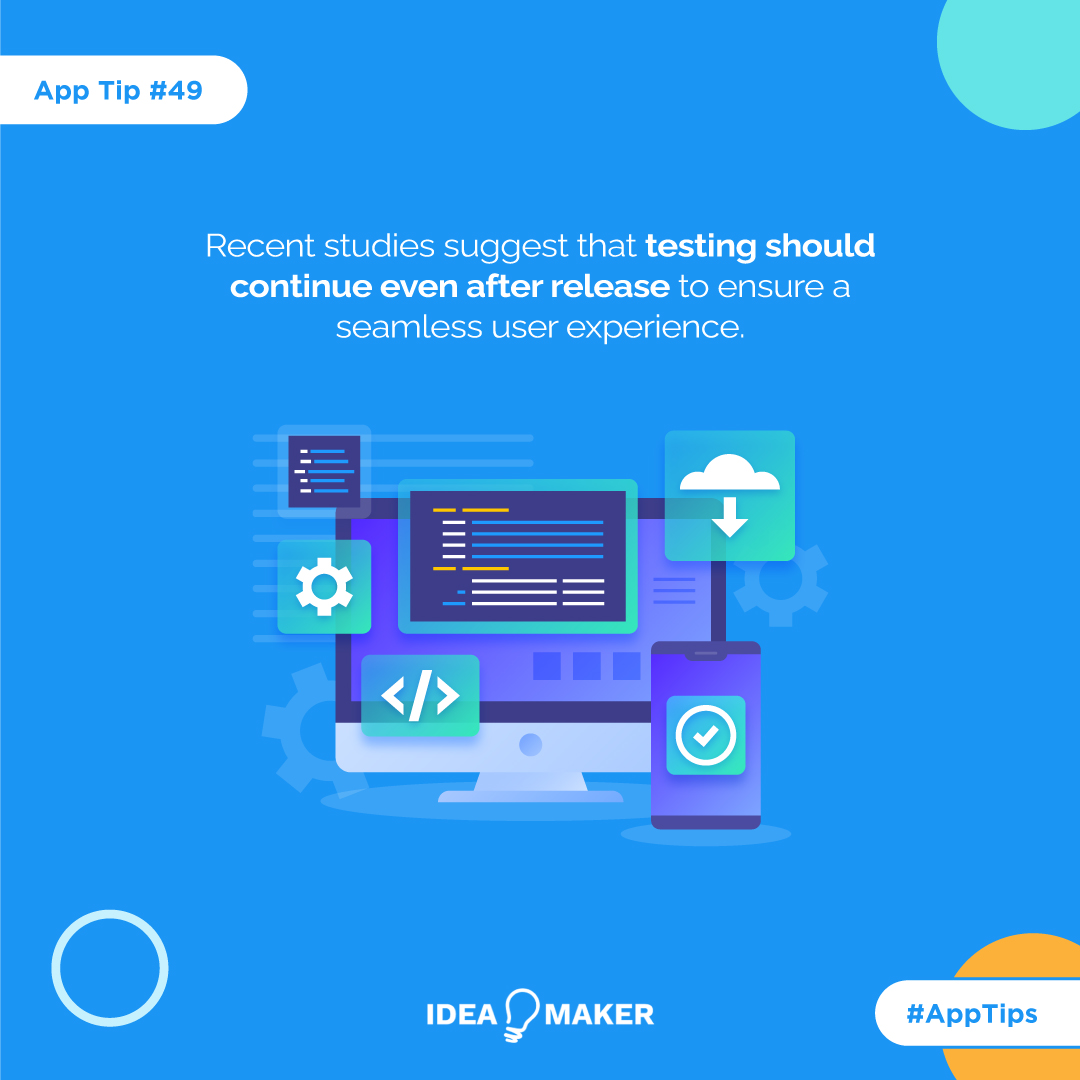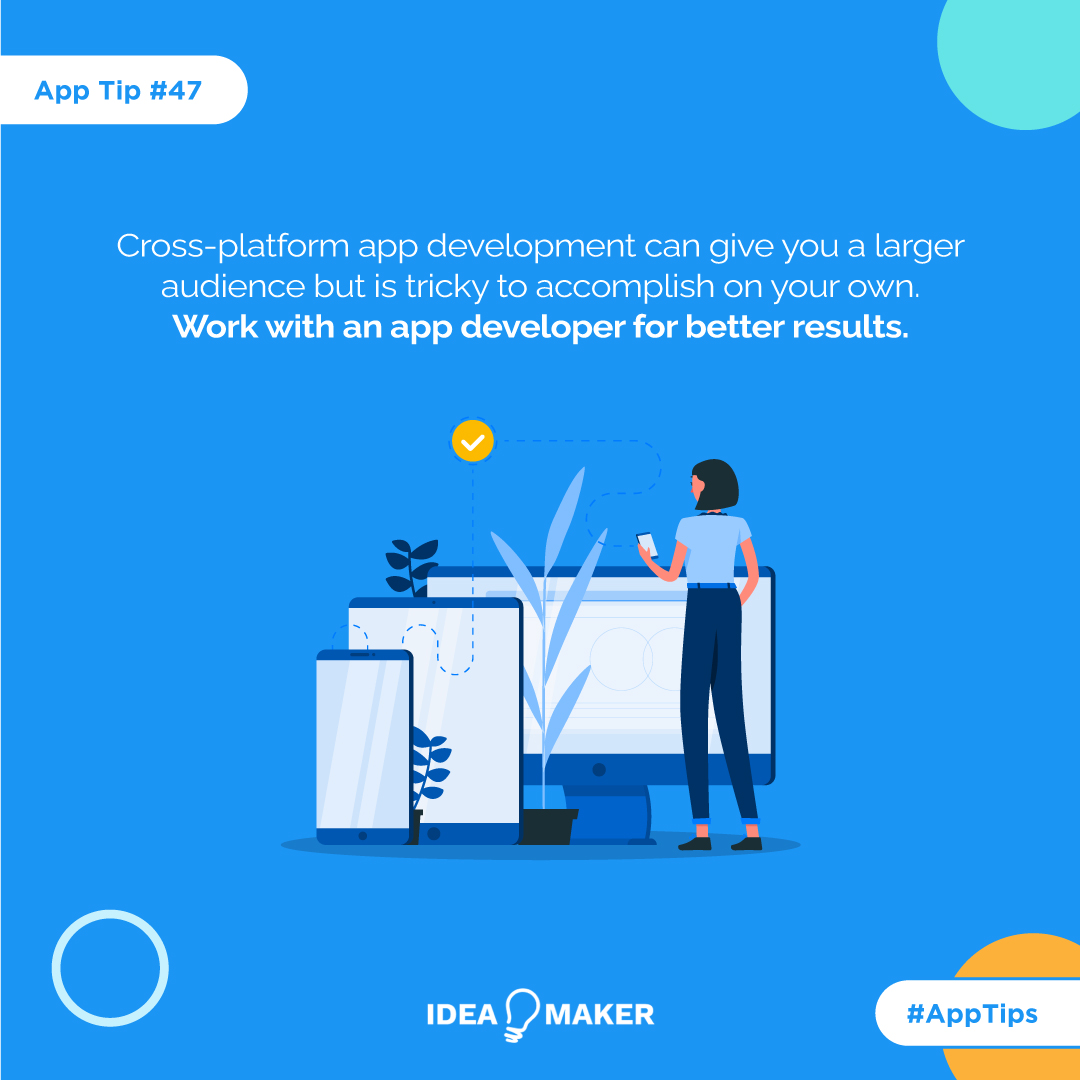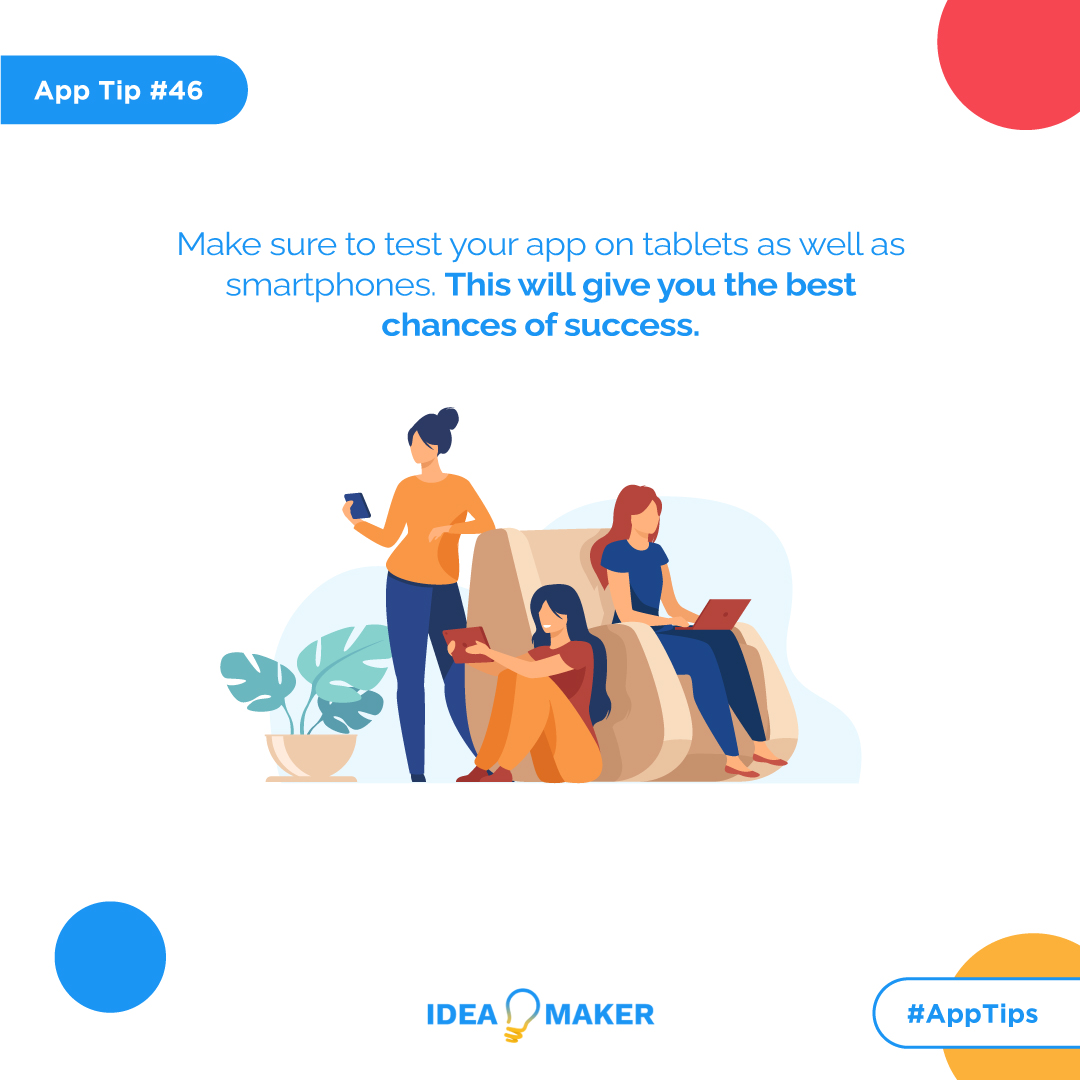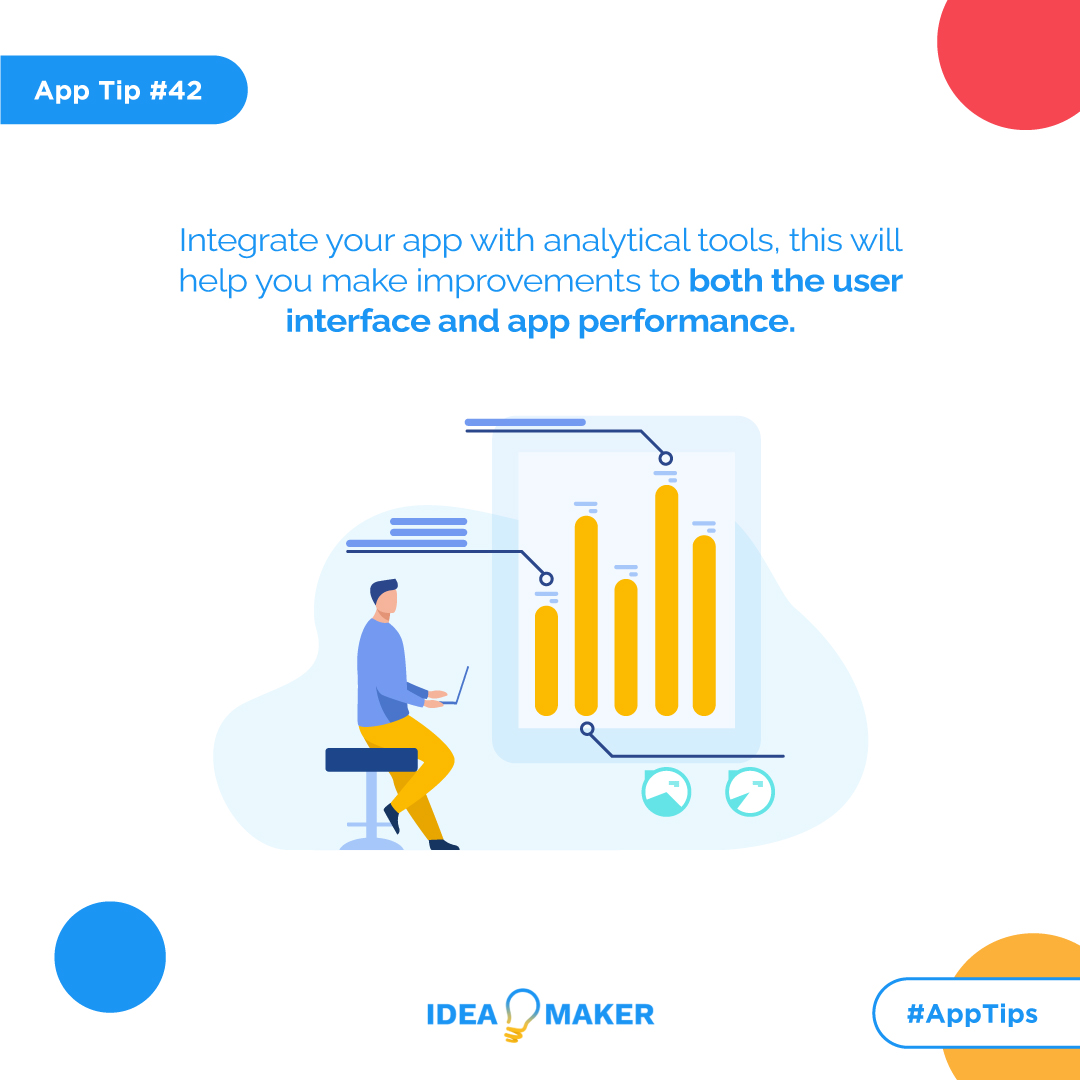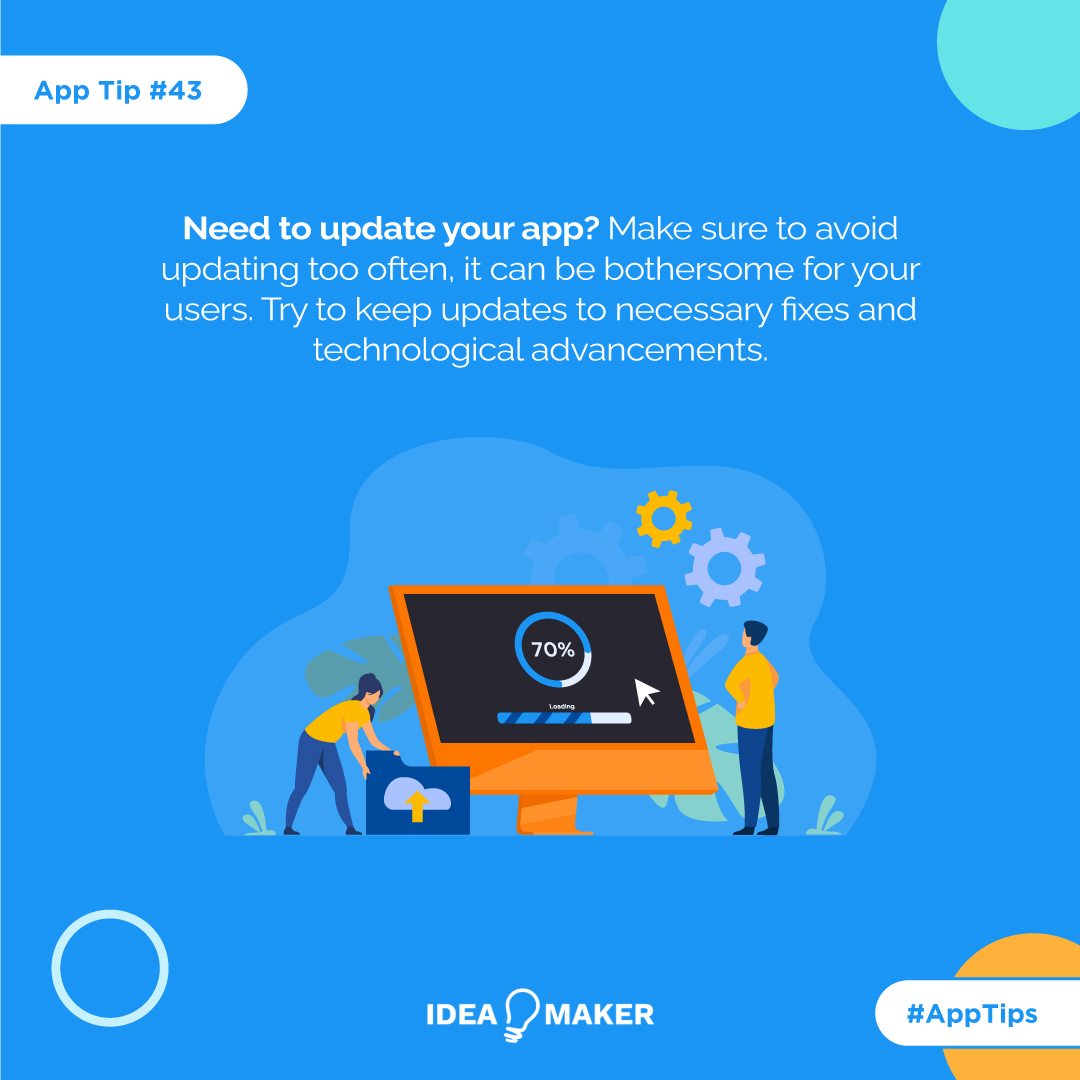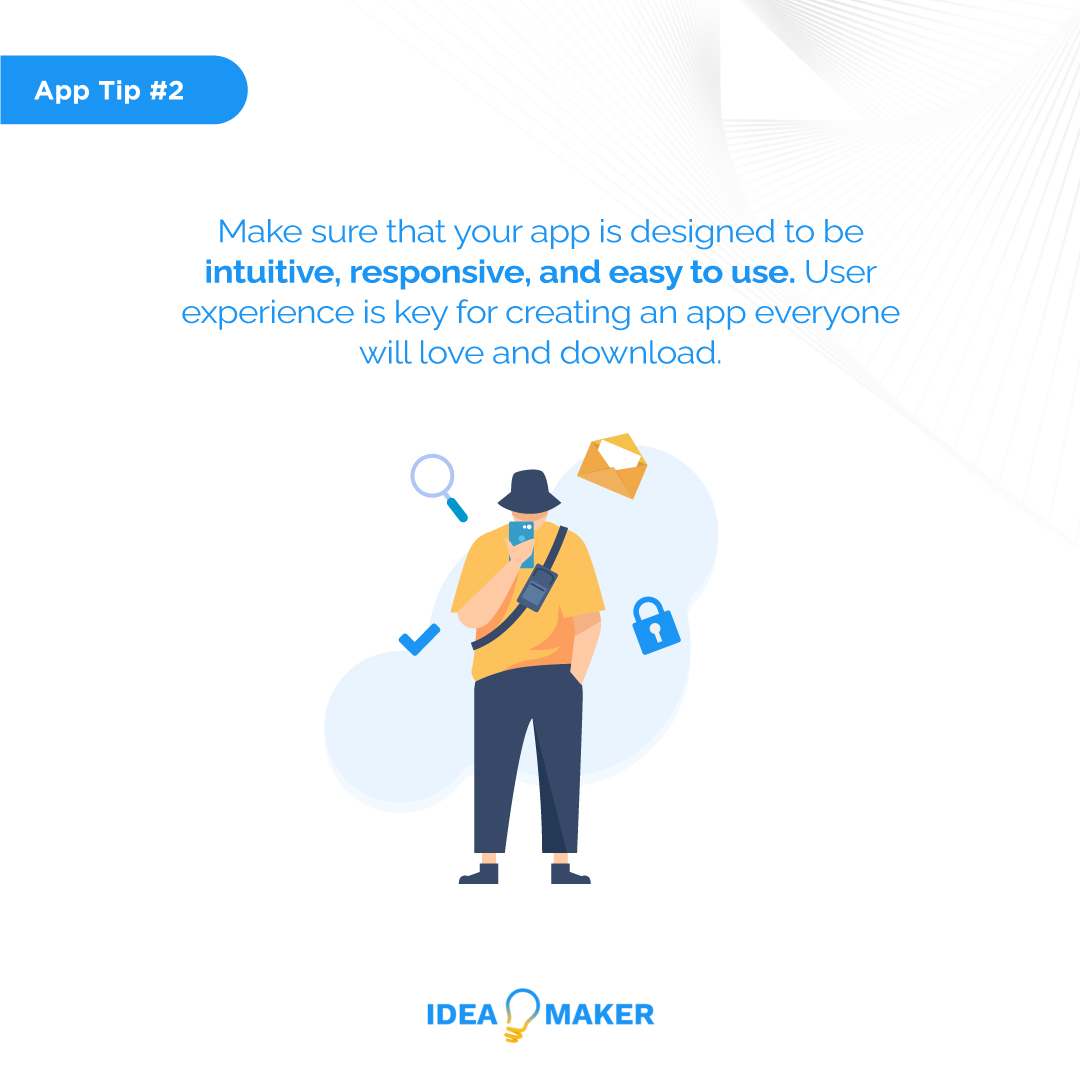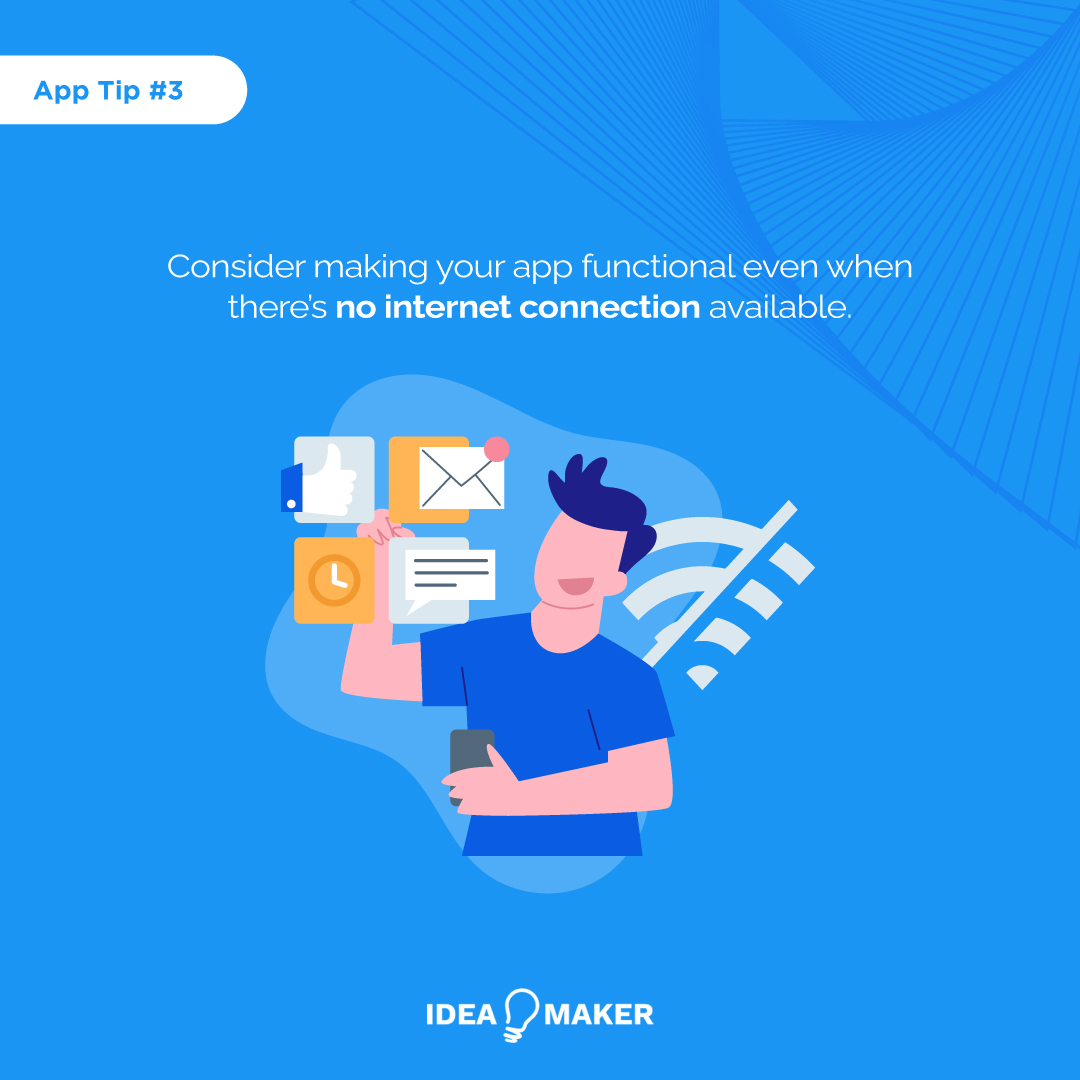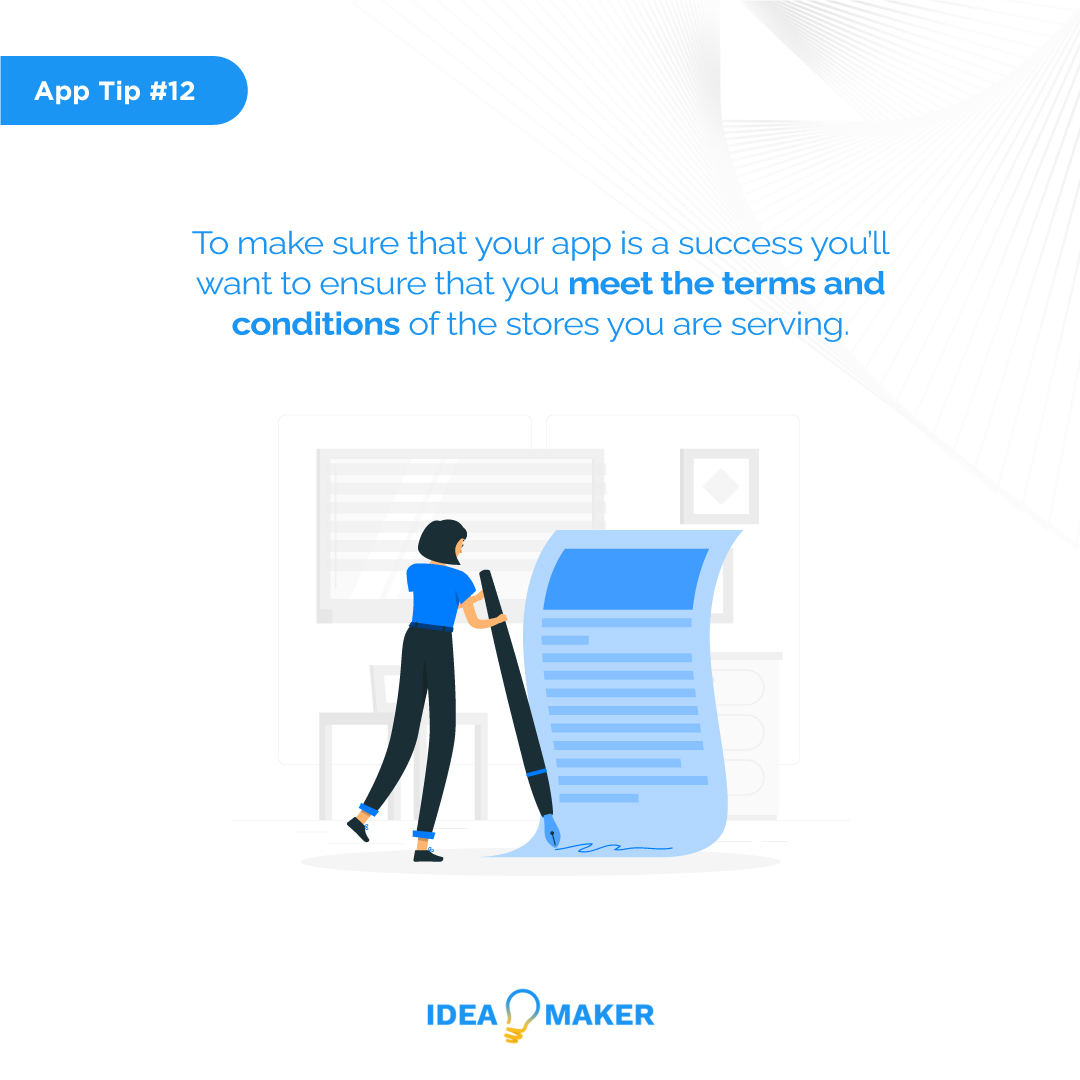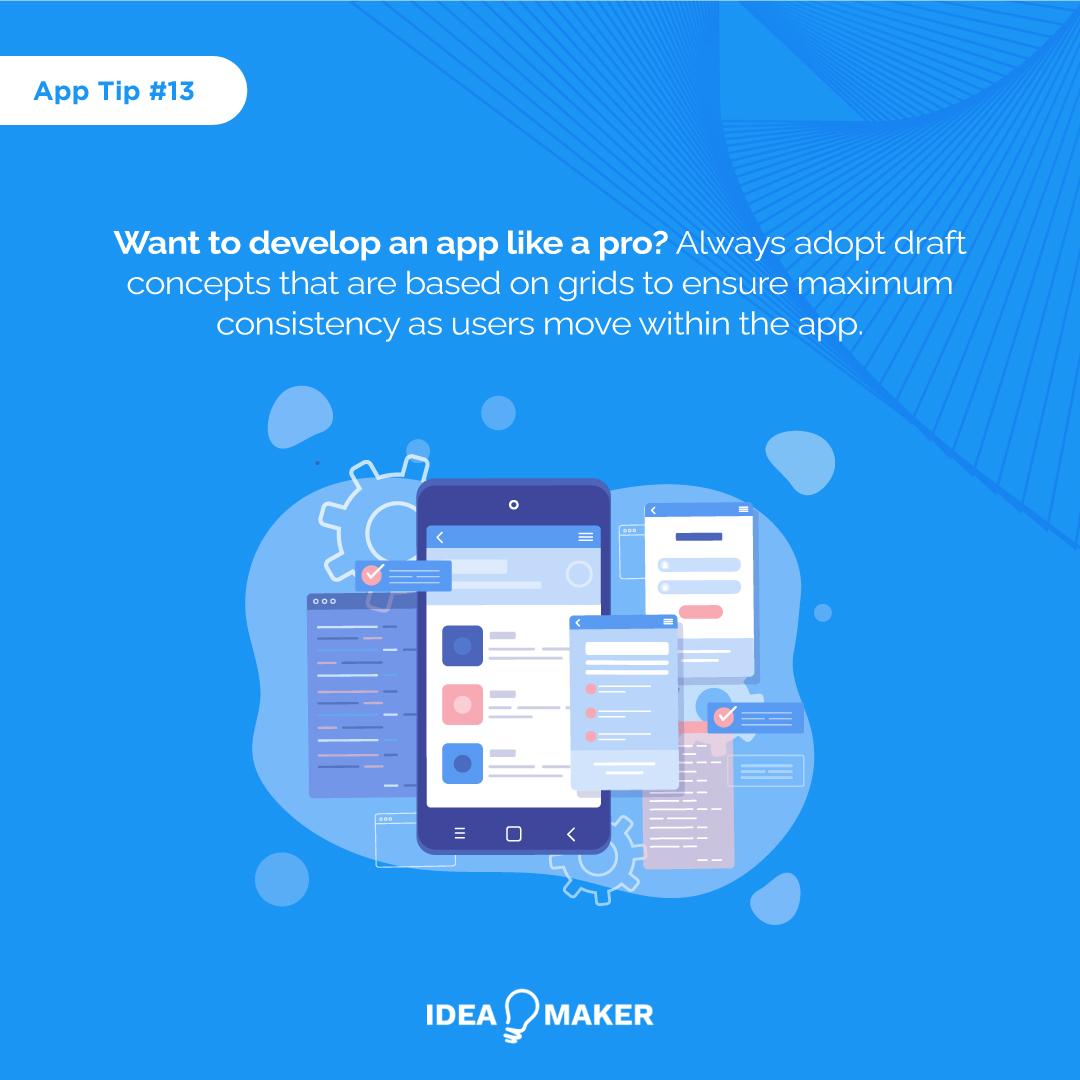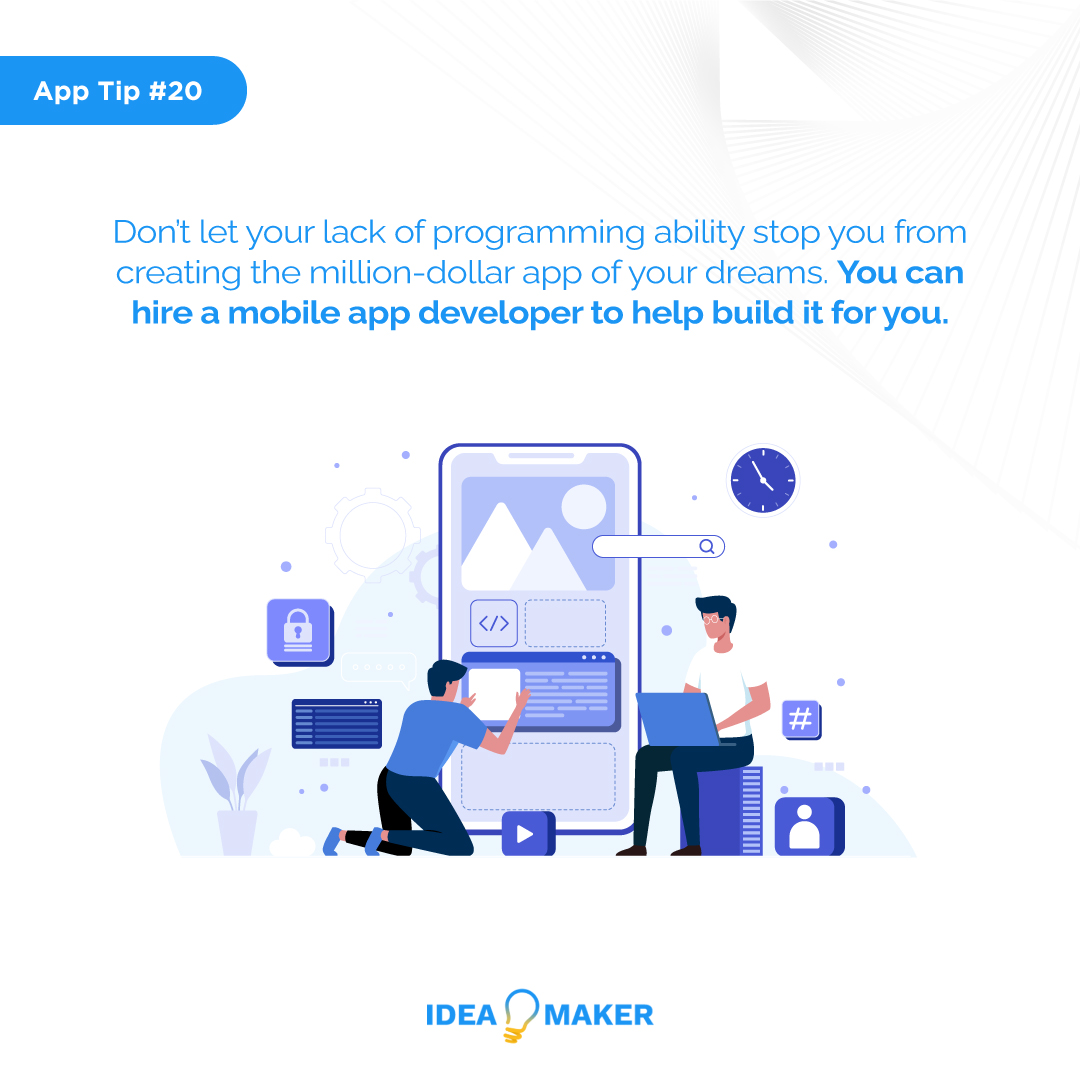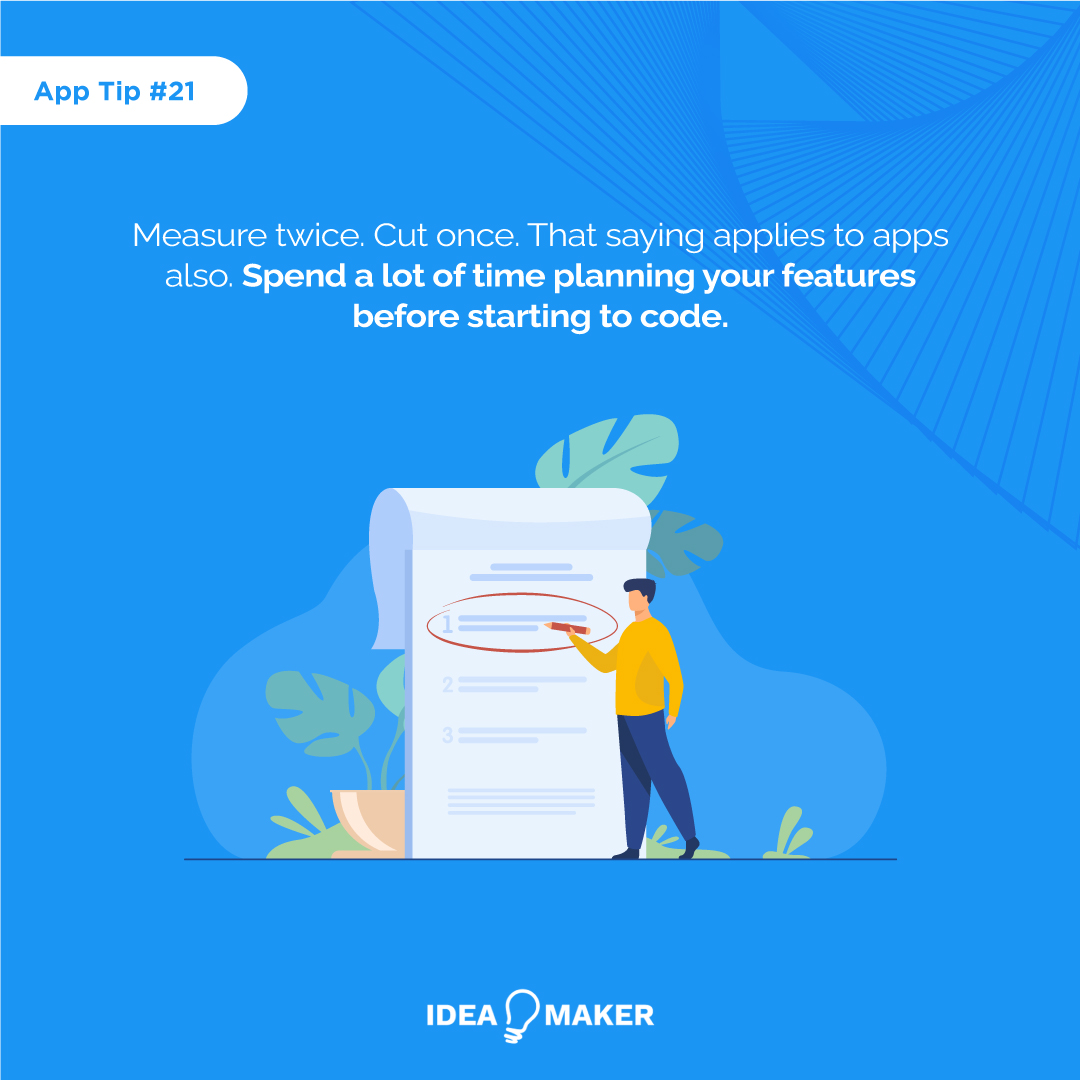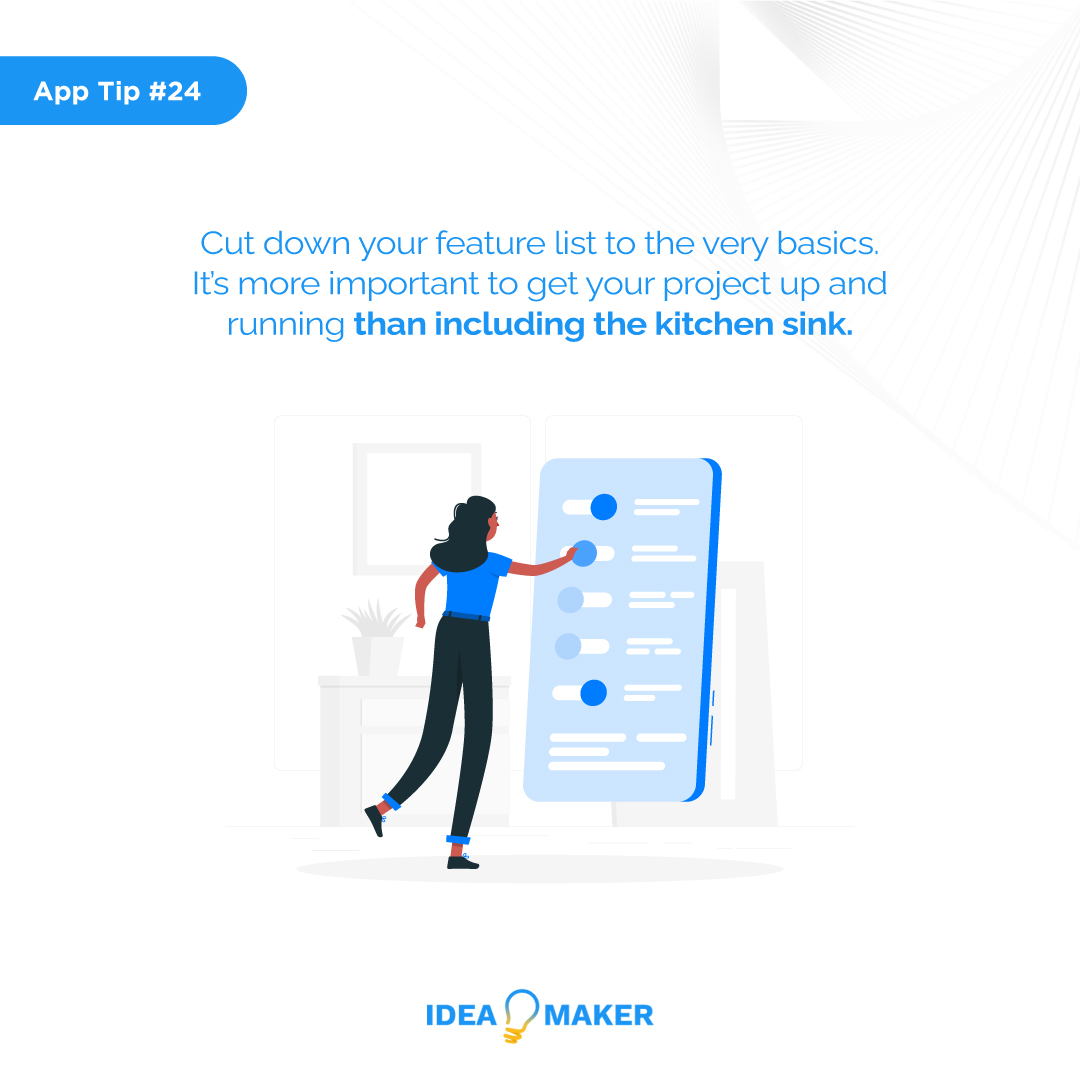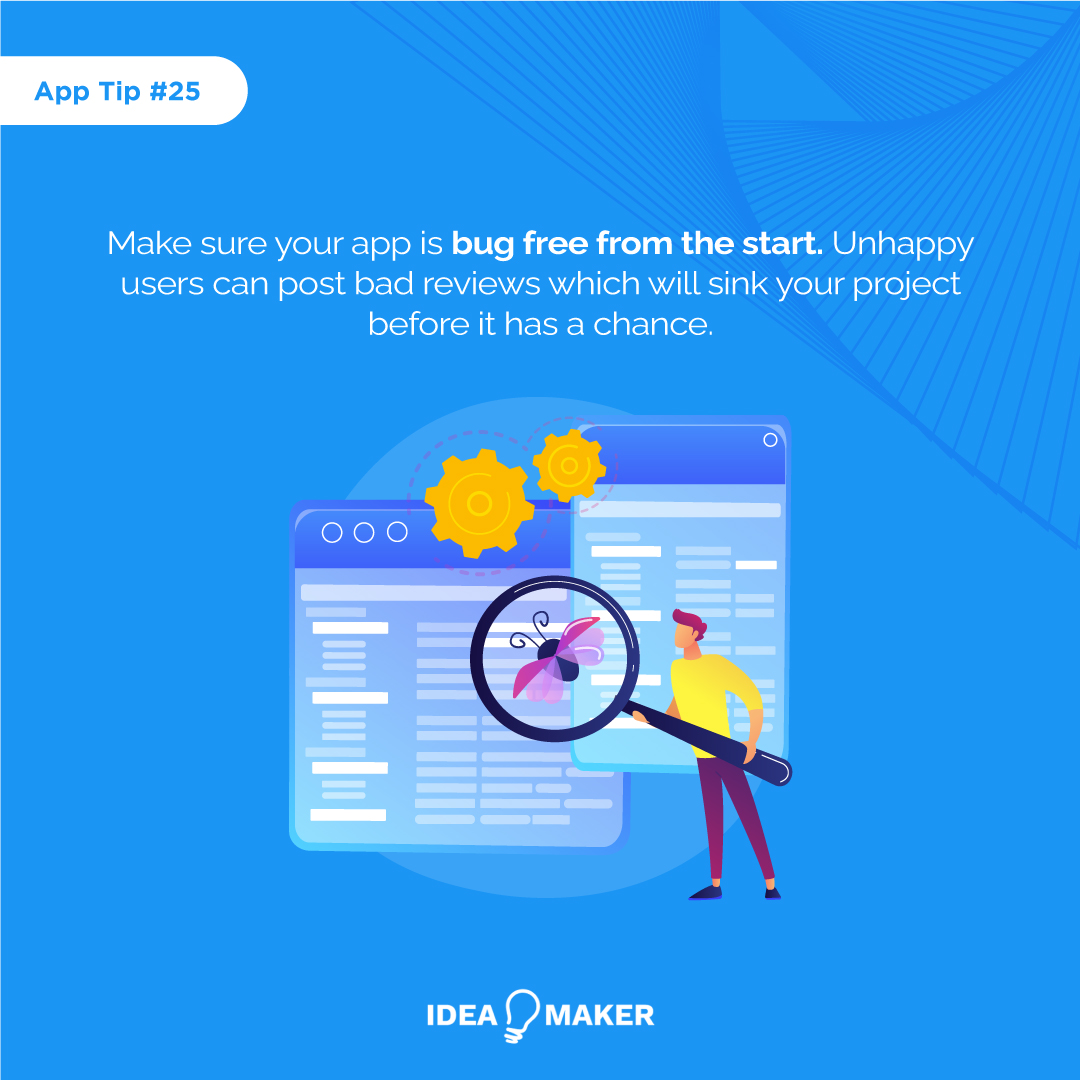App development can be difficult to manage but it doesn’t have to be. If you want your app development process to be successful, make sure you follow these 29 different tips and tricks for superior app development.
Table of Contents
1. Always Beta Test Before Launching
Tip: Beta test your app before launch to ensure success.
Why: superior user experience.
How to do it: When working with an app development agency, beta testing is already a part of the process. When developing on your own, you’ll have to find volunteers to test your app.
2. Test Your App on a Variety of Users
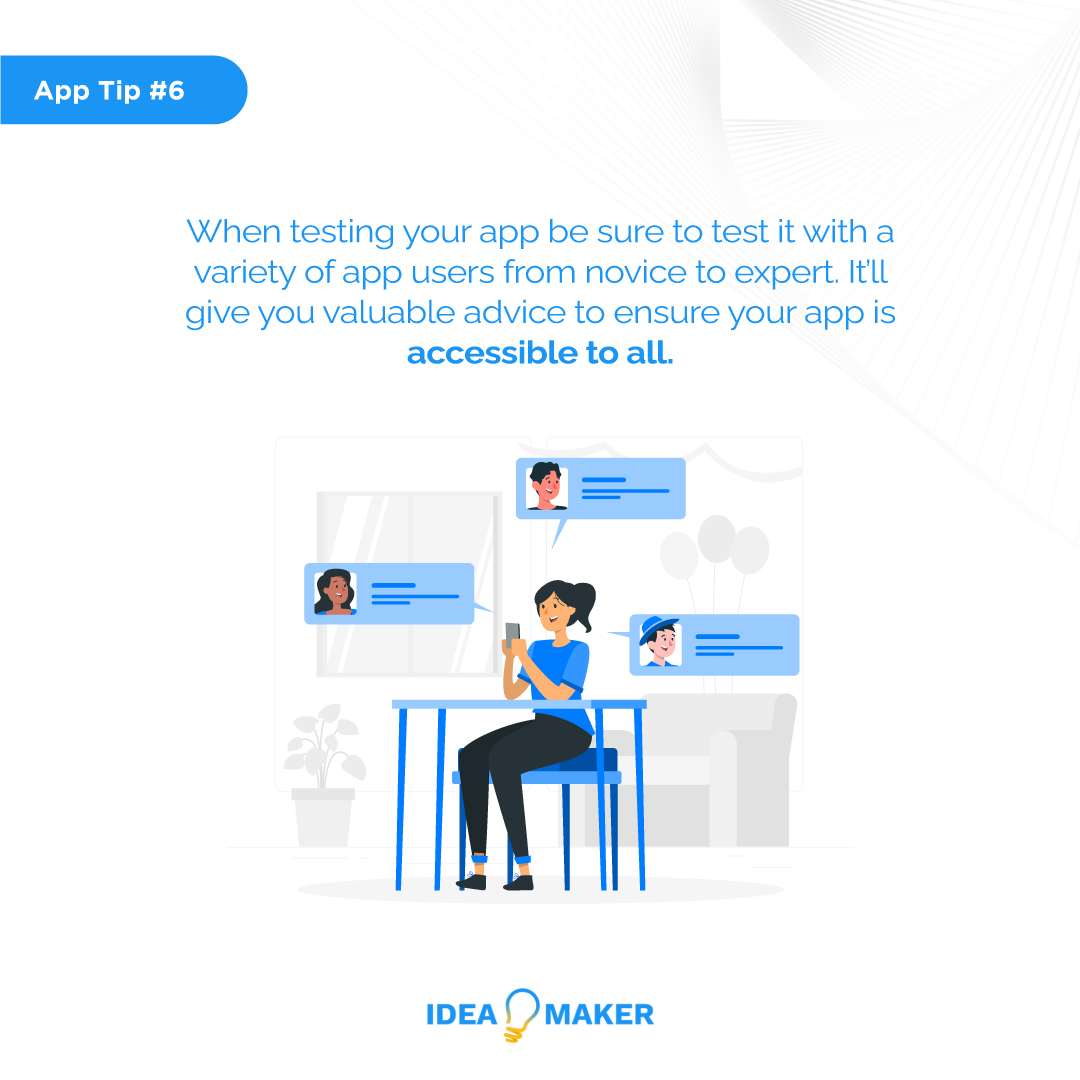
Tip: When testing your app be sure to test it with a variety of app users from novice to expert. It’ll give you valuable advice to ensure your app is accessible to all.
Why: It helps you get valuable advice from the users that increases the accessibility user experience, design, and usability of your app.
How to do it: Try beta testing in small batches to get a variety of users to test the app. This can make the beta testing process more cost-effective.
3. Beta Test on Different Devices
Tip: Make sure that you always test your app on different devices. This will ensure that it works the way it’s supposed to for everyone.
Why: There is a large variety of Android devices on the market and while the different iOS devices are typically similar, you should still test on a variety of devices to ensure functionality with various types of hardware and software. This also ensures compatibility with different operating systems.
How to do it: When conducting your beta test make sure to check what type of devices your beta testers are using. If you have too many users of the same type of smartphone, make sure to get extra testers to try with new devices.
4. Research Necessary Features
Tip: Always research the basic features that your app needs to have to ensure that people will want to use it.
Why: While there are over 2.7 billion smartphone users in the world and while they do tend to spend most of their time within an app, they typically only use 9 apps a day. The reason for this is that many apps simply aren’t worth the time investment. If you want your app to be used and make you money, you need an app that has features people enjoy.
How to do it: Figure out your target audience and build your app to solve a problem that they have. When starting the app development process focus on the features that solve this problem to ensure success.
5. Design a Simple-to-Use App
Tip: Developing an app can be a complex task, but using it shouldn’t be. Make sure that your app is simple to use. An easy-to-use app will ensure that your business is a success.
Why: People don’t like complex apps. Apps exist to make lives easier not more complicated. If you develop an app that is hard to use, people may download your app but eventually, they’ll become frustrated and stop using it, leading to uninstalls which you want to avoid.
How to do it: When designing your app, try to think of the simplest way that you can integrate multiple elements into your mobile application. You can also work with a mobile app developer and make use of their expertise and knowledge to build you an app that is simple but complex.
6. Understand The Needs of Users
Tip: Understand the needs of your users before developing your app. It will help you better target your app to their needs.
Why: 80 to 90 percent of apps on the market are only used once and will lose 77 percent of their users within the first three days after installation. If you want to avoid this situation, make sure that you fulfill the needs of your app users, unmet needs are the number one factor in all failed apps.
How to do it: Don’t try to hinge success on using cutting-edge technology and trendy features. Making sure your app solves a problem and solves it well is the key to success. This can take a fair amount of research so be prepared. The best way to make sure your meeting needs is to check out competing apps already on the market.
7. Use Whitespace
Tip: Make use of space when developing your app, users don’t like apps to look cluttered.
Why: A cluttered app will look complicated to a user. If you want to create an app that builds your business success make use of whitespace to give the impression that your app is sleek and refined.
How to do it: Using whitespace to create a sleek and refined feel for your app is easy. The easiest way to achieve this is by working with an app designer to create a minimalist design for your app.
8. Use APIs to Simplify the Development Process
Tip: Using APIs can help you add features without extra coding. Helping you save money on the development of your app.
Why: If you want to create an app that uses a map, you have two choices. You can either design and code an entirely new map into your mobile app or you can use something like Google Maps to do it for you. When you use an existing map, you are using an API and it saves you a ton of time.
How to do it: You will have to read the notes of the specific API to learn how to integrate the existing application into your mobile app. Experienced app development agencies typically already know how to work with APIs and can do it quickly for you.
9. Test the viability and functionality of an app
Tip: Build an app for Minimum Viability Functionality (MVF) to help you start building momentum. You can easily add features and functions as you iterate the app. This helps you reach targets and make money on your app sooner.
Why: An app with Minimum Viability Functionality or a Minimum Viable Product (MVP) app is an app that has the basic functions necessary for use. The original Facebook app was an MVP app. It can help you to focus only on the features that are valuable to your customers.
How to do it: As you go through the app development process think about what features are necessary to your app’s success. What features will your end-user want the most? Answer this question and then build the first iteration of your app to those ends.
10. Make Sure Your App Loads Quickly
Tip: Quick loading speeds aren’t just for websites. Most users will uninstall a slow-loading app.
Why: 70 percent of users abandon an app because it takes too long to load. If you want your app to be a success you need to make sure that it loads up within 3-seconds or less.
How to do it: Loading time is often affected by things like ads and images but another culprit that leads to long loading times is bloated code. When coding your app, if you’re developing your app yourself, make sure that your code is as direct as possible. When working with an app developer, they have the experience necessary to code your app correctly for quick loading speeds.
11. Create a Wireframe
Tip: Wireframing your app lets you test a variety of designs and structures for your app before development. Make multiple wireframes to reduce changes when developing.
Why: A wireframe is like a storyboard for your app as you sketch and design the initial look. This gives clarity to your idea and evaluates its functionality and rate of success.
How to do it: There are several tools you can use to wireframe your app. Some ideas are Figma, MockFlow, and Adobe XD. You can, alternatively, also wireframe your app on paper; however, it doesn’t offer you the same insights as a wireframing program would.
12. Continue Testing After Launch
Tip: Recent studies suggest that testing should continue even after release to ensure a seamless user experience.
Why: Operating systems are constantly being updated for usability and security features making it necessary that you continue to test and update your app after launch. Additionally, after launching you have a larger sample audience available to see what works and what doesn’t.
How to do it: One quick way to see how users are enjoying and using your app is to check the reviews. If you see low ratings for your app, check with those customers to see what went wrong. Use this feedback as a way to improve your app for increased success.
13. Consider Developing for Android and iOS
Tip: Cross-platform app development can give you a larger audience but is tricky to accomplish on your own. Work with an app developer for better results.
Why: Android may have over 70 percent of the market share of smartphones but people still love Apple devices. If you want to reach the largest population possible with your mobile app cross-platform app development is the way to go.
How to do it: When you are working on developing your mobile app, make sure that you choose a programming language that works best for both Android and iOS devices. You can also talk with your app development agency and ask them to build you across-platform mobile app.
14. Test Your App on Tablets Too
Tip: Make sure to test your app on tablets as well as smartphones. This will give you the best chances of success.
Why: There were over 145 Million tablets shipped worldwide in 2019. With so many people using tablets, you want to make sure that your mobile app is available to them as well.
How to do it: When you perform your beta test, make sure that some of the devices you test your mobile app on are tablets.
15. Always Check Your Reviews
Tip: It is imperative to review customer feedback as it helps you in making changes to enhance app performance.
Why: Reviews are a type of marketing for your mobile app but are also a useful source of information for your app development. Checking your reviews will help you find out information about potential bugs and problems within your mobile app.
How to do it: You should check your reviews often, at least once per week, to see what people are saying about your mobile app. Don’t just check the positive reviews, make sure you check and respond to negative reviews and use those negative reviews to continue improving your mobile app.
16. Assemble a Technical Team
Tip: Have a good technical team backing you as you release. You need a wide range of capabilities that a single developer may not have.
Why: Sure, you can develop an app by yourself but once your app is launched, improvements and quality assurance will quickly begin to overwhelm a single person. If you want to have some free time to do anything but think about your app, you’re going to need a qualified technical team behind you.
How to do it: The easiest way to assemble a qualified technical team is to work with a mobile app development agency. Otherwise, you may need to hire freelancers to help you.
17. Your First App Should be Simple
Tip: If you’re trying to develop an app yourself, start with a simple app first before trying anything complex to gain experience and small wins.
Why: When you’re trying to develop an app on your own, it may be too intimidating to try and code an app like Facebook on the first try. If you want to build confidence in your abilities try to build a simple app first.
How to do it: Try to build some simple apps first. If you are struggling to think of simple coding ideas you can check this Reddit post.
18. Allow For Creativity
Tip: To get the best results from your app developers and designers, allow them some freedom to create, this can help you develop a more unique app.
Why: You’ve assembled a team to help you create your successful mobile app. Trust them to know what they’re doing. They may see things in the app before you do and give you ideas that can help you take your mobile app to the next level.
How to do it: Don’t rule your app development project with an iron fist. Allow your developers and designers to come to you with ideas that they think will help your app. By fostering an environment of collaboration, you can get new ideas that will improve your app development process.
19. Use Analytical Tools to Make Improvements Easier
Tip: Integrate your app with analytical tools, this will help you make improvements to both the user interface and app performance.
Why: Analytical tools will help you gain increased insights into how your app is used and how the app is performing. They can give you insights that you wouldn’t normally get from reviews or beta tester responses.
How to do it: Both Google and Apple offer developer tools to help developers gain insight into their app’s usage; however, there is a myriad of independent app development tools that you can use to get more data about your app. Pendo is one provider of independent analytical tools that you can consider.
20. Don’t Over Update Your App
Tip: Need to update your app? Make sure to avoid updating too often, it can be bothersome for your users. Try to keep updates to necessary fixes and technological advancements.
Why: According to research, successful apps release one to four updates every month. Regular updates help with maintenance, improve UI/UX, and remove bugs and glitches without affecting app performance. Updating more often might cause users to become frustrated and annoyed.
How to do it: Before you begin to send out an update to your mobile app make sure that you’re providing an update that is as complete as possible. Try to minimize the number of times per month you update your app this will help you to not only save money but will also improve your user’s experience.
21. Provide a Great User Experience
Tip: Make sure that your app is designed to be intuitive, responsive, and easy to use. User experience is key for creating an app everyone will love and download.
Why: There are millions, if not billions, of apps available for users to download. If you want your app to be a success, make sure that it isn’t overly complicated for users. Intuitive and responsive apps get used and make their creators money.
How to do it: If you choose to work with a mobile app development company, you can lean on their expertise to build you a mobile app that is simple and intuitive. If you are working on your own, make sure that you ask for the advice of others before you launch your app. They will be better suited to tell you if your app is overly complex.
22. Build-In Offline Functionality
Tip: Consider making your app functional even when there’s no internet connection available.
Why: In a 2016 ICT report they found that only 40 percent of people in developing countries subscribed to mobile internet and that they tended to suffer from unstable connections and in America, 4.9 million homes still rely on wired internet connections. If you want to develop a successful app consider these populations.
How to do it: You don’t have to make the entire app offline-capable, but you can include features that allow some usability of the app without an internet connection. One example of offline capability is Facebook’s free mode. It allows users to review their news feed without an internet connection.
23. Follow App Store Terms and Conditions
Tip: To make sure that your app is a success you’ll want to ensure that you meet the terms and conditions of the stores you are serving.
Why: Many apps are de-platformed or never allowed to platform on either the Google App Store or Apple App Store because their app doesn’t follow the terms and conditions. If you don’t want your app to be the next Parler, you should make sure you follow the terms and conditions.
How to do it: Following the set guidelines for both the Apple App Store and Google Play Store are easy to do, especially when you work with a seasoned app development agency. Typically the rules focus on bugs, compatibility issues, and invaluable content but they also extend to user interactions. Read the Terms and Conditions to make sure you follow the guidelines.
24. Base Your Design off a Grid Layout
Tip: Want to develop an app like a pro? Always adopt draft concepts that are based on grids to ensure maximum consistency as users move within the app.
Why: Want your mobile application to succeed where others failed? Be sure to have a strong user interface or UI. 58 percent of users will stop using an app because it has a weak UI while only 52 percent leave due to frustration in the overall performance of the app.
How to do it: When you wireframe your mobile app, use a grid-based layout for the buttons and features.
25. Always Check Update Improvement Notes
Tip: Don’t let your app fail! Make sure that you are always checking the improvement notes of Android and iOS updates. Not checking can lead to a broken app.
Why: Improvement notes will help you to understand how the new, updated operating system has been improved allowing you to better target your development to meet the new requirements and abilities of devices that have been updated to the current OS. It will also allow your app to be downloaded by users with the newest OS version.
How to do it: Checking the operating system improvement notes should be relatively simple. Apple lists them in its support section as does Google on its android support page.
26. You Don’t Have to Be a Programmer to Build an App
Tip: Don’t let your lack of programming ability stop you from creating the million-dollar app of your dreams. You can hire a mobile app developer to help build it for you.
Why: If you have a quality app idea, you don’t have to learn everything there is about app development to make your dream a reality. Get to market faster so that you can make money quickly.
How to do it: If you want to learn how to hire a mobile app developer for your app, you simply need to check some criteria to see if they’re the best mobile app developer for your needs. Click the link for more information.
27. Plan Your App Out Before Beginning to Code
Tip: Measure twice. Cut once. That saying applies to apps also. Spend a lot of time planning your features before starting to code.
Why: Developing an app, even when you do it on your own, takes a significant amount of time and money to do right. If you want to save time and money on the development, make sure you fully plan out your app before starting the coding part of your app, this will help you avoid unnecessary changes.
How to do it: Take time wireframing your app to full simulated functionality. Think about everything from advertising to social sharing options before you send your app off to be developed.
28. Include Only Basic Features to Start
Tip: Cut down your feature list to the very basics. It’s more important to get your project up and running than including the kitchen sink.
Why: As previously stated, app development takes time if you want to save money and time on your mobile app development, cut down your features to the ones that are most needed for success.
How to do it: When planning out your mobile app, make sure that at first you only use the features that are necessary to use. You can figure this out by doing a little bit of market research and asking some potential app users what they think will be necessary to make your app a success.
29. Build a Bug-Free App
Tip: Make sure your app is bug-free from the start. Unhappy users can post bad reviews which will sink your project before it has a chance.
Why: Fewer than one percent of apps become financially viable. The chief reason behind the failure of most apps is developmental issues. If you want your app to become a success, you need to build a bug-free app.
How to do it: Make sure that you extensively beta test your app and work with an app development agency that has the knowledge and expertise required to help you succeed.
If you need help with your mobile app development, contact Idea Maker today