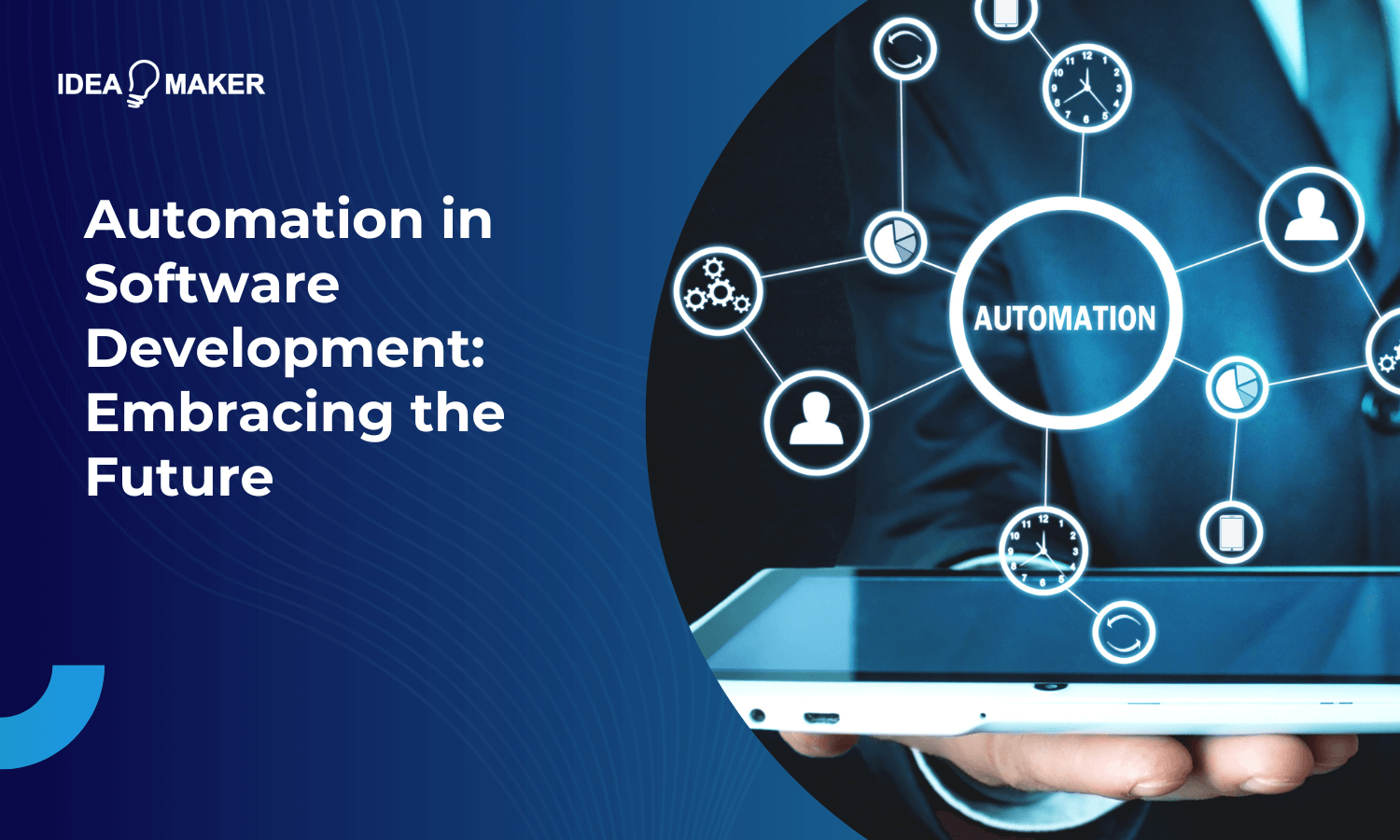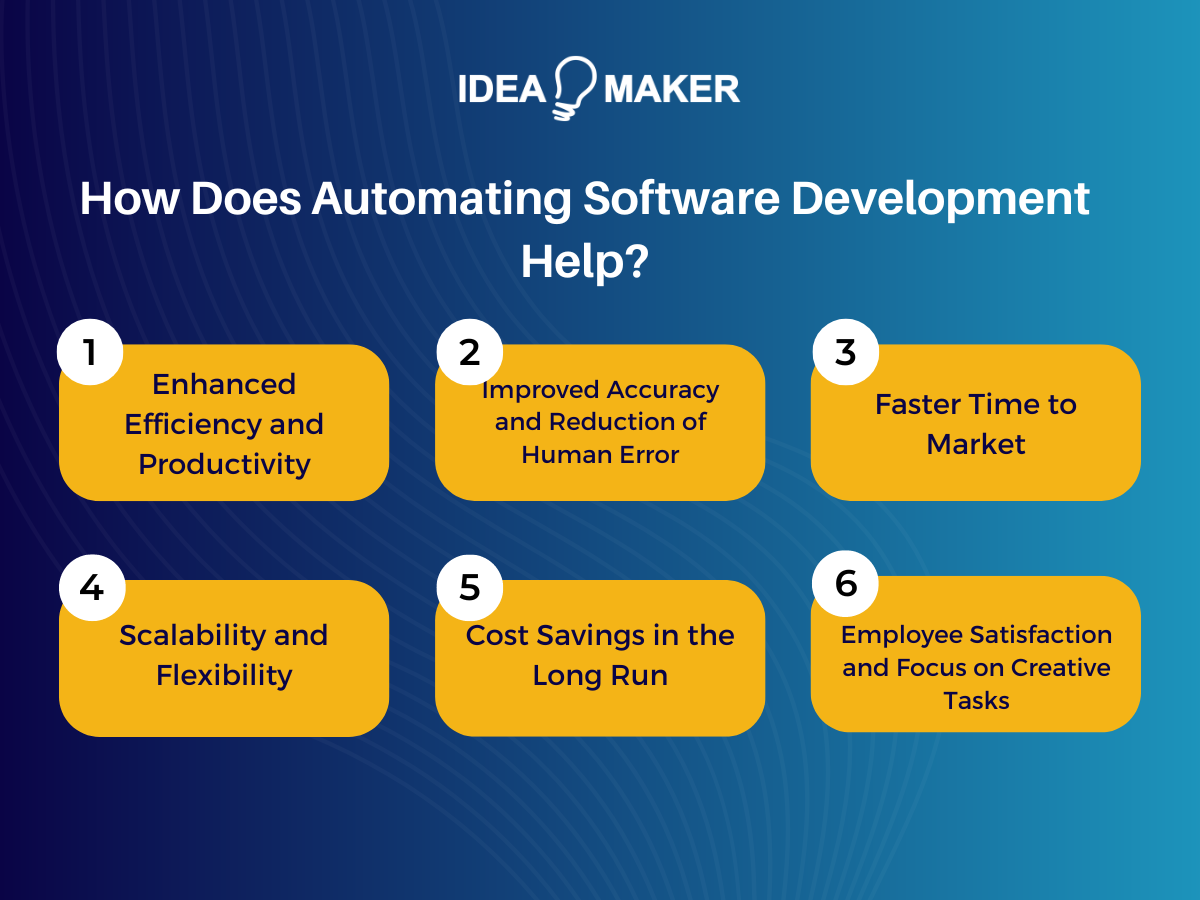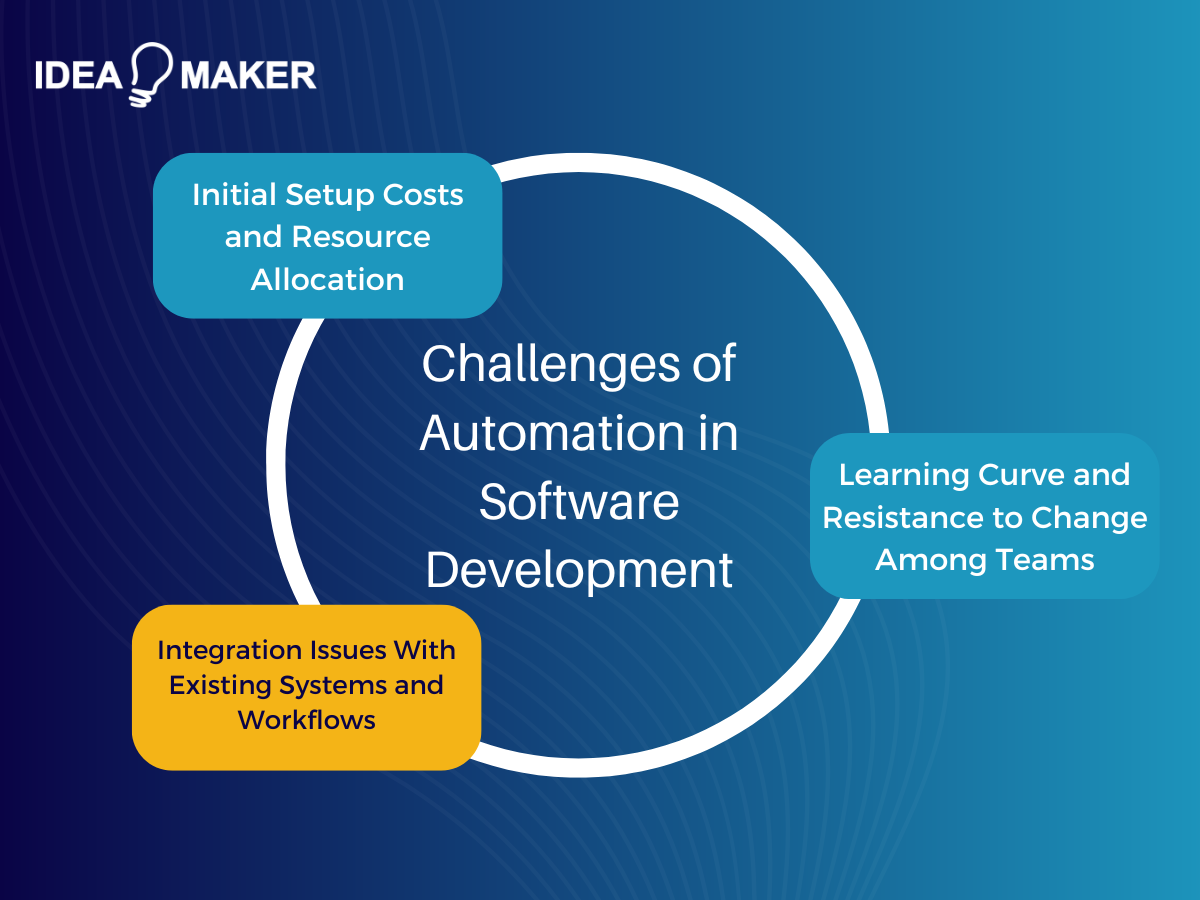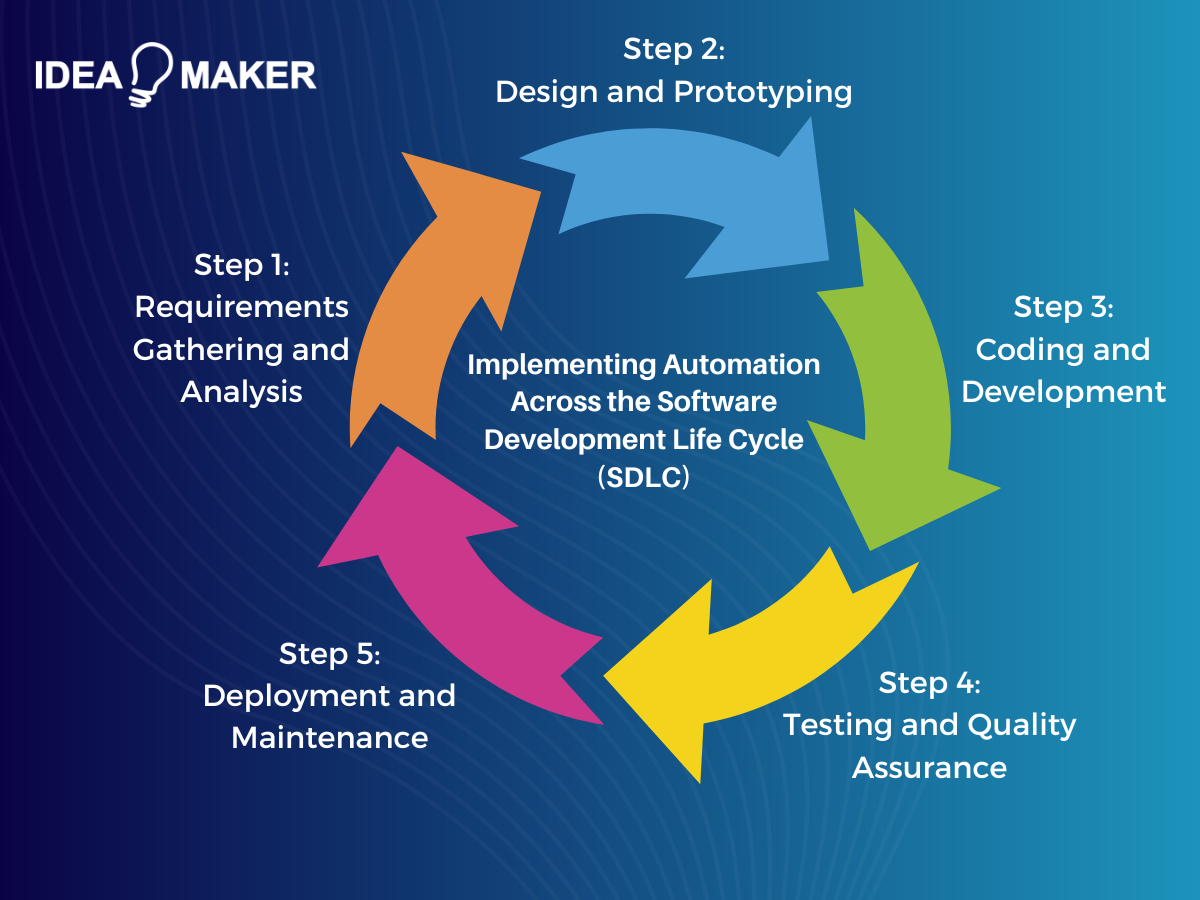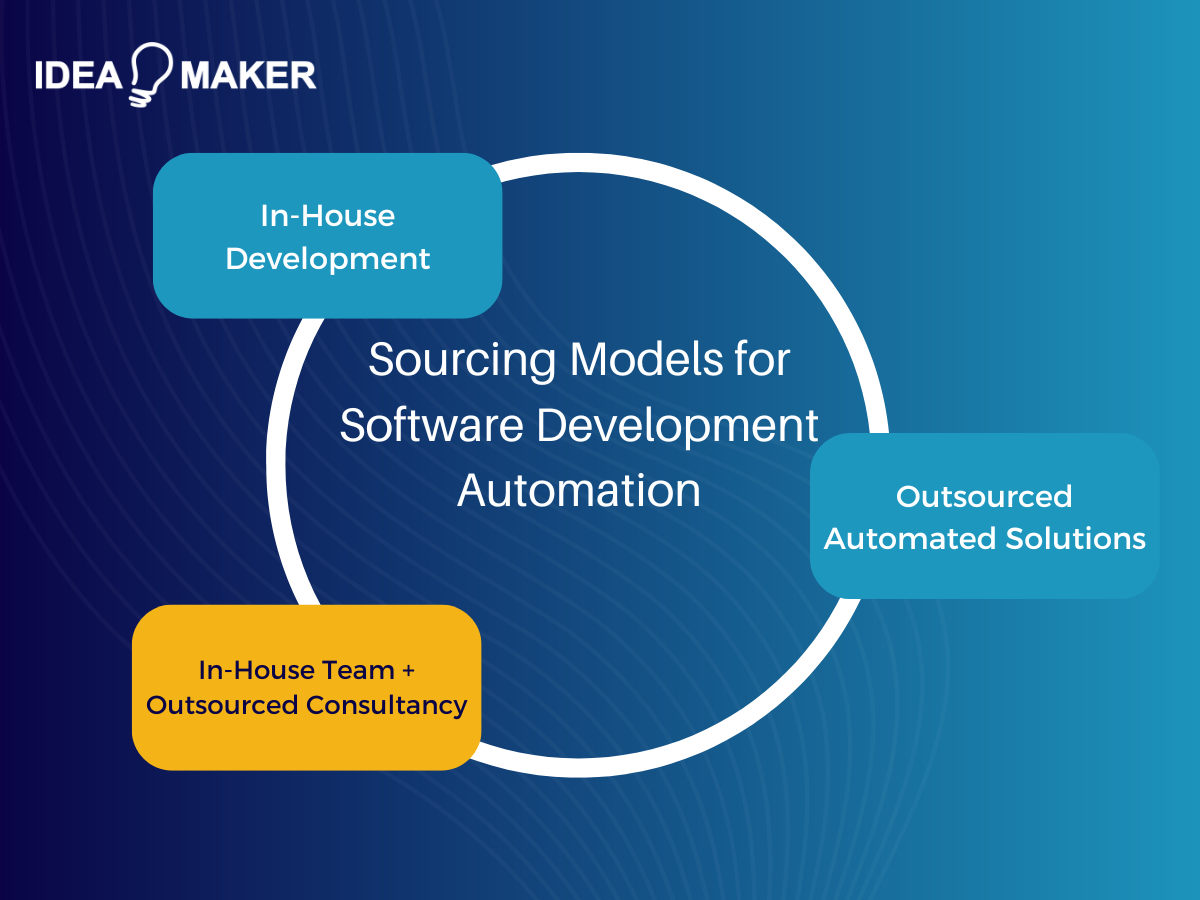With technology advancing rapidly, more and more companies are leveraging artificial intelligence, machine learning, and robotics to streamline workflows and enhance their operations. Automation, in particular, has become especially prevalent, transforming industries across the board with its ability to perform tasks without the need for human assistance.
Software engineers are even using this powerful practice to ensure a swifter, more efficient development process. For example, by automating tasks such as coding and testing, developers can focus on more essential tasks and significantly minimize errors, ultimately saving time and resources.
Yet, even with these benefits, the widespread use of automation has led to many concerns regarding potential job displacements and security risks. However, automation has proven to be a valuable asset that companies must fully embrace to drive growth and get ahead of the competition.
Armed with the right knowledge, you can also take advantage of software development automation and set your projects up for success. So, to help you understand its place in software development, we’ve outlined everything you need to know about implementing automation across the entire software development life cycle. Keep reading to learn more.
Table of Contents
What Is Automation in Software Development?
Automation in software development is the process of using technology to automate development tasks that would otherwise have to be completed manually. It can be applied to several areas of development, including coding, code reviews, general task management, and feature testing.
This practice has become more popular due to the rise of AI, with automated testing adoption experiencing an increase of 85% over the last decade alone. Additionally, thanks to advancements in machine learning, automated protocols are capable of human-level contextual understanding, making them adept at understanding development practices.
How Does Automating Software Development Help?
Automating manual tasks during the software development process unlocks a multitude of benefits that help make your project a success. From improved productivity to long-term cost savings, here are the top advantages that automation can bring.
Enhanced Efficiency and Productivity
The most obvious benefit of automation in software development is the enhanced efficiency and productivity it provides. Not only does automation speed up development processes, but it also ensures tasks are performed as efficiently as possible without compromising on quality.
For example, tasks such as data entry that would take a human hours can be completed within minutes using automated protocols. This saves your business time and resources, and prevents employees slacking on essential data-driven tasks. Simply put, by automating repetitive and low effort-tasks, development teams can enjoy increased output and shorter production cycles.
Improved Accuracy and Reduction of Human Error
Did you know that human error is responsible for 82% of data breaches? With data security at the forefront of everyone’s mind in 2024, this statistic is highly alarming. Automation, however, helps mitigate security threats by minimizing errors and improving accuracy throughout the software development process.
Common mistakes, such as processing the wrong data, are nearly impossible with automation, as machines are programmed to only follow a set of predefined instructions. This means that automated systems work strictly within your determined boundaries unless given the capability to operate outside these parameters. In other words, when the correct algorithmic rules are implemented, tasks can be completed with more precision, leading to a higher-quality product.
Faster Time to Market
Ensuring a swift delivery is crucial for companies looking to get ahead of the competition. In fact, according to a McKinsey study, products that are only six months late to market earn about 33% less profit. Fortunately, thanks to its ability to increase efficiency and reduce human error, automation greatly accelerates your software project’s time to market.
Automated quality assurance testing, for example, streamlines the testing process, from conducting tests to maintaining data and analyzing results. This allows you to identify and resolve bugs much quicker than when done manually, which helps speed up your time to market. End-to-end test automation also yields highly accurate data, enabling you to determine if the software is fit for launch.
Scalability and Flexibility
Automating software development tasks offers a high level of flexibility, as projects can be automatically scaled up or down, based on changes in demand. This allows you to better adapt to changing requirements, market demands, and advances in technology, properly adjusting production levels and reprogramming tasks as needed.
The seamless scalability afforded by automation also enables you to efficiently handle workload increases without hiring additional team members. Consequently, you can enjoy reduced labor costs while delivering effective solutions that can be continuously optimized over time.
Cost Savings in the Long Run
Automation can significantly lower your overall development costs by reducing manual workloads and streamlining processes. In fact, according to Forbes, companies that leverage intelligent automation cut costs by 40-75% over the course of several months to even years.
This is due to the enhanced efficiency and minimized errors offered through automation, which ultimately ensures higher quality projects. Tasks can also be completed much quicker than when done manually, improving productivity and output without increasing labor costs.
Employee Satisfaction and Focus on Creative Tasks
Another crucial benefit of automation is that it generally leads to higher employee satisfaction rates. This is because employees can shift their focus to more creative projects, by reducing tedious and time-consuming tasks , preventing burnout, and boosting morale.
Thanks to increased productivity and enhanced collaboration across teams, a recent Salesforce study found that 76% of employees report lower stress levels as a result of automation. The survey also revealed that 91% of employees believe automation provides a better work/life balance, while 89% reported feeling more satisfied with their job.
What Can You Automate in Software Development?
Now that you understand the many benefits of automation, let’s explore how you can use it to improve your software development processes. From code generation to software deployment, here are a few tasks that you should consider automating for your next project.
Code Generation and Scaffolding
One of the most common use cases of automation in software development involves leveraging AI-powered technology to generate code. For this, automation technology builds foundational frameworks from which developers can work, generating code automatically from natural language prompts.
While code generation may sound challenging, there are many tools available for developers to utilize, including GitHub Copilot, Amazon Q Developer, and Google’s Gemini Code Assist. Popular generative AI systems like ChatGPT and Claude can also generate code in various programming languages.
Due to this high level of accessibility, 92% of developers are already using AI to automate coding. As technology continues to advance, this figure will only continue to rise, making automation a critical component to the future of coding.
Continuous Integration (CI) and Continuous Deployment (CD)
Continuous integration (CI) is the practice of automatically and regularly deploying code into a shared repository. In contrast, continuous deployment (CD) refers to the subsequent automated testing and deployment of the code. Generally, these processes are achieved through services such as Git. However, they can also be accomplished using a staging and production environment, where updates are made and tested on staging and then pushed to production when approved.
This streamlines the software development life cycle, allowing you to automate the integration and release of code changes from various developers. Additionally, because testing is also automated, development teams can easily access valuable feedback that can help identify any coding issues, ultimately resulting in faster delivery.
Automated Testing (Unit Tests, Integration Tests, UI tests)
In addition to integration testing, automation can be applied to a wide range of software test types, from unit tests to user interface (UI) tests. These tests are executed automatically, typically on a continual basis, to ensure that the software is functional and meets all the project’s requirements.
As a result, automated testing can help teams catch bugs early in the development process, improving product quality and deployment speed. Because manual testing can be tedious, leveraging automation also significantly reduces the chance of errors. In fact, according to a Gartner survey, company leaders reported higher test accuracy, increased agility, and wider test coverage as a result of automated testing.
Deployment and Infrastructure Provisioning
Provisioning refers to the practice of creating and deploying various infrastructure resources, such as servers, networks and applications. Manually, this process can be repetitive, time-consuming, and prone to error, as it requires team members to complete the same low-effort task, like granting user access repeatedly.
With automation, however, teams can write, share, and manage IT infrastructure automatically utilizing predefined templates and procedures, freeing up employees to focus on more strategic tasks. As a result, this approach, known as Infrastructure as Code (IaC), generally leads to increased productivity, and faster, more consistent deployments. Developers can utilize many different IaC tools to assist with provisioning, including Terraform and AWS CloudFormation.
Challenges of Automation in Software Development
While automation helps to improve your entire development process, it’s not without its challenges. However, the key to mitigating any issues you may encounter begins with understanding them. To ensure you have the knowledge needed to overcome any hindrances, let’s briefly discuss some common challenges of automation in software development, and some possible solutions.
Initial Setup Costs and Resource Allocation
Automation requires advanced technology, which generally comes with a significant price tag. While some forms of automation can be done inexpensively or even for free, such as using ChatGPT for code generation, others will incur initial setup costs. Consequently, having a clear view of these costs prior to implementing automation will enable you to budget accordingly.
In addition to integration, infrastructure, and maintenance costs, you will also need to factor in expenses related to training and hiring new employees. For example, depending on your project, you may need to hire an artificial intelligence specialist to help integrate automation into your workflow. This also requires that you refocus your resource allocation. However, as we touched on earlier, automation ultimately leads to long-term cost savings, making it a lucrative investment despite its high startup costs.
Learning Curve and Resistance to Change Among Teams
With workplace automation becoming increasingly widespread, employees across industries are bracing themselves for future job displacement. In fact, 36% of workers fear losing their roles to automation or AI in the next ten years.
As a result, when introducing automation into your development, you’ll likely find that some team members are resistant to adopting the practice. Others might simply struggle with adjusting to workflow changes, leading to workplace friction. To overcome these challenges, it’s crucial to help your employees fully understand automation and its many benefits.
A good way to go about this is by starting with small automated tasks, such as code generation. It’s also important to invest in robust training that covers all the basics of automation in software development, as well as best practices. Additionally, following integration, you will need to regularly evaluate performance metrics. This should include the amount of time saved and the number of bugs found and resolved to confirm that automation is having a positive impact on your organization.
Integration Issues With Existing Systems and Workflows
Unless you have your automation custom integrated with a third-party specialist, you encounter some compatibility issues with your existing systems. For example, using Zapier to help automate software support tickets, you may find that its API does not support your existing project management tools.
This could lead to inefficiencies and complexities, making your software difficult to maintain. You may find that integration issues may interrupt your workflow. This can be avoided by identifying the tools you need and selecting those that are compatible with your existing systems, programming languages, and frameworks.
Implementing Automation Across the Software Development Life Cycle (SDLC)
With the outlined challenges in mind, it’s now time to start implementing automation into your development process. However, to unlock the full advantages of automation, having a clear implementation plan is key. By following these steps, you should be well poised to successfully streamline your processes and enhance efficiency across the entire software development life cycle.
Requirements Gathering and Analysis
Requirements gathering serves as the foundation of your development project, making it a crucial stage of the software development life cycle. A study by James Martin, a Pulitzer Prize-winning IT consultant and author, revealed that 56% of all software project defects stem from the requirements gathering phase. This was generally as a result of unclear or inaccurate requirements.
As a result, when implementing automation into your software development process, it’s vital that you begin by carefully identifying all your requirements. For instance, you may determine that you need code generation, as well as continuous integration and continuous deployment. It’s also important to identify any repetitive tasks or inefficiencies that might benefit from automation. You should then analyze how each of these requirements can be automated to facilitate effective automation implementation.
Design and Prototyping
After identifying all your requirements, you can then begin to create a detailed blueprint of what you’d like to achieve by implementing automation. You may, for example, want to increase productivity by streamlining tasks or, perhaps you’d like to minimize errors and reduce long-term costs.
Whatever your desired outcomes may be, it’s essential to prioritize your most important objectives prior to actual development. This will help you properly design the workflow logic and integrations needed to enable automation in your development process. Creating a prototype will also allow you to better visualize this design and how all the components will work together to accomplish your automation goals.
Coding and Development
After the design phase, you can move on to the project’s development, building the coding structure and all necessary functionalities outlined in your prototype. Based on your design, you will need to carefully select the right tools, platforms, and technologies, and be mindful of development best practices to ensure scalability.
Additionally, leveraging a flexible development methodology like agile, which focuses on continuous improvement, will enable you to adapt to changing needs correctly. You could also utilize generative AI tools, such as ChatGPT to speed up the coding process and streamline implementation.
Testing and Quality Assurance
Before deployment, you will need to conduct a series of tests to identify bugs and confirm that the coding flow aligns with your defined requirements. This will involve thoroughly evaluating the coding structure and optimizing it as needed to resolve any issues and ensure the automated processes are running smoothly.
You will also need to write and run various code-based scripts to gain more insight into how the automated tools will interact with users. Similar to the development process, ChatGPT can also be used to streamline quality assurance testing in a variety of ways.Generating automation scripts in different languages and even creating sample test cases are a couple examples you can investigate.
Deployment and Maintenance
Once you have verified through testing that everything is working correctly, you can deploy the updates to the production environment, implementing automation across your existing systems. Your work, however, is not completed – you will need to continue monitoring for bugs and swiftly resolve them to ensure quality and intended results.
This routine maintenance will also consist of tracking and analyzing critical data to determine the overall impact of automation on your workflow. Additionally, measuring performance metrics, such as the amount of time or costs saved, will give you a better idea of the value of automation within your organization.
Feedback and Iteration
After implementing automation, it’s important to consistently gather user feedback, focusing your efforts on continuous improvement. By doing so, your team can better identify bottlenecks and areas that require further optimization to ensure maximum performance and efficiency.
If the value of automation has indeed been validated, you may also want to consider automating additional high-volume tasks in your workflow. In this case, you will return to the requirements-gathering phase of the software development life cycle, leveraging your new automated tools to streamline the process.
Sourcing Models for Software Development Automation
When implementing automation, the sourcing model you choose will directly affect your project’s outcome. Therefore it is vital to weigh the pros and cons of each option to ensure the model you select is best suited to your organization’s needs.
In-House Development
With an in-house team, automated processes are implemented by an internal team, giving you full control over the project. This provides better insight into its progress and enables you to assign tasks and deadlines as you see fit. Leveraging an in-house team also enhances communication and collaboration, as all members belong to the same organization.
However, this sourcing model does require you to build an experienced team, which can be expensive. Additionally, you may find that your team lacks specialized skills or resources, hindering your project’s development.
Outsourced Automated Solutions
Outsourcing your automation project involves hiring a third-party vendor to handle all aspects of the implementation, from assembling and managing a team to offering maintenance and support. Unlike in-house development, outsourced teams will likely have access to all specialized resources needed for the project.
The downside here is that working with a vendor requires a high level of trust and transparency, not to mention experience. For instance, some of the main concerns related to using this model are security risks and development quality. Outsourcing may also complicate collaboration, as team members could potentially be in different time zones, leading to communication delays.
In-House Team + Outsourced Consultancy
You could also take a hybrid approach, combining the benefits of both an in-house team with the specialized skills of outsourced developers. This is an ideal option for many organizations, ensuring any skill gaps in your team are filled by the vendor.
If using this model, however, it’s important to prioritize communication and foster collaboration among teams to help create a cohesive process. You’ll also need to be sure to find a vendor that’s experienced and reliable.
Ultimately, the sourcing model you choose should align with your organization’s culture and overall objectives. However, if you do decide to outsource your automation project, it’s important to evaluate various factors, such as costs, contract terms, and technical expertise. You should also establish your project’s estimated timeframe before hiring a third-party vendor.
Thoroughly examining the vendor’s portfolio will also help verify that they have experience completing similar automation projects. Additionally, researching client testimonials and assessing the vendor’s communication skills can help you gain a better understanding of what to expect when working with the team.
Why Automate Software Development With Idea Maker?
Whether you’re looking for a full outsourcing partner or prefer a more hybrid approach, Idea Maker has the skills and experience to take your software development process to the next level. Our experts have a proven track record of seamlessly implementing automated processes, enhancing productivity and efficiency with highly flexible solutions tailored to your needs. We also provide comprehensive support and training so you can confidently leverage the powerful capabilities of automation. Schedule a consultation with us today to learn more about how our services can help catapult you into the future.