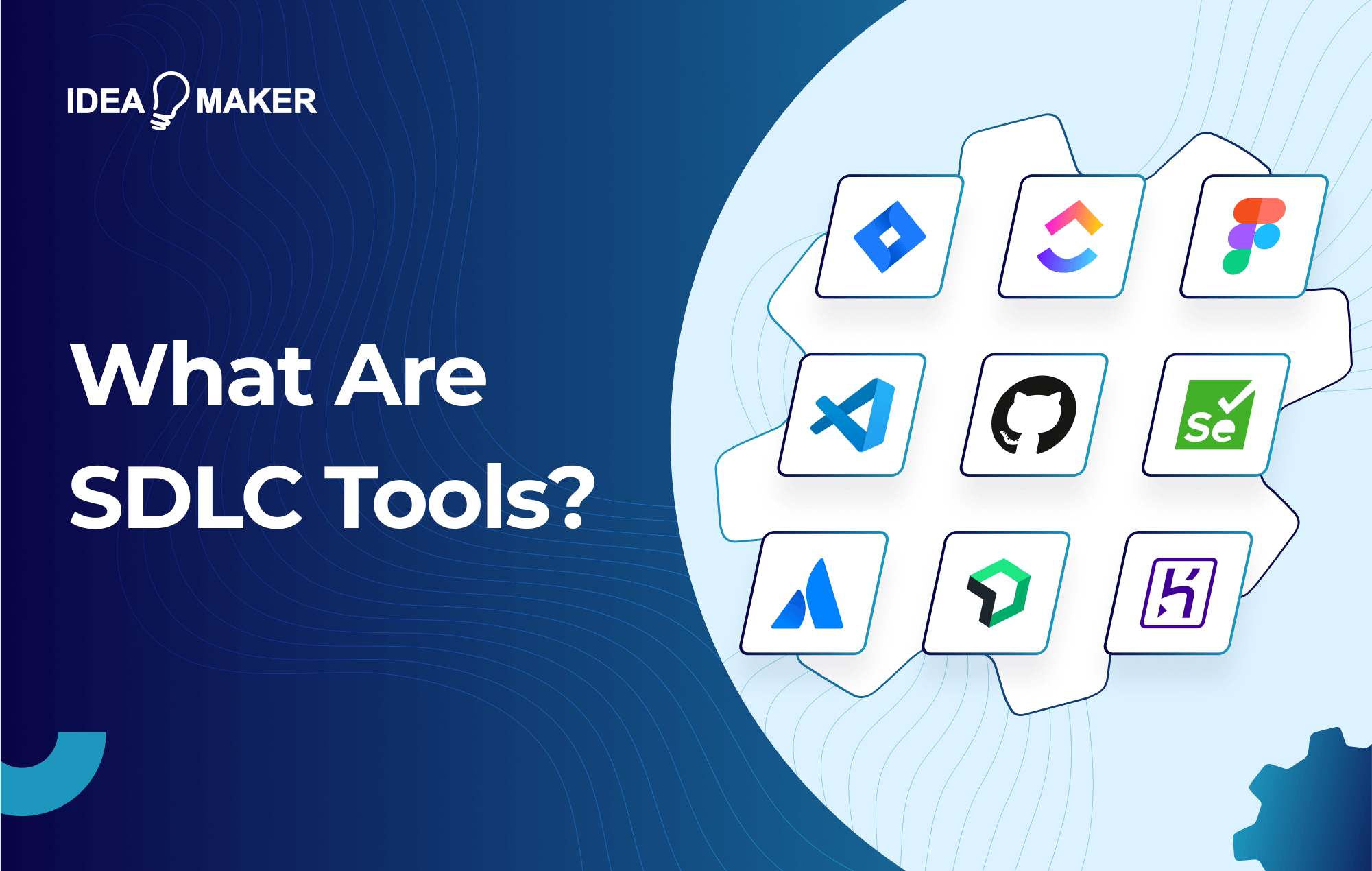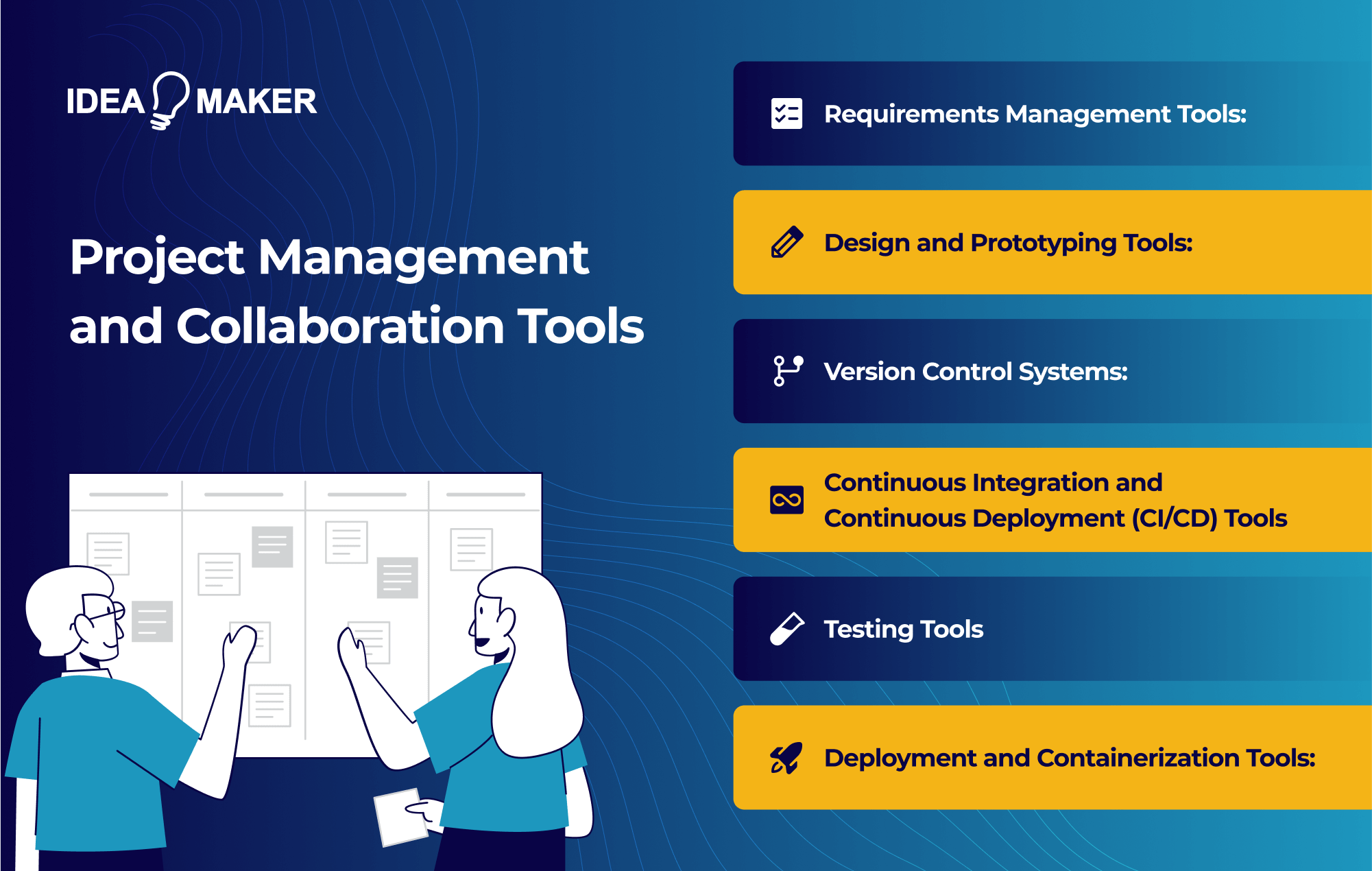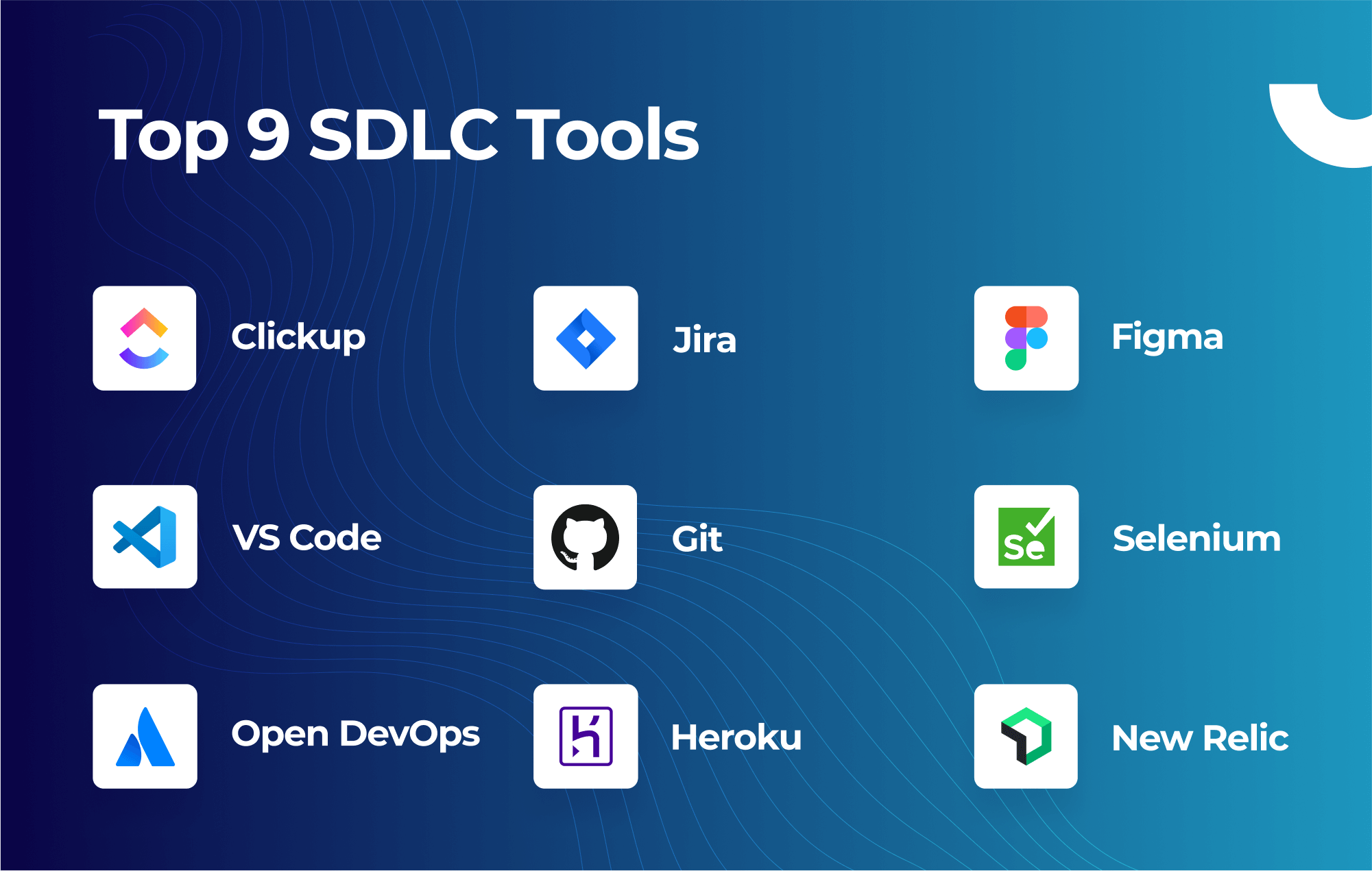Table of Contents
The software development life cycle (SDLC) is complex but can yield powerful results for your business. In fact, because software development requires such a high level of expertise and resources, many businesses and software developers choose to use SDLC tools to ease the burden of development. When done properly, this results in a smooth and effective process.
For example, project management processes and uptime monitoring can be automated, leaving developers to focus on more important tasks. Still, finding and choosing the right SDLC tools for your business is a large part of the challenge. Thankfully, you’ve made it to this article, wherein we explore ten SDLC tools that you can use when building your software.
Types of SDLC Tools
There are many types of software development life cycle tools that are deployed at each stage of development, ensuring a smooth process by easing the burden of smaller tasks. In other words, SDLC tools are tailored to each aspect of your software development life cycle, from planning to deployment.
So, to help you understand the different types, let’s break down how you might use SDLC tools at each stage of development:
- Planning: Planning tools may be used to generate more accurate time and cost estimates.
- Design: While it’s possible to build user interfaces through code, it’s more common to use a graphical design tool, such as Figma, that allows designers and developers to visualize the product.
- Development: When building software, developers use an integrated development environment (IDE) that enables them to write and compile code in one place.
- Deployment: Once your software development is complete, developers will use deployment tools to deliver the software. For example, they may compile or “pull” code using Git or use management tools to deploy to multiple app stores at once.
- Maintenance: Post-development, maintenance tools are required to ensure that the software continues to run smoothly. Uptime monitoring tools, for instance, may be used to ensure that there are no server-side issues causing user delivery problems.
Each stage of the SDLC stands to enjoy increased efficiency and quality through the use of software development tools. With tools tailored to specific areas of development, there are no excuses for ignoring these valuable tools.
Project Management and Collaboration Tools
Now that you know how SDLC tools can interact with stages of the software development process, let’s take a look at some more specific use cases, particularly in terms of project management and collaboration. The following types of SDLC tools allow you to streamline many specific areas of software development while ensuring you have a solid degree of control over the project.
- Requirements Management Tools: Requirements management tools are used as a central hub to outline and showcase project requirements. These tools allow teams to collaboratively keep up to date with changing requirements and expectations, enabling developers to cohesively work toward a common goal.
- Design and Prototyping Tools: We touched on design and prototyping tools in the previous section when discussing the design stage of development. These tools allow development teams to create working prototypes that denote functionality elements and combine them with graphic design.
- Version Control Systems: Version control systems help development teams control and track changes to code. This creates a layer of transparency during development that makes fixing errors and bugs much more convenient.
- Continuous Integration and Continuous Deployment (CI/CD) Tools: CI and CD tools give developers a way to automatically and frequently deploy software changes. Automating deployment makes the overall SDCL more efficient and reduces the burden on developers.
- Testing Tools: With 29% of software projects failing due to poor testing, testing tools are imperative to ensure quality before release. For instance, some tools may help look for syntax errors in code, while others allow you to distribute a beta version of your software to selected testers.
- Deployment and Containerization Tools: We talked briefly about deployment tools in the previous section, but containerization tools refer to systems that allow developers to package applications with all the libraries they require to run. By containerizing applications, your developers can enable your software to run on any framework, reducing compatibility issues.
Simply put, by implementing SDLC tools into your project management processes, you can greatly reduce human error and improve general processes.
Top 9 SDLC Tools
So, now that we’ve explored several use cases of SDLC tools and how they fit into the development process, let’s discuss 10 SDLC tools you should consider implementing into your workflow. Adopting these tools will ultimately allow you to enjoy an efficient development process with minimal errors.
- Clickup: ClickUp is a project management tool with almost 10 million users. In fact, it’s our chosen management system here at Idea Maker thanks to its intuitive user interface that facilitates effective Agile development. With task organization and monitoring tools, ClickUp is suited to the management of all stages of the SDLC.
- Jira: Jira is another project management tool used primarily for bug tracking. Similar to ClickUp, Jira uses a ticket system wherein users can create and categorize tasks, and then assign them to the relevant individual. Jira is widely used due to its flexibility, scalability, and extensive set of project management features.
- Figma: Figma is a graphic design tool that allows software designers to create software prototypes and fully fleshed-out designs. The software is a popular choice among development companies thanks to its wireframing capabilities that enable fully interactive demos. As a result, Figma is perfect when building client-facing applications, as you can show your client a good likeness of final functionality before development begins.
- Visual Studio Code (VS Code): Visual Studio Code is a free, open-source code editor developed by Microsoft. It’s used for writing, editing, and debugging code across various programming languages and frameworks, making it an excellent choice for developers working in several languages. For example, when building a website, you might need to code in HTML, CSS, and JavaScript; VS Code makes coding across languages a fluid experience.
- Git: As we discussed earlier, version control systems like Git allow developers to deploy or “pull” branches of code to their servers, enabling them to test and implement changes without impacting the entire software. Many developers choose Git due to its open-source nature and wide-spanning community of experts available for help and support.
- Selenium: Selenium is an automated testing framework commonly used for web applications. The software allows developers to write test scripts in various programming languages, such as Java, Python, C#, and JavaScript, to automate interactions with web elements and perform actions like clicking buttons, filling forms, navigating between pages, and verifying expected behaviors. Using Selenium helps to speed up the quality assurance process.
- Open DevOps: Open DevOps is a set of practices and tools provided by Atlassian, the creator of the earlier-mentioned tool, Jira. Many developers choose the Open DevOps suite thanks to the ease of integration with Atlassian’s tools, from Jira to collaboration software Confluence. By taking advantage of the Open DevOps suite, developers can take a holistic approach to the SDLC and project management.
- Heroku: Heroku is a cloud Platform-as-a-Service (Paas). Like a SaaS application that offers cloud-based functionality, PaaS applications provide an online development environment where developers can build, deploy, and scale software. Heroku is an industry pioneer, allowing developers to build applications using languages such as Ruby, Java, and Python without installing a local client.
- New Relic: New Relic gives developers access to performance monitoring, availability, and reliability tools. By using New Relic, software developers are granted insights into advanced analytics about your software, allowing developers to make necessary changes and considerations to ensure maximum performance.
Each of the above SDLC tools helps developers elevate their processes by increasing efficiency and flexibility while automating key processes.
Final Thoughts
The software development life cycle undergoes many essential phases and faces a plethora of peaks and troughs. SDLC tools, however, serve to ease the development process and lengthen your software’s overall lifespan. While these tools make your life easier if you’re strapped for time, why not take a fully hands-off approach?
By hiring an expert software development team like Idea Maker, you’re free to focus on important duties unburdened by software development. We have an experienced team of dedicated experts with access to industry-standard SDLC tools. So, schedule a free consultation today to get started.