Statistics show only 33% of users prefer booking over the phone, and it’s no surprise as we continue to digitally innovate different markets. With the possibility to schedule food deliveries, vaccinations, and restaurants, doctor’s appointments are not exempt from the need to become digitally accessible.
But what makes a good doctor appointment app? Who will your competitors be? Keep reading to see what apps have made doctor’s appointments easy and how you can create your very own medical appointment app.
Table of Contents
What Is a Doctor Appointment App?
Put simply, a doctor appointment app allows you to easily book medical appointments directly from your phone. Some apps also branch out and include a number of additional health-related features, such as a BMI calculator or an online prescription manager.
Top 3 Doctor Appointment Apps
Doctor appointment scheduling apps have been around for some time, so there are many examples for you to learn from. Here are just a few doctor’s appointment booking apps to consider.
1. Doctor On Demand
Doctor On Demand is a service that looks to put patients first by helping with a number of health issues, offering free, instant advice on allergies, mental health, and cold and flu symptoms. They also provide preventative health and wellness checkups, alongside their mental health features like online counseling. It all begins with a simple assessment to determine the user’s needs and level of distress.
2. LiveHealth
LiveHealth is a service that connects you with a healthcare professional online, 24 hours a day, 7 days a week. The app is accessible on various devices and has some unique, device-specific, integrated features such as Apple Health. With a really simple sign-up form, you can register with a doctor and get an appointment on the same day, making their healthcare service even more accessible.
3. MDLIVE
MDLIVE is a service that can support patients with up to 80 different conditions, allowing you to refill other medications on prescription if necessary. There are also a number of professionals available to treat patients’ behavioral health, as well as care plans for those struggling with generic life stress such as grief and trauma.
Benefits of Building a Doctor Appointment App
Whether you’re looking to create a digital presence for your own clinic or to market to others for use, creating a medical appointment booking app has never been easier. Here are just some of the benefits of building a medical appointment app.
Improve Patient Experience
People are busy, and sometimes fitting your tasks into the day can be a challenge. An appointment app will help reduce the duties of your staff and make it easy and convenient for your patients to book appointments.
See More Patients
With set time slots, your doctors can have full autonomy with their patients and potentially handle more appointments. Maybe your app does its best to identify the health issue based on symptoms, and your doctor can set the appointment length needed accordingly. You could even allow for on-the-day booking to fill any empty slots after cancellations.
Scale Business
Understandably, the more patients you can see, the more money you’ll make. If your app can streamline booking and cause less of a hassle than other doctors, you’re more likely to retain the customers you’ve found. So, if your office becomes the place to be for seamless appointment booking, you may see your business grow to new heights.
Popular Features of Doctor Appointment Apps
While medical appointment booking is your essential feature, there are additional options you can offer in your services to really stand out. Here are just a few popular features of doctor appointment apps.
Appointment Scheduling
Clearly, your first feature should be the ability to book appointments, but the amount of options and preferences you allow users to select is your decision. It might be that your app allows users to choose select days weeks in advance, or even that they can have a doctor preference. Appointment scheduling is your foundation, you can add as many engaging features as you like afterward.
Prescription Ordering
Patients with a regular prescription shouldn’t have to deal with the hassle of calling each time for a refill. If your app can make repeat or new prescriptions more accessible, your service will be extremely attractive to those with ongoing health conditions.
Medical History Overview
a medical history is an important tool for any practitioner, helping them make potential links between new symptoms and previous afflictions. If you can give your users the ability to access their own medical history, you give them another tool that makes your service stand out from the rest. Give your users something they can’t find anywhere else and they’re more likely to become loyal repeat customers.
4 Steps to Build a Doctors Appointment App
So, what steps are included when creating a medical appointment app? What order should your plan follow? Keep reading to learn when and why you should consider some important details of your app.
1. Discuss
First, you need to determine what the purpose of your app is and what features will be necessary. You can consider further elements, such as how you’ll monetize your app, but you’ll want to first focus on the necessities, creating a minimum viable product (MVP), to start building a user base as early as possible.
If you’re looking to stand out, a niche is a fantastic way to set your app apart from others. You want a niche that draws in more people but doesn’t outright exclude too much of your target audience. For instance, an app more accessible to those with disabilities, yet still available to all users.
2. Design
This is where you try and visualize how your app will look, from color schemes to feature placement. The key is to make sure you have an accessible app that’s easy to use for anyone with any level of digital competence. If everybody can understand how to navigate your app, you can eliminate most barriers to entry.
When it comes to color, you’re fairly free to make any choices you want, but it’s important to note that blue and green are commonly used within the healthcare industry. As long as your app maintains consistency, and the color scheme doesn’t change on each screen making it feel out of place, you’re headed in the right direction.
Then you need to confirm your layout, and this doesn’t need to be as difficult as it may seem at first. Follow standard digital tropes where possible, like having a search function at the top of your app, and use headers to make navigation on your app simplistic.
3. Develop
Now it’s time to develop, but this doesn’t have to be as daunting as it sounds. If you have previous experience with developing apps, then this part may be fairly simple. However, if you don’t have a good knowledge of app development, you should consider hiring a professional app development agency. For apps targeting iOS users, partnering with an experienced iPhone app development agency can help ensure your app is optimized for Apple devices and adheres to the platform’s strict standards.
4. Deliver
Now that you have a functioning app, you can begin to release it across the relevant stores. While the engine used to build your app will limit what platforms it’s available for use on, two of the larger app stores are Apple’s App Store and the Android-based Google Play Store, which most engines will work with.
However, any app, no matter how expertly crafted, will eventually have some bugs. Bugs can be extremely detrimental to an app’s reliability and credibility, as regular users struggling to use your app due to bugs may look for your services elsewhere. Ensuring the developer of your choice offers post-release support, to quickly deal with any bugs impacting accessibility, means you can keep your app at standard users can trust.
How to Monetize Your App
Any app will have running costs, and if your app can be self-sustaining by bringing in earnings, you’ll keep a much healthier and consistent cash flow. Here are just a few ways you can monetize your app and start generating revenue.
Charge Per Appointment
You could add a simple booking fee for users; this would be a small amount you take each time a booking is made through your app. Creating revenue from your app’s primary function would mean you aren’t reliant on users choosing additional features such as subscriptions or offers.
Monthly Subscription
You could offer users a monthly subscription, and build a stable stream of revenue. This will mean you have a regular income that you can measure, but it will involve making the subscription beneficial, which might mean implementing additional features to your app.
Mobile App Development from Idea Maker
Idea Maker is an experienced and reliable app development company, with a lengthy portfolio of high-quality apps. Idea Maker might be just the right developer for your medical appointment app, check our mobile app development services page to see if we can help. Schedule a call with us today and start your development journey with Idea Maker.