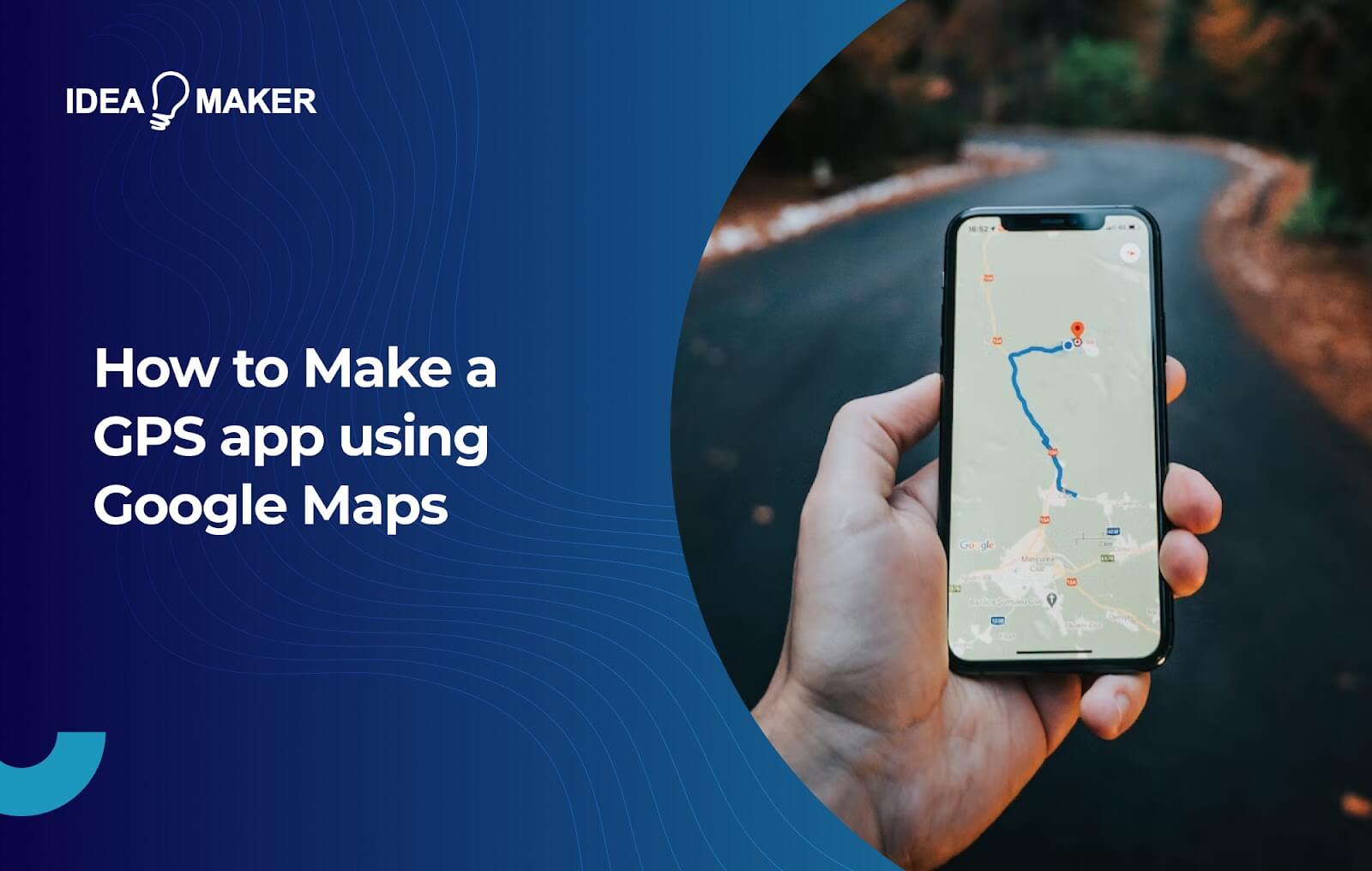The usage of Global Positioning Systems – more commonly known as GPS – has significantly altered human interaction and daily life, as people can now access location and time information in all weather conditions.
This accessibility and convenience has led to a rise in navigation apps, with 77 percent of smartphone users utilizing GPS-related platforms, according to a study conducted by The Manifest in 2018. The report also revealed that 67 percent of individuals using navigation apps opt for Google Maps.
It’s no surprise, then, that Google Maps has become the United State’s leading mapping app, garnering nearly 25.5 million downloads in 2021 alone. The keys to this platform’s success lie in its ability to provide instant access to a wealth of location-based data and user-friendly features like turn-by-turn directions, voice guidance, and live traffic information.
Are you interested in making a GPS or location-aware app for additional mapping functionality? Fortunately, we have compiled a step-by-step guide on how to make a map app and integrate Google Maps into your own Android application. Keep reading to learn more.
What You’ll Learn In This Post
- What Is Google Maps?
- What Is GPS?
- Examples of Successful Apps with Map Integration
- Popular Features of a GPS Map Application
- Technical Considerations
- How to Monetize Your Map App
- Building an MVP
- 4 Steps to Develop an App like Google Maps
- Idea Maker’s Experience In Social Media App Development
- FAQ
Table of Contents
What Is Google Maps?
Google Maps is a free service that can be used to look up directions, discover nearby businesses, and get acquainted with an area. This platform comes with any Internet-connected device, including desktop computers and mobile devices like smartphones and tablets.
Because of its ease of use, dependability and speed in providing transportation and traffic updates, Google Maps has proven to be a trusted and valuable asset for nearly everyone. There is also an upgraded version of its mapping service with more advanced features, such as aerial photography for locations across the world. .
What Is GPS?
The Global Positioning System (GPS) uses satellites as navigational instruments. Broadcast messages from these satellites contain information about their position and transmission time. This data is then used to determine the approximate location of the device and its distance from each satellite.
GPS was originally used as a navigation system for military use in 1973. Since then, the accuracy of GPS devices has improved dramatically. The advent of GPS in the 20th century can be attributed to the development of space-based technologies.
Today, businesses and organizations in a wide range of industries can benefit from the strength and dependability of GPS, as its data is used to create exact surveys and maps, measure time precisely, track position or location, and for navigation.
Examples of Successful Apps with Map Integration
Map integration is a hot topic in mobile app development right now. That’s because it’s a feature that can make your own map a competitive edge. See examples below for successful apps with map integration if you’re looking for ways to build map apps and integrate functionality.
Redfin
Redfin is a successful real estate app that provides an array of services to its users. Their website is well-designed and easy to use, but their main selling point is its map feature, which allows users to see all of their saved properties as pins on a map.
Because Redfin uses geolocation to show nearby properties and price information, this feature is ideal for those looking to move out of state.
Zillow
Zillow is another successful real estate marketplace that provides access to information about property values, home sales, and rentals. This app has been downloaded more than 10 million times since its release in 2009, and has been at the forefront of mobile house hunting since it was first launched.
Zillow’s map integration not only allows app users to see where homes are located on a map, it has also become an effective way for potential homebuyers to search for properties and connect with real estate agents. If you’re motivated and want to know how to make a GPS app, take Zillow as an example.
Weedmaps
With more than 4,000 listed medical marijuana dispensaries and delivery services, Weedmaps provides information on cannabis products like edibles, oils, and topicals. The app also allows users to search by location or brand name to find certain dispensaries and products.
The company has made it easy for people to get directions and see what is available in their area. Thanks to its map integration, one can view the location, quality of service, and price range within a certain radius.
Yelp
It’s no secret that Yelp is one of the best ways to find local businesses. The app has been around for a long time and is easy to use. When it comes down to it, Yelp is just an app on your phone. It’s not hard to use, but its convenience can come at a cost — specifically, your privacy.
Yelp is a mobile app that allows users to find restaurants, bars, and other businesses. The app has been very successful since its launch in 2004. Generally, it is for any business owner to use and can be an inspiration on how to make a map app with Google Maps.
Popular Features of a GPS Map Application
From location A to B is generally considered a GPS’s most fundamental function today. It gradually became a given for backpackers, drivers, and everyone else. Thanks to the rapid development of this technology, we now find it impossible to picture ourselves without a GPS device.
Location Marking
Location marking is a feature that allows you to mark your current location on the map. This is useful when sharing your location with others or remembering where you parked. Setting your pin on these locations can also be shared via email or social media for future use.
Additionally, the location marking feature can estimate how long it may take you to transport and how far you are from your bookmarked locations.
Offline Maps
Offline maps refer to maps that can be used without a network connection. The user’s device should sync with map data and routes to be used in places without Wi-Fi or data coverage. This feature is especially helpful if you’re traveling abroad, for example, and want to utilize GPS maps offline to avoid paying roaming fees.
Access to offline maps can also help you find your way home safely if you’re taking a road trip or hiking in the wilderness, as these maps can be used to navigate various outdoor destinations’ roads, trails, and waterways.
Route Mapping
Route mapping is the process through which a GPS gadget determines the optimum path from one location to another. It is also known as route navigation or route guidance since there are frequently multiple routes to any given destination.
Because route mapping shows you where to go in real-time as you drive along the road or highway, this feature can help you see what roads are coming up next so you can prepare for them. It also provides other useful information, such as speed limits and traffic jams on each road you travel.
Technical Considerations
What are the technical considerations when creating a location-based app? As you make your own map and test it against competitors, you need to ensure it fits the standards for Android and iOS users.
Location-based apps (LBA) provide a unique experience to users by showing them data and information relevant to their location. These apps can be very helpful for people looking for transportation, food, or other nearby venues.
For optimal performance, many businesses use geolocation-based apps to optimize social networking, content distribution and local search. A user’s experience with many apps can be enhanced by using location data.
Google Maps
The Google Maps API provides developers with access to mapping data and allows them to create features related to geocoding, route planning and time zones. On the other hand, GPS lets users navigate locations, and enables local place searches and real-time traffic updates.
If you plan to create your own maps, you have to determine the project scope. Software development projects may go easily with an appropriate technique and strategy; however, in order to make extensive customizations to the map features, you must also build a team of skilled developers.
Map Quest
Integrating Map Quest into your app may allow you to display maps and directions to your users. As an alternative to using Google Maps, it can be used as a stand-alone feature or as part of a larger location-based service. Its API is available for iOS, Android, and Windows Phone devices.
Map Quest features an API that allows developers to incorporate MapQuest into the location-based apps and its web-based maps. It is essential to follow a procedure on how to make an app with GPS. After a map layer has been created, an input form and a routing mechanism must also exist.
Open Source Libraries
There are many options for mapping libraries, including Mapzen or Leaflet, but some aren’t designed for location-based apps. The app development team has limited control over the origin and style of code as it is an open source. Nonetheless, the costs of building map apps using Google Maps and Mapquest are still worthwhile.
How to Monetize Your Map App
The key to monetizing a business locator is local ads. You can use this model to sell advertising space on your map or charge businesses a fee to list their locations and gain more visibility. You should ensure that your business location has been added to Google Maps.
You can also sell ads on your map; however, you may have to deal with advertisers directly and handle their requests. Consider charging businesses for listing their location on your site. In this case, you may need an admin panel to automatically get them listed on the map.
Studying what kinds of businesses might be interested in advertising on your site is another good idea. One way is through a search. Users can display an ad that matches their product or service when searching for something relevant to their business.
Building an MVP
A Minimum Viable Product (MVP) is a product with just enough functionality to satisfy customers and provide feedback for future progress. The goal of an MVP is to test essential business hypotheses and get customer feedback on products or services that are close to the final version.
Checking Market Demand
MVP aims to check and validate market demand for your product. The faster you determine market demand, the faster you can build a profitable business. It requires discipline in not spending too much time on features that don’t matter yet.
Obtaining Investor Support
Building an MVP is one of the ways to test your idea, but it can also be used to gain investors. You can build a partially developed MVP if you’re looking for funding for a significant project. If they like what they see, they may invest in your company.
Examining Business Concepts
In the pursuit of building a minimum viable product, you may have the opportunity to examine your business concepts. This can be done by understanding your customer base, identifying the value proposition, and defining your target market.
5 Steps on How to Make a Map App like Google Maps
Since Google is the greatest in data collection, Google Maps is the best navigational tool. The app’s foundational idea is gathering vast data before processing and disseminating it to the public. The list below should be considered if you intend to make your own map similar to Google Maps.
1. Define Niché
As a business owner, you must know your audience’s wants and needs, so think about how people use their phones differently than computers. People may use their phones more often than their computers when performing specific tasks.
It also lies in understanding the market and your competitors. For example, if you’re building an app for tourists visiting New York City, your target market may differ from local food or drink apps. If your target audience is teenagers, they would be more interested in using social media apps.
Partnering with a mobile app development company in Los Angeles can streamline this process. Los Angeles is not only a hub for startups but also home to a diverse range of industries, including entertainment and e-commerce, tourism, and healthcare. A local development company understands these markets, giving you access to both technical expertise and regional insights that can help shape a scalable, user-friendly application tailored to your audience.
2. Collect Location Data
Collecting location data can help you understand where users are located. This step may allow you to improve your service by ensuring that the application provides relevant information to your customers. It may also let you see if there are any dead zones in your coverage area.
If you’re planning to list local bakeries, for instance, it would be helpful to know where your customers are so you can tailor your product offerings. Additionally, if necessary, you can select the locations for new store openings and the expansion of existing ones.
3. Design
By putting design principles into practice for app development, many companies ensure they receive the proper design. User experience (UX) concepts deal with retaining customers, whereas user interface (UI) design is focused on efficient interactions between users and the program.
It’s challenging to maintain the balance between an app’s usefulness and the significance of its UI/UX design, but it’s necessary to do so. Any tutorial on how to make a map app emphasizes the importance of a good design for the following reasons:
- Encourage customers
- Enhance the brand’s ROI
- Reduce the time and cost of app maintenance
- Increase the chances of being featured in shops
4. Develop and Test
Any app developer must create the essential components for a navigation app. This step also entails integrating the backend. By building a minimum viable product (MVP), you are able to receive valuable user feedback.
Feedback may be considered during subsequent versions, and the software program must constantly be enhanced. Integrating sophisticated capabilities within your navigation app using cutting-edge technologies, such as artificial intelligence and augmented reality, is also advised.
You must thoroughly test your navigational app. It is also possible to use various tools like Espresso (Android) and XCTest/XCUITest (iOS). The following, although not exclusively, must be included in the test application performance:
- Security
- Variable user load
- Usability of app features
- Scalability of app resources
5. Deliver and Maintain
Once the map app has met the requirements as planned, it is ready for deployment in the market. Since you intend to make your own map like Google Maps, guidelines of Android and Apple must be considered. Using Google Firebase and Microsoft Visual Studio App Center is also necessary.
You can find performance problems using user feedback from the app stores and in-app survey forms. You should also include user comments in future development rounds to improve the navigation app. The latest software versions and hardware updates are part of the monitoring process.
Idea Maker’s Experience In Social Media App Development
Idea Maker has swiftly grown since its establishment in 2016, shifting from focusing on small enterprises to apps for enterprise-level businesses. The social media app development company envisioned a more useful and satisfying user experience by building Google Maps into a cross-platform app.
With Idea Maker, cross-platform development has become a reality by creating an application that works across multiple operating systems and devices. The idea is to offer users a consistent experience with the same app that can run on different versions of Android and iOS.
The skilled and competent team created real-time chat features, friends lists, event management, and blocking capabilities for the custom cross-platform app. The goal created the opportunity for simpler upgrades. All platforms may propagate variations to the core code, saving time and resources.